Understanding PCB design software
PCB design software provides an intuitive interface for engineers to design printed circuit boards digitally. These software solutions offer a wide range of tools and features that enable designers to create detailed schematics, component placement, routing, and generation of manufacturing files.
Key Features of PCB Design Software
-
Schematic Capture: PCB design software allows designers to create detailed schematics of the electronic circuits. It provides a library of electronic components and allows the creation of custom components.
-
Component Placement: The software enables designers to place components on the PCB Layout accurately. It provides tools for aligning, distributing, and grouping components for optimal placement.
-
Routing: PCB design software offers automatic and manual routing capabilities. Automatic routing algorithms can route traces between components based on predefined rules, while manual routing allows designers to have full control over the trace placement.
-
Design Rule Checking (DRC): DRC features in PCB design software help designers ensure that their layouts adhere to manufacturing constraints and design rules. It checks for issues like minimum trace width, clearance, and Hole Sizes.
-
3D Visualization: Many PCB design software packages offer 3D visualization capabilities, allowing designers to view their PCB designs in a three-dimensional space. This helps in identifying potential mechanical interferences and improves the overall design aesthetics.
-
Manufacturing Output: PCB design software generates the necessary manufacturing files, such as Gerber files, drill files, and Bill of Materials (BOM), which are required for PCB Fabrication and assembly.
Types of PCB Design Software
PCB design software can be categorized into different types based on their features, target users, and pricing models. Let’s explore some of the common types:
1. Desktop PCB Design Software
Desktop PCB design software is installed locally on a computer and offers a comprehensive set of features for PCB design. These software packages are suitable for individual designers or small teams. Examples of desktop PCB design software include:
- Altium Designer
- OrCAD PCB Designer
- Eagle PCB
- KiCad EDA
2. Cloud-Based PCB Design Software
Cloud-based PCB design software runs on remote servers and can be accessed through a web browser. These software solutions offer collaboration features, allowing multiple designers to work on the same project simultaneously. Examples of cloud-based PCB design software include:
- Autodesk Fusion 360
- Upverter
- EasyEDA
3. Free and Open-Source PCB Design Software
Free and open-source PCB design software provide designers with a cost-effective solution for creating PCBs. These software packages may have limited features compared to commercial software but still offer a decent set of tools for basic to intermediate PCB design. Examples of free and open-source PCB design software include:
- KiCad
- FreePCB
- gEDA
Benefits of Using PCB Design Software
Using PCB design software offers several advantages over manual PCB design methods. Let’s explore some of the key benefits:
1. Increased Efficiency
PCB design software automates many tasks, such as component placement, routing, and design rule checking, which significantly reduces the time and effort required to create PCB layouts. Designers can quickly iterate and make changes to their designs, speeding up the overall development process.
2. Enhanced Accuracy
PCB design software ensures high accuracy in PCB layouts by enforcing design rules and constraints. It helps designers avoid common errors, such as incorrect trace widths, insufficient clearances, or misaligned components. The software’s built-in design rule checking features catch potential issues early in the design process, reducing the risk of costly manufacturing errors.
3. Improved Collaboration
Many PCB design software solutions offer collaboration features that allow multiple designers to work on the same project simultaneously. This enables seamless teamwork, version control, and efficient communication among team members. Cloud-based PCB design software takes collaboration to the next level by providing real-time updates and remote access to designs.
4. Comprehensive Libraries
PCB design software comes with extensive libraries of electronic components, footprints, and symbols. These libraries save designers time and effort in creating custom components from scratch. The software also allows designers to create and manage their own custom libraries, ensuring consistency and reusability across projects.
5. Simulation and Analysis
Advanced PCB design software packages offer simulation and analysis tools that allow designers to test and optimize their designs before manufacturing. These tools include signal integrity analysis, thermal analysis, and electromagnetic compatibility (EMC) analysis. By simulating and analyzing the PCB design, designers can identify and resolve potential issues, resulting in a more reliable and high-performing product.

Frequently Asked Questions (FAQ)
-
What is the best PCB design software for beginners?
For beginners, KiCad and EasyEDA are good options to start with. KiCad is a free and open-source PCB design software that offers a user-friendly interface and a comprehensive set of features. EasyEDA is a cloud-based PCB design software that provides a straightforward and intuitive design experience. -
How much does PCB design software cost?
The cost of PCB design software varies depending on the features and licensing model. Free and open-source software like KiCad and FreePCB are available at no cost. Commercial desktop software can range from a few hundred to several thousand dollars, depending on the edition and number of licenses required. Cloud-based PCB design software often follows a subscription-based pricing model, with monthly or annual fees. -
Can I create multi-layered PCBs with PCB design software?
Yes, most PCB design software packages support the creation of multi-layered PCBs. The software allows designers to define the number of layers, assign components and traces to specific layers, and manage the layer stackup. Multi-layered PCB design is essential for complex designs that require high component density and signal integrity. -
How do I generate manufacturing files from PCB design software?
PCB design software typically has a built-in feature to generate manufacturing files. Once the PCB layout is complete and has passed the design rule checks, designers can use the software’s output generation tools to create Gerber files, drill files, and other necessary files for manufacturing. These files are then sent to the PCB fabrication and assembly service provider. -
Can I import and export designs between different PCB design software?
Most PCB design software support common file formats for importing and exporting designs. The standard file formats include ODB++, IPC-2581, and Gerber. However, the level of compatibility and the specific features supported may vary between software packages. It’s always recommended to check the documentation or consult with the software vendor regarding the import and export capabilities of the specific software you are using.
Comparison of Popular PCB Design Software
| Software | Type | Operating System | Key Features | Price Range |
|---|---|---|---|---|
| Altium Designer | Desktop | Windows | Advanced routing, 3D visualization, simulation and analysis | $2,000+ |
| OrCAD PCB Designer | Desktop | Windows | Schematic capture, constraint-driven layout, signal integrity analysis | $1,000+ |
| Eagle PCB | Desktop | Windows, Mac, Linux | Schematic capture, PCB layout, auto-router | $100 – $1,000 |
| KiCad EDA | Desktop | Windows, Mac, Linux | Schematic capture, PCB layout, 3D viewer, free and open-source | Free |
| Autodesk Fusion 360 | Cloud-based | Web Browser | PCB design, 3D modeling, collaboration, simulation | $495/year |
| EasyEDA | Cloud-based | Web Browser | Schematic capture, PCB layout, real-time collaboration | Free – $500/year |
Conclusion
PCB design software has revolutionized the way engineers design and create printed circuit boards. These powerful tools offer a wide range of features and benefits, enabling designers to create complex PCBs efficiently, accurately, and collaboratively. Whether you are a beginner or an experienced designer, there is a PCB design software solution available to meet your needs and budget.
When choosing a PCB design software, consider factors such as your design requirements, team size, budget, and the level of support and resources available. Don’t hesitate to explore free trials or evaluate multiple software options before making a decision.
By leveraging the capabilities of PCB design software, engineers can bring their electronic product ideas to life, from concept to manufacturing, with greater precision, reliability, and speed. Embrace the power of PCB design software and unlock the potential of your PCB designs today.
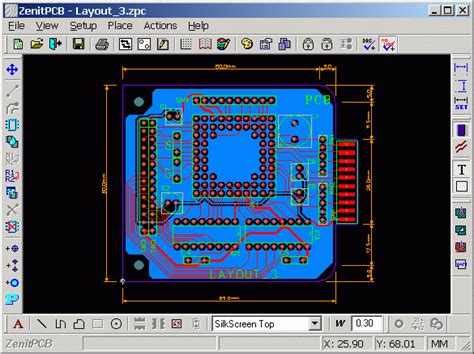





Leave a Reply