Why Use Free PCB Design Software?
Before diving into the top free PCB design tools, let’s discuss some of the key benefits of using free software for your projects:
-
Cost Savings – The most obvious advantage of free PCB design software is the cost savings. Commercial PCB design tools can cost hundreds or even thousands of dollars. Free alternatives allow you to design boards without the upfront expense.
-
Accessibility – Free PCB design software makes the tools needed to create circuit boards accessible to a wider audience, including students, hobbyists, and startups on a limited budget. This opens up PCB design to more people who may not otherwise have access to the necessary software.
-
Educational Value – Many free PCB design programs are great for learning the basics of PCB layout. The simplified interfaces and tutorials offered by some free tools provide an excellent introduction to PCB design principles and workflow.
-
Rapid Prototyping – Free PCB design software is ideal for quickly prototyping ideas and iterating on designs. The streamlined nature of many free programs allows you to rapidly lay out simple boards and test concepts without investing significant time and resources.
-
Community Support – Many free and open source PCB design programs have active user communities that freely share knowledge, libraries, and design tips. This community support can be invaluable, especially when learning a new tool or working through design challenges.
While free PCB design software may lack some of the advanced features and technical support of paid alternatives, these programs still offer a wealth of functionality for designing quality circuit boards. For many users and projects, free tools are more than sufficient to achieve great results.
Choosing the Right Free PCB Design Software
With so many free PCB design programs available, how do you choose the right one for your needs? Here are some key factors to consider:
-
Ease of Use – Look for PCB design software with an intuitive, user-friendly interface, especially if you’re new to PCB design. Well-designed menus, buttons, and shortcuts greatly simplify the layout process.
-
Component Libraries – Check what built-in component libraries are included with the software and how easy it is to create or import custom components. Having an extensive parts library at your fingertips will speed up board layout.
-
Design Features – While free tools may not have all the bells and whistles of paid software, look for essential functions like multi-layer support, design rule checks (DRC), netlisting, and Gerber File export. More advanced features like 3D viewing and auto-routing are helpful additions.
-
System Requirements – Verify that your computer meets the minimum system requirements for the PCB design software. Some programs may have specific requirements for operating system, processing power, memory, and graphics capabilities.
-
File Formats – Consider what file formats the PCB design tool supports for importing and exporting designs. Common formats like Eagle, Altium, and KiCad allow you to transfer projects between different programs when needed.
-
Community and Support – Look into the size and activity of the user community surrounding the PCB software. An active forum or online community is a valuable resource for troubleshooting, asking questions, and finding design inspiration.
By evaluating PCB design software based on these criteria, you’ll be able to narrow down your options and find the best free tool for bringing your circuits to life. In the next section, we’ll look at nine of the top free PCB design programs available today.
Top 9 Free PCB Design Software
1. KiCad
KiCad is a popular open source PCB design tool for Windows, Mac, and Linux. This cross-platform software offers a complete suite of tools for designing electronic schematics and laying out PCBs.
Some key features of KiCad include:
- Schematic capture with hierarchical design, custom symbol creation, and SPICE simulation
- PCB layout with up to 32 copper layers, blind and buried vias, keepouts, and zone fills
- Interactive 3D PCB viewer for examining designs and clearances
- Integrated push-and-shove router, differential pair routing, and length tuning
- Custom design rules and constraints for DFM and high-speed designs
- Import/export of Altium, Eagle, PADS, and other PCB File formats
- Extensive component and footprint libraries with 3D models
- Distributed version control for collaboration using Git
KiCad has an active community of developers and users who contribute to its ongoing development and provide support through forums and tutorials. Overall, KiCad is a powerful and feature-rich free PCB design program that rivals many commercial alternatives.
2. EasyEDA
EasyEDA is a web-based PCB design tool that allows you to create schematics and layouts directly in your web browser. This cloud-based platform offers a simple, intuitive interface for designing boards and collaborating with others.
Notable features of EasyEDA include:
- Web-based schematic and PCB editor with real-time collaboration
- Cross-platform compatibility (works on Windows, Mac, Linux, Chromebook)
- Extensive component library with over 200,000 parts
- Schematic and PCB design modules with ngspice simulator and autorouter
- Design rule checking (DRC) and real-time web viewer for PCB layouts
- Automatic Bill of Materials (BOM) and Gerber file generation
- Project version control with branching and merging
- Integrated PCB fabrication and assembly services
One unique advantage of EasyEDA is its integration with PCB manufacturers, allowing you to easily order boards directly from the platform. The cloud-based nature of EasyEDA also makes it easy to access projects from any device and share designs with team members.
3. Fritzing
Fritzing is an open source PCB design program geared towards electronics hobbyists, students, and makers. Its unique breadboard view allows you to prototype circuits virtually before laying out a PCB.
Some of the main features of Fritzing include:
- Breadboard, schematic, and PCB views for designing projects
- Extensive parts library with Arduino, Raspberry Pi, and other common modules
- Real-time SPICE circuit simulation using ngspice
- Autorouting function to speed up PCB layout
- Gerber file export for PCB fabrication
- SVG graphics export for creating wiring diagrams and illustrations
- Active user community and forums for support and inspiration
Fritzing is known for its user-friendly, beginner-oriented approach to circuit design. While it may lack some advanced features compared to other PCB tools, its intuitive interface and breadboard view make it an excellent choice for getting started with PCB design and prototyping.
4. DesignSpark PCB
DesignSpark PCB is a free PCB design tool developed by RS Components. This Windows-based software offers a professional-grade feature set for designing schematics and layouts.
Key features of DesignSpark PCB include:
- Schematic capture with hierarchical design and custom symbol creation
- PCB layout with up to 12 copper layers, blind/buried vias, and split planes
- Real-time 3D PCB visualization and STEP model export
- Powerful autorouter with automatic shape-based keepouts
- Design rule checking (DRC) and automatic manufacturability checks
- Built-in library of over 250,000 components
- Integration with DesignSpark Mechanical for mechanical CAD modeling
- Free technical support and comprehensive online documentation
DesignSpark PCB offers an impressive array of features for a free PCB design tool, making it a compelling option for professional users. The software’s integration with mechanical CAD also facilitates design collaboration between electrical and mechanical engineers.
5. CircuitMaker
CircuitMaker is a free, community-driven PCB design platform developed by Altium. Built on the same core engine as Altium Designer, CircuitMaker offers a robust set of features for designing complex circuit boards.
Some notable features of CircuitMaker include:
- Schematic capture with hierarchical, multi-sheet designs
- PCB layout with advanced routing tools, 3D visualization, and MCAD integration
- Real-time BOM management and supplier links
- Design rule checking (DRC) and SPICE simulation
- Collaborative design with version control and access management
- Extensive user community with design contests and open source projects
- Free educational licenses for students and educators
As a community-driven platform, CircuitMaker encourages users to share designs, libraries, and knowledge through its public projects and forums. While some features are limited compared to Altium Designer, CircuitMaker still provides a powerful, professional-grade toolset for PCB design.
6. EAGLE (Autodesk)
EAGLE (Easily Applicable Graphical Layout Editor) is a popular PCB design tool developed by Autodesk. While not entirely free, EAGLE offers a free educational version for students and educators as well as a limited free version for hobbyists and makers.
Some key features of EAGLE include:
- Schematic editor with hierarchical design and custom part creation
- PCB layout with up to 16 copper layers, blind/buried vias, and 3D visualization
- Real-time design rule checking (DRC) and automatic error correction
- Extensive part libraries with over 500,000 components
- Scripting support for design automation and customization
- Gerber and ODB++ file export for PCB fabrication
- Integration with Autodesk Fusion 360 for mechanical CAD
- Active user community with forums, tutorials, and open source designs
EAGLE is known for its user-friendly interface and powerful scripting capabilities, which allow users to automate repetitive tasks and create custom design tools. The free version of EAGLE has limitations on board size and layer count, but still offers a robust feature set for smaller projects.
7. Upverter
Upverter is a web-based PCB design platform that combines schematic capture, PCB layout, and version control in a collaborative, cloud-based environment. Upverter offers both free and paid plans, with the free plan including all essential design features.
Notable features of Upverter include:
- Web-based schematic and PCB editor with real-time collaboration
- Cross-platform compatibility (works on Windows, Mac, Linux, Chromebook)
- Extensive component library with over 500,000 parts
- Real-time design rule checking (DRC) and BOM management
- Automatic Gerber and drill file generation for PCB fabrication
- Project version control with branching and merging
- Integrated PCB fabrication and assembly services
- Active user community with public projects and design challenges
Like EasyEDA, Upverter’s web-based platform makes it easy to access projects from any device and collaborate with team members in real-time. The free plan does have some limitations on the number of private projects and layers, but offers plenty of functionality for getting started with PCB design.
8. Scheme-It
Scheme-It is a free online schematic editor developed by Digi-Key Electronics. While not a full PCB design tool, Scheme-It is a convenient way to quickly create and share electronic schematics.
Some of the main features of Scheme-It include:
- Web-based schematic editor with a simple, intuitive interface
- Cross-platform compatibility (works on Windows, Mac, Linux, Chromebook)
- Built-in library of common electronic symbols and components
- Ability to create custom symbols and import/export symbol libraries
- Real-time bill of materials (BOM) generation with Digi-Key part numbers
- Export schematics as high-resolution images or PDF files
- Share schematics via unique URLs or embed them in websites
- Free to use with no registration required
While Scheme-It does not offer PCB layout capabilities, it excels at creating professional-quality schematics for documentation, collaboration, and educational purposes. Its integration with Digi-Key also makes it easy to generate BOMs and purchase components for your designs.
9. ExpressPCB
ExpressPCB is a free PCB design tool for Windows that offers both schematic capture and board layout. Developed by ExpressPCB, this software is designed to be simple and intuitive for beginners while still offering essential features for PCB design.
Notable features of ExpressPCB include:
- Integrated schematic editor and PCB layout tool
- Simple, user-friendly interface with a shallow learning curve
- Built-in library of common components and footprints
- Autorouting and manual routing options for PCB layout
- Real-time design rule checking (DRC) for manufacturability
- Gerber and drill file generation for PCB fabrication
- Free technical support and comprehensive online documentation
- Affordable PCB fabrication services through ExpressPCB
ExpressPCB is a good choice for beginners who want an all-in-one solution for schematic capture and PCB layout. While it may lack some advanced features compared to other tools, its simplicity and ease of use make it a solid option for getting started with PCB design.

FAQ
1. Are free PCB design tools as good as paid software?
Free PCB design tools have come a long way in recent years, offering many of the same core features as paid software. While paid tools may offer more advanced capabilities, free software is often more than sufficient for most hobbyist and small-scale professional projects. Many free tools also have active user communities that provide support, libraries, and extensions to enhance their functionality.
2. Can I design complex, multi-layer PCBs with free software?
Yes, many free PCB design tools support multi-layer designs, allowing you to create complex boards with up to 16 or even 32 layers. However, some free programs may have limitations on the number of layers or other advanced features compared to paid alternatives. It’s important to carefully evaluate the capabilities of each tool to ensure it meets your specific design requirements.
3. What operating systems do free PCB design programs support?
The operating system compatibility of free PCB design software varies by program. Some tools like KiCad and Fritzing are cross-platform, supporting Windows, Mac, and Linux. Others like DesignSpark PCB and ExpressPCB are Windows-only. Web-based tools like EasyEDA and Upverter can be used on any platform with a modern web browser. Be sure to check the system requirements for each program before downloading.
4. How can I learn to use free PCB design software?
Most free PCB design programs offer comprehensive documentation, tutorials, and example projects to help you get started. Many also have active user forums where you can ask questions and get advice from more experienced designers. YouTube is another great resource, with many video tutorials available for popular PCB design tools. Finally, consider collaborating with friends or joining a local makerspace to learn from others and share knowledge.
5. Can I use free PCB design tools for commercial projects?
Yes, most free PCB design programs allow commercial use of the software and designs created with it. However, it’s important to carefully review the licensing terms for each tool, as some may have restrictions or requirements for commercial projects. Open source programs like KiCad generally offer the most flexibility, while web-based tools may have terms of service that govern ownership and use of designs. When in doubt, reach out to the software developer for clarification on commercial usage rights.
Conclusion
Free PCB design software has revolutionized the world of electronic design, making powerful layout and routing tools accessible to hobbyists, students, and small businesses. With an array of
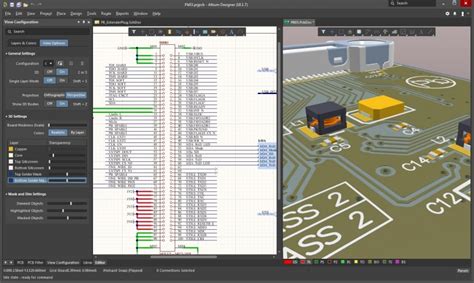





Leave a Reply