Introduction to Gerber File Format
A Gerber file is a standard file format used in the printed circuit board (PCB) industry to describe the printed circuit board images: copper layers, solder mask, legend, drill holes, etc. It is a 2D binary vector image format plot file used by PCB fabrication houses. The official name of the format is RS-274X.
History of Gerber File Format
The Gerber file format was originally developed by the Gerber Systems Corp., a division of Gerber Scientific, founded by Joseph Gerber. The Gerber file format is now owned by Ucamco.
Importance of Gerber Files in PCB Design and Manufacturing
Gerber files are essential for PCB design and manufacturing as they provide the necessary information for the fabrication process. The PCB Design Software generates Gerber files, which are then sent to the PCB manufacturer. The manufacturer uses these files to create the physical PCB.
Role of Gerber Files in PCB Fabrication Process
The PCB fabrication process involves several steps, and Gerber files play a crucial role in each step:
-
PCB Design: The PCB design is created using EDA (Electronic Design Automation) tools, such as Altium Designer, Eagle, or KiCad. The design includes the schematic and the PCB layout.
-
Gerber File Generation: Once the PCB design is complete, the EDA tool generates Gerber files for each layer of the PCB, including copper layers, solder mask, silk screen, and drill holes.
-
PCB Fabrication: The PCB manufacturer uses the Gerber files to create the physical PCB. The fabrication process includes the following steps:
- Copper etching
- Applying solder mask
- Applying silkscreen
- Drilling holes
- PCB Testing and inspection
Gerber File Types and Their Significance
A complete set of Gerber files includes several file types, each representing a specific layer or aspect of the PCB:
| Extension | Layer |
|---|---|
| .GTO | Top Overlay (Silkscreen) |
| .GTS | Top Solder Mask |
| .GTL | Top Layer (Copper) |
| .GL2 | Inner Layer 2 (Copper) |
| .GL3 | Inner Layer 3 (Copper) |
| .GBL | Bottom Layer (Copper) |
| .GBS | Bottom Solder Mask |
| .GBO | Bottom Overlay (Silkscreen) |
| .GM1 | Mechanical Layer 1 (Board Outline) |
| .DRL | Drill File |
Each Gerber file contains the necessary information for the specific layer, such as the copper traces, pad sizes, and shapes, which the manufacturer uses to create the PCB.
Creating Gerber Files
Creating Gerber files is a straightforward process using PCB design software. Most EDA tools have built-in features to generate Gerber files from the PCB design.
Step-by-Step Guide to Generating Gerber Files
-
Complete the PCB Design: Ensure that your PCB design is complete and error-free. Run design rule checks (DRC) and make necessary corrections.
-
Set Up Gerber File Output: In your EDA tool, locate the Gerber file output settings. This is usually found in the “File” or “Export” menu.
-
Configure Gerber File Settings: Set up the Gerber file parameters, such as:
- File format (RS-274X)
- Output directory
- File naming convention
-
Aperture list file (if required)
-
Select Layers to Export: Choose the layers you want to export as Gerber files. This typically includes all copper layers, solder mask, silkscreen, and drill files.
-
Generate Gerber Files: Initiate the Gerber file generation process. The EDA tool will create individual Gerber files for each selected layer in the specified output directory.
-
Verify Gerber Files: Open the generated Gerber files using a Gerber viewer to ensure that all layers are correctly exported and there are no errors.
Common Mistakes to Avoid When Creating Gerber Files
-
Incorrect Layer Selection: Ensure that you select all the necessary layers for Gerber file generation. Missing layers can lead to incomplete PCB fabrication.
-
Improper File Naming: Use a consistent and clear file naming convention for your Gerber files. This helps avoid confusion and ensures that the manufacturer can easily identify each layer.
-
Incomplete or Incorrect Drill Files: Make sure that your drill files include all the necessary hole sizes and positions. Incorrect drill files can result in manufacturing issues.
-
Outdated or Incompatible File Format: Always use the most current and compatible Gerber file format (RS-274X) to ensure compatibility with the manufacturer’s systems.

Best Practices for Working with Gerber Files
Gerber File Naming Conventions
Establish a clear and consistent naming convention for your Gerber files. This typically includes the PCB name, layer identifier, and revision number. For example:
PCB_Name_TopCopper_Rev1.GTLPCB_Name_BottomSolderMask_Rev1.GBS
Communicating with PCB Manufacturers
When sending Gerber files to a PCB manufacturer, provide clear instructions and specifications. This includes:
- PCB material and thickness
- Copper weight
- Surface finish
- Solder mask color
- Silkscreen color
- Any special requirements or considerations
Effective communication helps ensure that the manufactured PCB meets your expectations and reduces the likelihood of errors or misunderstandings.
Gerber File Versioning and Archiving
Implement a versioning system for your Gerber files to keep track of revisions and changes. This is particularly important when working on complex or long-term projects.
Archive your Gerber files along with the corresponding PCB design files for future reference. This allows you to easily access and reproduce the PCB if needed.
Frequently Asked Questions (FAQ)
-
What is the difference between Gerber files and ODB++ files?
Gerber files and ODB++ (Open Database++) files are both used in PCB manufacturing, but they differ in their structure and content. Gerber files are individual files representing each layer of the PCB, while ODB++ is a single, compressed file that contains all the PCB design data, including the Gerber data, drill data, and netlist information. -
Can I view Gerber files without specialized software?
While it is possible to view Gerber files using a text editor, it is not recommended as the files are in a binary format and not easily human-readable. It is best to use dedicated Gerber viewer software, such as GC-Prevue, ViewMate, or Ucamco’s free Gerber viewer, to properly view and analyze Gerber files. -
What should I do if my PCB manufacturer reports issues with my Gerber files?
If your PCB manufacturer reports problems with your Gerber files, first verify that you have provided all the necessary files and that they are in the correct format. Double-check your Gerber file settings and regenerate the files if needed. If the issue persists, consult with the manufacturer to identify the specific problem and work together to find a solution. -
Can I use Gerber files for PCB Assembly?
Gerber files are primarily used for PCB fabrication and do not contain all the necessary information for PCB assembly. For assembly purposes, you will typically need to provide additional files, such as the bill of materials (BOM), pick and place files, and assembly drawings. -
Are there any limitations to the Gerber file format?
While the Gerber file format is widely used and supported, it does have some limitations. Gerber files do not contain information about the PCB stackup, materials, or design intent. They also do not include netlist data, which is essential for more advanced PCB analysis and verification. To overcome these limitations, some manufacturers may request additional files or use more comprehensive formats like ODB++.
Conclusion
Gerber files are a critical component of the PCB design and manufacturing process. They provide the necessary information for PCB fabrication, enabling manufacturers to create physical boards from digital designs. By understanding the Gerber file format, its role in the fabrication process, and best practices for creating and working with these files, PCB designers can ensure that their designs are accurately and efficiently manufactured.
As PCB technology continues to evolve, the Gerber file format remains a reliable and widely-used standard in the industry. By staying up-to-date with the latest developments and guidelines, designers can optimize their use of Gerber files and streamline the PCB manufacturing process.
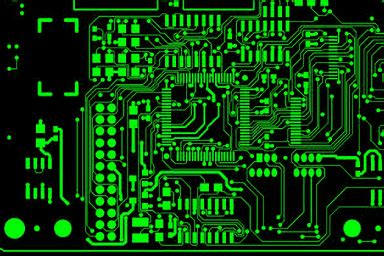





Leave a Reply