What is PCB Prototyping?
PCB prototyping is the process of creating a physical representation of your electronic circuit design. It involves translating your schematic diagram into a layout that can be printed onto a board. This prototype allows you to test your design, verify functionality, and make any necessary revisions before moving to mass production.
Benefits of PCB Prototyping
-
Test and Verify Functionality: PCB prototyping enables you to physically test your design and ensure it functions as intended. This step is crucial to identify and fix any issues early in the development process.
-
Cost-Effective: Creating a prototype helps you avoid costly mistakes that may arise during mass production. By identifying and addressing problems early, you can save time and money in the long run.
-
Iterate and Improve: Prototyping allows you to make revisions and improvements to your design based on real-world testing. This iterative process leads to a more refined and optimized final product.
Free PCB Prototype Options
Several PCB manufacturers offer free prototype services to help designers and engineers bring their ideas to life. Let’s explore some of the top providers and their offerings.
1. PCBWay
PCBWay is a leading PCB manufacturer that provides free PCB prototypes for eligible designs. Their offer includes:
- 10 pcs of 2-Layer PCBs
- Maximum size: 100mm x 100mm
- PCB Thickness: 1.6mm
- Solder mask color: Green
- Surface finish: HASL
To qualify for the free prototype, your design must meet certain requirements, such as using their specified template and following their design guidelines.
2. JLCPCB
JLCPCB is another popular choice for free PCB prototyping. They offer:
- 5 pcs of 2-layer PCBs
- Maximum size: 100mm x 100mm
- PCB thickness: 1.6mm
- Solder mask color: Green
- Surface finish: HASL
Like PCBWay, JLCPCB has specific requirements for designs to be eligible for their free prototype service.
3. ALLPCB
ALLPCB provides a free PCB prototype service with the following specifications:
- 5 pcs of 2-layer PCBs
- Maximum size: 100mm x 100mm
- PCB thickness: 1.6mm
- Solder mask color: Green
- Surface finish: HASL
They also offer a user-friendly online platform for placing orders and tracking your prototype’s progress.
Comparison Table
| Provider | Quantity | Layers | Max Size | Thickness | Solder Mask | Surface Finish |
|---|---|---|---|---|---|---|
| PCBWay | 10 pcs | 2 | 100mm x 100mm | 1.6mm | Green | HASL |
| JLCPCB | 5 pcs | 2 | 100mm x 100mm | 1.6mm | Green | HASL |
| ALLPCB | 5 pcs | 2 | 100mm x 100mm | 1.6mm | Green | HASL |

How to Get Started with Free PCB Prototyping
Getting started with free PCB prototyping is a straightforward process. Follow these steps to bring your design to life:
-
Design Your Circuit: Use electronic design automation (EDA) software to create your schematic diagram and PCB layout. Popular options include KiCad, Eagle, and Altium Designer.
-
Check Provider Requirements: Review the requirements and guidelines of your chosen PCB prototype provider. Ensure your design meets their specifications for eligibility.
-
Generate Gerber Files: Export your PCB layout as Gerber files, which are the industry standard for PCB manufacturing. Most EDA software has built-in Gerber File Generation capabilities.
-
Submit Your Design: Upload your Gerber files to the PCB prototype provider’s website. Fill out any necessary order forms and select the free prototype option, if available.
-
Wait for Fabrication: The PCB manufacturer will fabricate your prototype based on your submitted files. Turnaround times vary depending on the provider, but it typically takes a few days to a couple of weeks.
-
Receive and Test: Once your PCB prototype arrives, it’s time to assemble the components and test your design. Verify functionality, identify any issues, and make revisions if necessary.
Tips for Successful PCB Prototyping
To ensure a smooth and successful PCB prototyping experience, consider the following tips:
-
Follow Design Guidelines: Adhere to the design guidelines provided by your chosen PCB manufacturer. This includes minimum trace widths, clearances, and drill sizes.
-
Use a Grid: Designing your PCB on a grid helps maintain consistency and ensures proper alignment of components and traces.
-
Keep It Simple: When creating your first prototype, focus on the essential features and functionality. Avoid over-complicating your design to minimize the risk of errors.
-
Double-Check Your Files: Before submitting your Gerber files, thoroughly review them for any mistakes or discrepancies. A small error can lead to significant issues in the fabricated prototype.
-
Plan for Assembly: Consider how you will assemble your PCB prototype. Ensure that your design allows for easy component placement and soldering.
Frequently Asked Questions (FAQ)
- What is the typical turnaround time for a free PCB prototype?
-
The turnaround time varies depending on the provider, but it usually ranges from a few days to a couple of weeks. Some providers may offer expedited services for an additional fee.
-
Are there any hidden costs associated with free PCB prototyping?
-
While the PCB fabrication itself is free, you may need to pay for shipping and handling. Some providers also have minimum order quantities or require you to pay for additional services, such as assembly or testing.
-
Can I get more than one free PCB prototype?
-
Most providers limit the number of free PCB prototypes per customer or design. If you need multiple prototypes, you may need to pay for additional units.
-
What happens if my design doesn’t meet the provider’s requirements?
-
If your design doesn’t meet the provider’s requirements for a free prototype, you may need to modify your design or opt for a paid prototype service instead.
-
Can I use any EDA software to design my PCB?
- Yes, most PCB manufacturers accept Gerber files generated from various EDA software. However, it’s always a good idea to check with the provider to ensure compatibility.
Conclusion
Free PCB prototyping is an excellent opportunity for electronics enthusiasts, hobbyists, and professionals to bring their designs to life without incurring significant costs. By leveraging the services offered by providers like PCBWay, JLCPCB, and ALLPCB, you can create physical prototypes, test functionality, and refine your designs before moving to mass production.
Remember to follow the provider’s guidelines, double-check your files, and plan for assembly to ensure a successful prototyping experience. With the right approach and tools, you can transform your electronic ideas into tangible, functional prototypes.
So, what are you waiting for? Start designing your PCB, select a free prototype provider, and embark on your electronic engineering journey today!
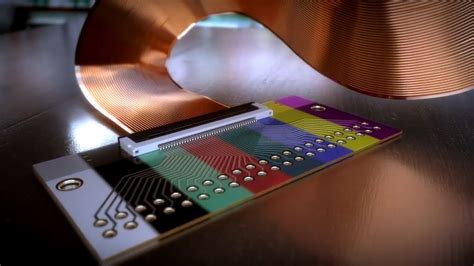





Leave a Reply