Why Build Your Own Drone?
There are several reasons why you might want to build your own drone:
-
Customization: Building your own drone allows you to customize it to your specific needs and preferences. You can choose the components that best suit your requirements, such as the frame, motors, propellers, and electronics.
-
Cost-effective: Building your own drone can be more cost-effective than buying a ready-made one, especially if you’re looking for specific features or capabilities.
-
Learning experience: Building a drone is an excellent way to learn about electronics, mechanics, and programming. It can be a fun and educational project for both adults and children.
-
Upgradability: When you build your own drone, you have the ability to upgrade and modify it as needed. You can add new features, replace components, or even change the entire design.
Drone-Building Guides
Now that we’ve discussed some of the reasons why you might want to build your own drone, let’s dive into some step-by-step guides on how to do it.
Guide 1: Building a Simple Quadcopter
A quadcopter is a type of drone that has four rotors, which provide lift and allow the drone to fly. Here’s a step-by-step guide on how to build a simple quadcopter:
Step 1: Gather the necessary components
To build a quadcopter, you’ll need the following components:
- Frame
- Motors (4)
- Electronic Speed Controllers (ESCs) (4)
- Flight Controller
- Propellers (4)
- Battery
- Radio Transmitter and Receiver
- Wires and Connectors
Step 2: Assemble the frame
The first step in building a quadcopter is to assemble the frame. Most quadcopter frames are made of carbon fiber or plastic and consist of four arms that connect to a central hub. Follow the instructions provided with your frame to assemble it correctly.
Step 3: Attach the motors
Once the frame is assembled, attach the motors to the ends of each arm. Make sure the motors are securely fastened and oriented correctly (two clockwise and two counterclockwise).
Step 4: Connect the ESCs
Next, connect the ESCs to the motors and the flight controller. Each ESC should be connected to one motor and the flight controller. Follow the wiring diagram provided with your components to ensure proper connection.
Step 5: Install the flight controller
Install the flight controller on the frame, usually in the center. Connect the ESCs and other components, such as the radio receiver and battery, to the flight controller according to the wiring diagram.
Step 6: Attach the propellers
Attach the propellers to the motors, making sure they are oriented correctly (two clockwise and two counterclockwise). Use the appropriate size and pitch of propellers for your motors and frame.
Step 7: Configure the software
Finally, configure the software on the flight controller. This usually involves calibrating the sensors, setting up the radio transmitter and receiver, and programming the flight modes. Follow the instructions provided with your flight controller to complete this step.
Guide 2: Building an FPV Racing Drone
FPV (First Person View) racing drones are designed for speed and agility. They are equipped with cameras that allow the pilot to see from the drone’s perspective. Here’s a step-by-step guide on how to build an FPV racing drone:
Step 1: Choose the components
To build an FPV racing drone, you’ll need the following components:
- Frame
- Motors (4)
- ESCs (4)
- Flight Controller
- FPV Camera
- Video Transmitter
- Propellers (4)
- Battery
- Radio Transmitter and Receiver
- Antennas
- Wires and Connectors
When choosing components for an FPV racing drone, consider factors such as weight, durability, and compatibility.
Step 2: Assemble the frame
Assemble the frame according to the instructions provided. FPV racing drone frames are usually smaller and lighter than regular quadcopter frames to allow for faster and more agile flight.
Step 3: Install the motors and ESCs
Install the motors and ESCs on the frame, following the same process as described in Guide 1. Make sure the motors and ESCs are rated for the voltage and current of your battery.
Step 4: Install the flight controller and FPV components
Install the flight controller, FPV camera, and video transmitter on the frame. Connect the components according to the wiring diagram provided. Make sure the camera is securely mounted and oriented correctly.
Step 5: Attach the propellers and configure the software
Attach the propellers to the motors and configure the software on the flight controller, following the same process as described in Guide 1. Additionally, configure the FPV camera and video transmitter settings, such as the frequency and power output.
Step 6: Test and tune
Before flying your FPV racing drone, test and tune it to ensure proper function. Check that all components are securely fastened, and that the motors and propellers are spinning in the correct direction. Tune the PID (Proportional, Integral, Derivative) settings on the flight controller to achieve optimal flight performance.
Guide 3: Building a Custom Drone
If you have specific requirements or want to build a drone from scratch, you can create a custom drone. Here’s a step-by-step guide on how to build a custom drone:
Step 1: Define your requirements
Before building a custom drone, define your requirements and intended use. Consider factors such as:
- Size and weight
- Flight time and range
- Payload capacity
- Camera and sensor requirements
- Budget
Based on your requirements, choose the appropriate components and design for your custom drone.
Step 2: Design the frame
Design the frame of your custom drone using CAD (Computer-Aided Design) software or by sketching it out on paper. Consider factors such as weight distribution, aerodynamics, and structural integrity when designing the frame.
Step 3: Choose and acquire the components
Based on your design and requirements, choose and acquire the necessary components for your custom drone. This may include:
- Motors
- ESCs
- Flight Controller
- Propellers
- Battery
- Radio Transmitter and Receiver
- Camera and Sensors
- Wires and Connectors
Make sure the components are compatible with each other and suitable for your intended use.
Step 4: Assemble the drone
Assemble the drone according to your design, following the same general process as described in Guides 1 and 2. Pay close attention to the wiring and connections, as a custom drone may have a more complex wiring diagram than a standard quadcopter or FPV racing drone.
Step 5: Configure the software and test
Configure the software on the flight controller and any other components, such as the camera and sensors. Test the drone to ensure proper function and make any necessary adjustments or tuning.
Tips and Tricks for Building a Drone
Here are some tips and tricks to keep in mind when building a drone:
-
Start simple: If you’re new to drone building, start with a simple quadcopter or kit before moving on to more complex designs.
-
Use high-quality components: Cheap or low-quality components can lead to poor performance and reliability. Invest in high-quality components from reputable manufacturers.
-
Follow instructions carefully: When assembling your drone, follow the instructions provided with your components carefully. Double-check all connections and wiring before powering on the drone.
-
Test and tune: Before flying your drone, test and tune it to ensure proper function. Make small adjustments as needed to achieve optimal performance.
-
Practice flying: Building a drone is only half the battle. To become a skilled pilot, practice flying your drone in a safe and open area. Start with basic maneuvers and work your way up to more advanced techniques.

FAQs
-
What is the best frame material for a drone?
The best frame material for a drone depends on your specific requirements and budget. Carbon fiber is lightweight and durable, but can be expensive. Plastic frames are more affordable but may not be as strong or rigid. Aluminum frames offer a good balance of strength and affordability. -
How much does it cost to build a drone?
The cost of building a drone can vary widely depending on the components and design you choose. A basic quadcopter can be built for around $100-$200, while a high-end racing drone or custom drone can cost several thousand dollars. -
What tools do I need to build a drone?
To build a drone, you’ll need some basic tools such as: - Soldering iron and solder
- Screwdrivers
- Hex wrenches
- Wire cutters and strippers
- Multimeter
-
Heat shrink tubing
-
How long does it take to build a drone?
The time it takes to build a drone depends on your experience level and the complexity of the design. A simple quadcopter can be built in a few hours, while a custom drone may take several days or weeks. -
Do I need a license to fly a drone?
In many countries, including the United States, you need to register your drone with the aviation authority and follow certain rules and regulations when flying. Check with your local laws and regulations before flying your drone.
| Component | Description |
|---|---|
| Frame | The main structure of the drone |
| Motors | Provide thrust and allow the drone to fly |
| ESCs | Control the speed and direction of the motors |
| Flight Controller | The “brain” of the drone, controls flight |
| Propellers | Generate lift and allow the drone to move |
| Battery | Powers the drone |
| Radio Transmitter | Allows the pilot to control the drone |
| Camera | Captures photos and videos from the drone |
Conclusion
Building your own drone can be a fun and rewarding experience. Whether you’re building a simple quadcopter, an FPV racing drone, or a custom drone, following these step-by-step guides and tips can help you create a drone that meets your specific needs and requirements. Remember to start simple, use high-quality components, and always follow instructions carefully. With practice and patience, you can become a skilled drone builder and pilot.
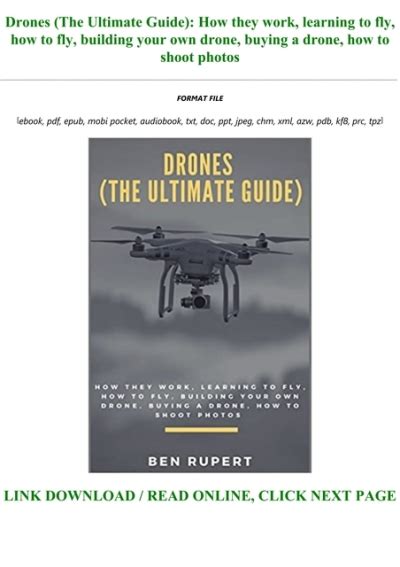





Leave a Reply