Table of Contents
- Introduction to Drones
- Choosing the Right Components
- Frame
- Motors
- Electronic Speed Controllers (ESCs)
- Flight Controller
- Propellers
- Battery
- Radio Transmitter and Receiver
- Camera (Optional)
- Tools and Equipment
- Step-by-Step Assembly Process
- Assembling the Frame
- Mounting the Motors
- Connecting the ESCs
- Installing the Flight Controller
- Attaching the Propellers
- Connecting the Battery
- Setting up the Radio Transmitter and Receiver
- Mounting the Camera (Optional)
- Configuring and Calibrating Your Drone
- ESC Calibration
- Flight Controller Configuration
- Radio Transmitter and Receiver Binding
- Safety Considerations and Regulations
- Flying Your Drone
- Pre-Flight Checklist
- Basic Flight Maneuvers
- Tips for Smooth and Stable Flight
- Maintenance and Troubleshooting
- Advanced Drone-Building Techniques
- Frequently Asked Questions (FAQ)
- Conclusion
1. Introduction to Drones
Drones, also known as unmanned aerial vehicles (UAVs), have revolutionized various industries and have become increasingly popular among hobbyists. These flying machines come in different shapes and sizes, ranging from small toy-grade drones to large professional-grade ones used for aerial photography, surveying, and even delivery services.
Building your own drone allows you to customize it to your specific needs and preferences. It also gives you a deeper understanding of how drones work and how to maintain and troubleshoot them effectively.
2. Choosing the Right Components
Before you start building your drone, it’s crucial to select the right components. Each component plays a vital role in the performance and functionality of your drone. Let’s take a closer look at the essential components you’ll need:
Frame
The frame is the backbone of your drone, providing the structure to which all other components are attached. When choosing a frame, consider factors such as size, weight, durability, and compatibility with other components. Popular frame materials include carbon fiber, aluminum, and plastic.
| Frame Material | Pros | Cons |
|---|---|---|
| Carbon Fiber | Lightweight, strong, and rigid | Expensive, may require special tools |
| Aluminum | Affordable, easy to work with | Heavier than carbon fiber |
| Plastic | Inexpensive, suitable for smaller drones | Less durable, prone to vibrations |
Motors
Motors are responsible for propelling your drone and providing lift. The number and size of motors you choose will depend on the size and weight of your drone, as well as the desired thrust-to-weight ratio. Brushless motors are the most common choice for drones due to their efficiency and durability.
When selecting motors, pay attention to their kV rating, which represents the motor’s RPM per volt. Higher kV motors provide more speed, while lower kV motors offer more torque.
Electronic Speed Controllers (ESCs)
ESCs regulate the power delivered to the motors, allowing you to control the speed and direction of rotation. When choosing ESCs, ensure they are compatible with your motors and can handle the expected current draw.
Flight Controller
The flight controller is the brain of your drone, responsible for stabilizing the aircraft and executing your commands. It contains sensors such as gyroscopes and accelerometers to maintain the drone’s orientation and position. Popular flight controller options include Pixhawk, Naze32, and CC3D.
Propellers
Propellers generate lift and thrust for your drone. The size and pitch of the propellers will affect the drone’s performance and efficiency. Make sure to choose propellers that are compatible with your motors and frame size.
Battery
The battery provides power to all the components of your drone. Lithium Polymer (LiPo) batteries are the most common choice due to their high energy density and discharge rates. When selecting a battery, consider its capacity (measured in mAh), voltage, and C-rating, which indicates the maximum safe discharge rate.
Radio Transmitter and Receiver
The radio transmitter and receiver allow you to control your drone remotely. The transmitter sends signals to the receiver, which then communicates with the flight controller to execute your commands. Choose a transmitter and receiver combo that offers enough channels for your needs and is compatible with your flight controller.
Camera (Optional)
If you plan to use your drone for aerial photography or videography, you’ll need to select a suitable camera. Many drones are compatible with action cameras like GoPro or can accommodate dedicated drone cameras.

3. Tools and Equipment
To build your drone, you’ll need a few essential tools and equipment. These include:
- Soldering iron and solder
- Heat shrink tubing
- Wire cutters and strippers
- Screwdrivers
- Hex keys
- Multimeter
- LiPo battery charger
- Zip ties or Velcro straps
- Double-sided tape or mounting pads
4. Step-by-Step Assembly Process
Now that you have all the necessary components and tools, it’s time to start assembling your drone.
Assembling the Frame
Begin by assembling the frame according to the manufacturer’s instructions. Make sure all the arms and plates are securely fastened and properly aligned.
Mounting the Motors
Attach the motors to the frame using the provided mounting screws. Ensure that the motors are oriented correctly and securely fastened.
Connecting the ESCs
Solder the ESCs to the motors, following the manufacturer’s wiring diagram. Use heat shrink tubing to protect the connections and prevent short circuits.
Installing the Flight Controller
Mount the flight controller to the frame using double-sided tape or mounting pads. Connect the ESCs to the appropriate ports on the flight controller, following the manufacturer’s instructions.
Attaching the Propellers
Attach the propellers to the motors, making sure they are oriented correctly. Tighten the propeller nuts securely, but be careful not to over-tighten them.
Connecting the Battery
Connect the battery to the power distribution board or directly to the ESCs, depending on your setup. Make sure the polarity is correct and the connections are secure.
Setting up the Radio Transmitter and Receiver
Bind the radio transmitter and receiver according to the manufacturer’s instructions. Connect the receiver to the flight controller, ensuring the correct channel mapping.
Mounting the Camera (Optional)
If you’re installing a camera, mount it to the frame using the provided hardware or a compatible mounting bracket. Connect the camera to the flight controller or a dedicated video transmitter, if applicable.
5. Configuring and Calibrating Your Drone
Before your first flight, it’s essential to configure and calibrate your drone to ensure optimal performance and safety.
ESC Calibration
Calibrate your ESCs to ensure they respond correctly to throttle input. This process typically involves connecting the battery, turning on the transmitter, and following a specific sequence of throttle movements.
Flight Controller Configuration
Configure your flight controller using the provided software or a ground control station (GCS) application. Set up the flight modes, failsafe settings, and other parameters according to your preferences and the manufacturer’s recommendations.
Radio Transmitter and Receiver Binding
Ensure that your radio transmitter and receiver are properly bound and the channels are mapped correctly. Test the controls to verify that the drone responds as expected.
6. Safety Considerations and Regulations
When flying your drone, always prioritize safety and adhere to local regulations. Some key safety considerations include:
- Always maintain visual line of sight with your drone.
- Do not fly near airports, crowds, or sensitive areas.
- Respect privacy and property rights.
- Check local laws and regulations regarding drone operation.
- Ensure your drone is properly maintained and in good working condition before each flight.
7. Flying Your Drone
With your drone assembled, configured, and calibrated, it’s time to take to the skies!
Pre-Flight Checklist
Before each flight, go through a pre-flight checklist to ensure your drone is ready for take-off. This includes checking the battery level, propeller condition, and control surfaces.
Basic Flight Maneuvers
Start with basic flight maneuvers such as hovering, forward/backward motion, and lateral movement. Practice these maneuvers in an open area away from obstacles until you feel comfortable with the controls.
Tips for Smooth and Stable Flight
To achieve smooth and stable flight, consider the following tips:
– Keep the drone centered in your field of view.
– Make small, gentle control inputs.
– Anticipate wind and adjust your controls accordingly.
– Practice regularly to improve your piloting skills.
8. Maintenance and Troubleshooting
Regular maintenance and troubleshooting are essential for keeping your drone in top condition and preventing potential issues.
- Regularly inspect your drone for signs of wear or damage.
- Clean the propellers and motors to ensure optimal performance.
- Check and tighten screws and fasteners as needed.
- Monitor battery health and replace batteries when necessary.
- Troubleshoot issues by checking connections, calibrating sensors, and updating firmware.
9. Advanced Drone-Building Techniques
As you become more experienced with drone building, you may want to explore advanced techniques such as:
- Customizing your drone’s appearance with 3D-printed parts or unique designs.
- Integrating additional sensors, such as GPS or obstacle avoidance systems.
- Experimenting with different flight controllers and firmware.
- Building autonomous drones for specific applications, such as mapping or inspection.
10. Frequently Asked Questions (FAQ)
-
Q: What is the best frame material for a beginner drone builder?
A: For beginners, a durable and affordable material like aluminum or plastic is a good choice. Carbon fiber frames are lightweight and strong, but they can be more expensive and require special tools to work with. -
Q: How do I choose the right motors for my drone?
A: When selecting motors, consider factors such as the size and weight of your drone, the desired thrust-to-weight ratio, and the kV rating. Higher kV motors provide more speed, while lower kV motors offer more torque. Consult online resources or seek advice from experienced drone builders to find the right motors for your specific build. -
Q: Can I use any radio transmitter and receiver with my drone?
A: Not all radio transmitters and receivers are compatible with every flight controller. Make sure to choose a transmitter and receiver combo that is compatible with your specific flight controller and offers enough channels for your needs. -
Q: How long does it take to build a drone from scratch?
A: The time required to build a drone from scratch varies depending on your experience level, the complexity of the build, and the availability of components. As a beginner, expect to spend several hours to a few days assembling and configuring your drone. With practice and experience, the build process will become faster and more efficient. -
Q: What should I do if my drone crashes?
A: If your drone crashes, first ensure that it is safe to approach the crash site. Turn off the transmitter and disconnect the battery to prevent any further damage or potential fire hazard. Assess the damage and determine which components need to be repaired or replaced. Use the crash as a learning experience to improve your piloting skills and make necessary adjustments to your drone’s configuration.
11. Conclusion
Building your own drone is a challenging but incredibly rewarding experience. By following this comprehensive guide, you’ll have the knowledge and skills necessary to create a custom UAV tailored to your specific needs and preferences.
Remember to prioritize safety, adhere to local regulations, and practice regularly to improve your piloting skills. With dedication and perseverance, you’ll soon be soaring through the skies with your very own creation.
Happy building and happy flying!
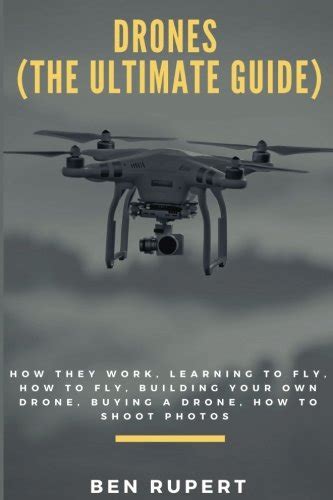





Leave a Reply