Introduction to USB routing
USB (Universal Serial Bus) is a widely used standard for connecting devices to computers or other electronic systems. Proper USB routing is crucial for ensuring reliable data transmission and maintaining signal integrity. When designing a PCB (Printed Circuit Board) with USB functionality, one of the challenges is routing the differential pairs, especially on a 2-layer board where space is limited. In this article, we will explore the key considerations and techniques for successfully routing USB differential pairs on a 2-Layer PCB.
Understanding USB Differential Pairs
What are Differential Pairs?
Differential pairs are two conductors that carry complementary signals, meaning that when one signal is high, the other is low, and vice versa. The signals are equal in magnitude but opposite in polarity. This arrangement helps to cancel out electromagnetic interference (EMI) and maintain signal integrity over longer distances.
Why are Differential Pairs Used in USB?
USB uses differential signaling to transmit data between devices. The two main reasons for using differential pairs in USB are:
-
Noise Immunity: Differential signaling is less susceptible to noise and interference compared to single-ended signaling. Any noise induced on the differential pair will affect both signals equally, and since the receiver looks at the difference between the two signals, the noise is effectively canceled out.
-
Higher Bandwidth: Differential signaling allows for higher data rates and bandwidth compared to single-ended signaling. This is because the differential signals can switch faster without causing excessive EMI.
Challenges of Routing USB Differential Pairs on a 2-Layer Board
Routing USB differential pairs on a 2-layer board presents several challenges due to the limited space and the need to maintain signal integrity. Some of the key challenges include:
-
Limited Routing Space: With only two layers available, there is less room for routing traces, especially when considering the required spacing between the differential pairs and other signals.
-
Maintaining Characteristic Impedance: USB differential pairs need to have a specific characteristic impedance (usually 90 ohms) to ensure proper signal transmission. Achieving this impedance on a 2-layer board can be challenging due to the limited control over the dielectric thickness and trace geometry.
-
Minimizing Crosstalk: Crosstalk occurs when signals from one trace couple onto adjacent traces, causing interference. On a 2-layer board, the close proximity of traces makes it more difficult to minimize crosstalk.
-
Managing Return Currents: Return currents need to flow beneath the differential pairs to maintain signal integrity. On a 2-layer board, this can be challenging due to the limited ground plane area and the presence of other signals.

Best Practices for USB Differential Pair Routing on a 2-Layer Board
To successfully route USB differential pairs on a 2-layer board, follow these best practices:
1. Keep Differential Pairs Close Together
The two traces that make up a differential pair should be routed as close together as possible. This helps to maintain the differential nature of the signals and reduces the loop area, which minimizes EMI. The spacing between the traces should be consistent along the entire length of the differential pair.
2. Match Trace Lengths
It is important to match the lengths of the traces within a differential pair to ensure that the signals arrive at the receiver at the same time. Any mismatch in length can cause signal skew, leading to data corruption or communication failures. Length matching can be achieved by adding serpentine traces or using delay lines.
3. Maintain Characteristic Impedance
USB differential pairs should have a characteristic impedance of 90 ohms. To achieve this impedance on a 2-layer board, you need to carefully control the trace width, spacing, and the dielectric thickness between the traces and the ground plane. Use a PCB Stackup calculator or consult with your PCB manufacturer to determine the appropriate trace geometry for your specific board.
4. Provide Adequate Spacing from Other Signals
To minimize crosstalk and interference, provide sufficient spacing between the USB differential pairs and other signals on the board. A general rule of thumb is to keep a minimum spacing of 3 times the trace width between the differential pairs and other signals. If space is limited, consider using ground traces or guard traces to provide additional isolation.
5. Use Ground Planes and Stitching Vias
On a 2-layer board, it is essential to provide a solid ground plane beneath the USB differential pairs to allow for the return currents to flow. If the ground plane is interrupted or fragmented, use stitching vias to connect the ground areas on both sides of the board. This helps to maintain a low-impedance return path and reduces EMI.
6. Avoid Sharp Bends and Discontinuities
When routing USB differential pairs, avoid sharp bends or discontinuities in the traces. Sharp bends can cause impedance mismatches and reflections, leading to signal degradation. Use smooth curves or 45-degree angles when changing the direction of the traces. Also, avoid routing the differential pairs over gaps or splits in the ground plane, as this can disrupt the return currents.
7. Terminate the Differential Pairs Properly
Proper termination of the USB differential pairs is crucial for maintaining signal integrity and preventing reflections. USB uses a specific termination scheme called “Series Termination.” This involves placing a resistor in series with each differential trace near the transmitter. The value of the resistor is chosen to match the characteristic impedance of the differential pair (usually 22 ohms for each trace).
Example of USB Differential Pair Routing on a 2-Layer Board
Let’s consider an example of routing a USB differential pair on a simple 2-layer board. The board has a USB connector on one end and a microcontroller on the other end. The goal is to route the differential pair between the connector and the microcontroller while following the best practices mentioned above.
| Component | Placement |
|---|---|
| USB Connector | Bottom layer, near the edge of the board |
| Microcontroller | Top layer, center of the board |
Routing Steps:
1. Place the USB connector on the bottom layer, near the edge of the board. Ensure that there is enough space around the connector for the differential pair traces.
2. Route the differential pair traces from the USB connector towards the microcontroller. Keep the traces close together and maintain a consistent spacing between them.
3. If necessary, add serpentine traces or delay lines to match the lengths of the differential pair traces.
4. When the differential pair reaches the microcontroller, use vias to transition the traces to the top layer.
5. On the top layer, route the differential pair to the appropriate pins of the microcontroller. Maintain the same spacing and trace width as on the bottom layer.
6. Place the series termination resistors near the microcontroller pins, one resistor for each differential trace.
7. Provide a solid ground plane on the bottom layer beneath the differential pair traces. Use stitching vias to connect the ground areas on both sides of the board.
8. Ensure that there is adequate spacing between the USB differential pair and other signals on the board to minimize crosstalk and interference.
By following these steps and adhering to the best practices, you can successfully route a USB differential pair on a 2-layer board while maintaining signal integrity and minimizing EMI.
Frequently Asked Questions (FAQ)
-
Q: What is the recommended characteristic impedance for USB differential pairs?
A: The recommended characteristic impedance for USB differential pairs is 90 ohms. -
Q: Why is it important to match the lengths of the traces within a USB differential pair?
A: Matching the lengths of the traces within a USB differential pair ensures that the signals arrive at the receiver at the same time. Any mismatch in length can cause signal skew, leading to data corruption or communication failures. -
Q: How can I minimize crosstalk between USB differential pairs and other signals on a 2-layer board?
A: To minimize crosstalk, provide sufficient spacing between the USB differential pairs and other signals on the board. A general rule of thumb is to keep a minimum spacing of 3 times the trace width. If space is limited, consider using ground traces or guard traces to provide additional isolation. -
Q: What is the purpose of using series termination resistors in USB differential pair routing?
A: Series termination resistors are used to match the characteristic impedance of the USB differential pair and prevent reflections. The resistors are placed in series with each differential trace near the transmitter, and their value is chosen to match the characteristic impedance (usually 22 ohms for each trace). -
Q: Can I route USB differential pairs over gaps or splits in the ground plane on a 2-layer board?
A: No, it is not recommended to route USB differential pairs over gaps or splits in the ground plane. Doing so can disrupt the return currents and cause signal integrity issues. If gaps in the ground plane are unavoidable, use stitching vias to connect the ground areas on both sides of the board.
Conclusion
Routing USB differential pairs on a 2-layer board can be challenging due to the limited space and the need to maintain signal integrity. By understanding the principles of differential signaling and following best practices such as keeping differential pairs close together, matching trace lengths, maintaining characteristic impedance, providing adequate spacing, using ground planes and stitching vias, avoiding sharp bends and discontinuities, and properly terminating the differential pairs, you can successfully route USB differential pairs on a 2-layer board.
Remember to consult with your PCB manufacturer and use appropriate tools and calculators to ensure that your design meets the required specifications. With careful planning and attention to detail, you can create a reliable and robust USB interface on your 2-layer PCB.
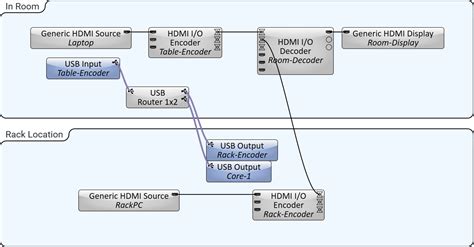





Leave a Reply