What is a Printed Circuit Board (PCB)?
A printed circuit board (PCB) is a flat board made of insulating material with electrical circuits printed on it. It is used to mechanically support and electrically connect electronic components using conductive tracks etched from copper sheets.
PCBs are essential for modern electronics and are used in nearly all electronic devices, from smartphones and computers to medical equipment and aerospace systems. They provide a compact, reliable, and efficient way to connect electronic components.
Why Make Your Own PCBs?
There are several reasons why you might want to make your own PCBs:
- Cost savings: Making your own PCBs can be cheaper than buying them, especially for small batches or prototypes.
- Customization: You can design your PCBs to your exact specifications, including size, shape, and component layout.
- Learning experience: Making your own PCBs is a great way to learn about electronics and circuit design.
- Faster turnaround: You can make your own PCBs faster than ordering them from a manufacturer, especially for simple designs.
Types of PCBs
There are several types of PCBs, each with its own advantages and disadvantages:
| Type | Layers | Advantages | Disadvantages |
|---|---|---|---|
| Single-sided | 1 | Inexpensive, easy to manufacture | Limited complexity, no through-holes |
| Double-sided | 2 | More complex circuits, through-holes | More expensive, harder to manufacture |
| Multi-layer | 3+ | Very complex circuits, compact size | Expensive, difficult to manufacture |
| Flexible | 1+ | Can bend and fold, compact size | Expensive, limited component options |
| Rigid-Flex | 1+ | Combines rigid and flexible sections | Very expensive, complex to design |
For DIY PCBs, single-sided and double-sided boards are the most common choices due to their simplicity and low cost.

PCB design software
To design your own PCBs, you’ll need to use PCB design software. There are many options available, ranging from free and open-source to paid commercial software. Here are some popular choices:
| Software | Type | Price | Platforms |
|---|---|---|---|
| KiCad | Open-source | Free | Windows, macOS, Linux |
| Eagle | Commercial | $169+ | Windows, macOS, Linux |
| Altium | Commercial | $495+/year | Windows |
| OrCAD | Commercial | $995+/year | Windows |
| DesignSpark | Freeware | Free | Windows |
For beginners, KiCad and Eagle are good choices due to their low cost and extensive documentation and community support.
PCB Manufacturing Process
The PCB manufacturing process can be broken down into several steps:
- Design: Create your PCB design using PCB design software.
- Printing: Print your design onto a transparency or use a direct-to-PCB Printer.
- Exposure: Expose your PCB to UV light to transfer the design to the copper layer.
- Developing: Develop the PCB to remove the unexposed areas of the photoresist.
- Etching: Etch away the unwanted copper using an etchant solution.
- Drilling: Drill any necessary holes for through-hole components.
- Soldering: Solder your components onto the PCB.
PCB Materials and Equipment
To make your own PCBs, you’ll need some basic materials and equipment:
| Material/Equipment | Description |
|---|---|
| Copper-clad board | The base material for your PCB, typically FR-4 fiberglass. |
| Photoresist | A light-sensitive coating applied to the copper layer. |
| Transparency film | Used to print your PCB design for exposure. |
| UV exposure unit | Used to expose your PCB to UV light. |
| Developer solution | Used to develop your PCB after exposure. |
| Etchant solution | Used to etch away unwanted copper from your PCB. |
| Drill bits | Used to drill holes in your PCB for through-hole components. |
| Soldering iron | Used to solder components onto your PCB. |
You can purchase these materials and equipment from electronics suppliers or online marketplaces.
PCB Design Tips
Here are some tips for designing your own PCBs:
- Keep it simple: Start with simple designs and work your way up to more complex ones.
- Use a grid: Design your PCB on a grid to ensure proper alignment and spacing of components.
- Consider component placement: Place components in a logical and efficient layout to minimize trace lengths and crossing.
- Use appropriate trace widths: Use wider traces for higher current paths and narrower traces for signal paths.
- Add silkscreen labels: Use silkscreen labels to identify components and connectors on your PCB.
- Include mounting holes: Don’t forget to include mounting holes for attaching your PCB to an enclosure or chassis.
- Double-check your design: Always double-check your design for errors before manufacturing your PCB.
Common PCB Design Mistakes
Here are some common mistakes to avoid when designing your own PCBs:
- Incorrect footprints: Using the wrong footprint for a component can lead to fit issues or poor electrical connections.
- Inadequate clearance: Not leaving enough clearance between components and traces can cause short circuits or manufacturing issues.
- Improper trace width: Using traces that are too narrow can cause excessive resistance and heat, while traces that are too wide can waste space.
- Forgetting design rules: Not following the design rules for your specific PCB Manufacturer can lead to manufacturing delays or failures.
- Neglecting thermal management: Not considering the thermal requirements of your components can lead to overheating and reliability issues.
Troubleshooting PCB Issues
If your PCB doesn’t work as expected, here are some troubleshooting tips:
- Visual inspection: Carefully inspect your PCB for any obvious defects, such as broken traces, short circuits, or poor solder joints.
- Continuity testing: Use a multimeter to test for continuity between pins and traces to identify any open circuits.
- Power supply testing: Verify that your power supply is providing the correct voltage and current to your PCB.
- Component testing: Test individual components to ensure they are functioning correctly and are not damaged.
- Signal integrity testing: Use an oscilloscope to check for any signal integrity issues, such as reflections, crosstalk, or noise.
FAQ
-
Q: What is the difference between a PCB and a breadboard?
A: A breadboard is a temporary prototyping tool for building and testing electronic circuits, while a PCB is a permanent, manufactured board with fixed connections between components. -
Q: Can I make multi-layer PCBs at home?
A: Making multi-layer PCBs at home is very challenging and requires specialized equipment and materials. It is generally not recommended for beginners. -
Q: What is the minimum trace width for a DIY PCB?
A: The minimum trace width depends on your PCB manufacturing process and the current requirements of your circuit. For DIY PCBs, a minimum trace width of 0.2-0.3mm is typically achievable. -
Q: How do I choose the right copper weight for my PCB?
A: The copper weight depends on your circuit’s current requirements. For low-current signals, 1oz copper is sufficient, while higher-current circuits may require 2oz or more. -
Q: Can I reuse a PCB after etching?
A: Once a PCB has been etched, it cannot be reused for a different design. However, you can sometimes rework an existing PCB by cutting traces and adding jumper wires.
Conclusion
Making your own PCBs can be a fun and rewarding experience, and it’s a great way to learn about electronics and circuit design. With the right tools, materials, and knowledge, you can create custom PCBs for your projects at a lower cost than buying them from a manufacturer.
By following the tips and avoiding the common mistakes outlined in this guide, you’ll be well on your way to creating successful PCBs at home. Remember to start simple, double-check your designs, and don’t be afraid to ask for help when you need it. Happy PCB making!
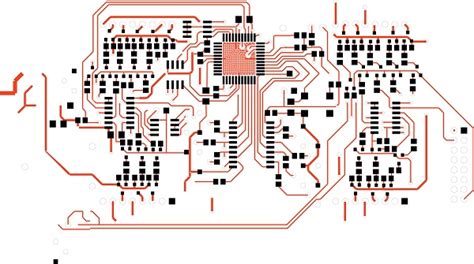





Leave a Reply