Introduction to RFID and the EM18 Reader Module
Radio-Frequency Identification (RFID) is a technology that uses electromagnetic fields to automatically identify and track tags attached to objects. RFID systems consist of three main components: an RFID tag, an RFID reader, and an antenna. The EM18 is a popular RFID reader module that is widely used in various applications, such as access control, inventory management, and asset tracking.
In this comprehensive guide, we will explore the EM18 RFID reader module in detail, covering its features, specifications, working principles, and practical applications. We will also provide step-by-step instructions on how to set up and use the EM18 module with an Arduino board, along with code examples and troubleshooting tips.
What is the EM18 RFID Reader Module?
The EM18 is a low-cost, compact, and easy-to-use RFID reader module that operates at a frequency of 125 kHz. It is designed to read EM4100 compatible RFID tags, which are passive tags that do not require a power source. The module consists of an on-board antenna and a built-in RFID decoder chip, which makes it simple to integrate into various projects.
Key Features of the EM18 RFID Reader Module
- Operating frequency: 125 kHz
- Read range: up to 10 cm
- Supports EM4100 compatible tags
- UART interface for easy communication with microcontrollers
- Compact size: 32mm x 32mm x 8mm
- Low power consumption: 5V DC, 50mA
- Built-in antenna and decoder chip
- LED indicator for power and tag detection
- Buzzer for audible feedback
How Does the EM18 RFID Reader Module Work?
The EM18 RFID reader module works by emitting a low-frequency electromagnetic field through its built-in antenna. When an RFID tag enters the field, it draws energy from the field and uses it to power its internal circuitry. The tag then modulates the electromagnetic field to transmit its unique identifier back to the reader.
The EM18 module’s built-in decoder chip demodulates the signal received from the tag and converts it into a format that can be easily processed by a microcontroller, such as an Arduino board. The decoded data is then sent to the microcontroller via the module’s UART interface.
RFID Tag Types and Compatibility
The EM18 RFID reader module is designed to work with EM4100 compatible tags, which are low-frequency (125 kHz) passive tags. These tags consist of a small chip and an antenna coil, encased in a protective material such as plastic or glass. Each tag has a unique 32-bit identifier, which is transmitted to the reader when the tag is within range.
Some common types of EM4100 compatible tags include:
- Card tags: These are credit card-sized tags that can be easily carried in a wallet or purse.
- Key fob tags: These are small, keychain-sized tags that can be attached to keys or other objects.
- Disc tags: These are circular tags that can be attached to objects using adhesive or screws.
- Glass tube tags: These are small, cylindrical tags that are often used for animal identification or industrial applications.
It is important to note that the EM18 module is not compatible with other types of RFID tags, such as high-frequency (13.56 MHz) or ultra-high-frequency (860-960 MHz) tags.

Setting Up the EM18 RFID Reader Module with Arduino
To set up the EM18 RFID reader module with an Arduino board, you will need the following components:
- EM18 RFID reader module
- Arduino board (e.g., Arduino Uno)
- Jumper wires
- Breadboard (optional)
- EM4100 compatible RFID tags
Wiring the EM18 Module to the Arduino Board
The EM18 module has four pins: VCC, GND, TX, and RX. To connect the module to the Arduino board, follow these steps:
- Connect the VCC pin of the EM18 module to the 5V pin on the Arduino board.
- Connect the GND pin of the EM18 module to a GND pin on the Arduino board.
- Connect the TX pin of the EM18 module to the RX pin (digital pin 2) on the Arduino board.
- Connect the RX pin of the EM18 module to the TX pin (digital pin 3) on the Arduino board.
Here’s a table showing the connections:
| EM18 Module Pin | Arduino Pin |
|---|---|
| VCC | 5V |
| GND | GND |
| TX | Digital 2 (RX) |
| RX | Digital 3 (TX) |
Arduino Code for Reading RFID Tags
To read RFID tags using the EM18 module and Arduino, you can use the SoftwareSerial library to establish a serial communication between the module and the Arduino board. Here’s a simple Arduino sketch that demonstrates how to read the unique identifier of an EM4100 compatible tag:
#include <SoftwareSerial.h>
SoftwareSerial rfid(2, 3); // RX, TX
void setup() {
Serial.begin(9600);
rfid.begin(9600);
Serial.println("RFID Reader Ready");
}
void loop() {
if (rfid.available() > 0) {
String tagID = "";
while (rfid.available() > 0) {
int readByte = rfid.read();
if (readByte != 2 && readByte != 3 && readByte != 10 && readByte != 13) {
tagID += char(readByte);
}
}
Serial.print("Tag ID: ");
Serial.println(tagID);
}
}
In this code:
- We include the SoftwareSerial library and create a SoftwareSerial object called
rfid, specifying the RX and TX pins. - In the
setup()function, we initialize the serial communication for both the Arduino board and the RFID reader module, and print a message to indicate that the reader is ready. - In the
loop()function, we check if there is data available from the RFID reader module. - If data is available, we read the bytes one by one and append them to the
tagIDstring, excluding certain control characters (ASCII values 2, 3, 10, and 13). - Once all the bytes have been read, we print the tag ID to the serial monitor.
Upload this sketch to your Arduino board, and open the serial monitor. When you bring an EM4100 compatible tag within range of the EM18 module, you should see its unique identifier printed in the serial monitor.
Practical Applications of the EM18 RFID Reader Module
The EM18 RFID reader module can be used in a wide range of applications, such as:
- Access control systems: The module can be used to create a simple access control system, where users are granted access based on their RFID tag ID.
- Attendance tracking: The module can be used to track attendance in schools, offices, or events by recording the RFID tag IDs of individuals as they enter or exit a location.
- Inventory management: The module can be used to track the movement of inventory items tagged with RFID tags, helping to improve accuracy and efficiency in inventory management.
- Library management: The module can be used to automate the process of checking out and returning books in a library, by associating each book with an RFID tag.
- Pet identification: The module can be used to create a pet identification system, where pets are tagged with RFID tags containing their owner’s contact information.
These are just a few examples of the many applications where the EM18 RFID reader module can be utilized. With its low cost, compact size, and ease of use, the module is a popular choice for hobbyists, students, and professionals alike.
Troubleshooting Common Issues with the EM18 RFID Reader Module
While the EM18 RFID reader module is generally reliable and easy to use, you may encounter some common issues during setup or operation. Here are a few troubleshooting tips:
- Module not detecting tags:
- Check the wiring connections between the module and the Arduino board.
- Ensure that the RFID tag is compatible with the EM4100 standard and operating at 125 kHz.
- Verify that the tag is within the read range of the module (up to 10 cm).
-
Make sure the module is powered properly (5V DC, 50mA).
-
Inconsistent or incorrect tag readings:
- Ensure that there are no metal objects or other RFID tags near the module, as they may cause interference.
- Check the orientation of the tag relative to the module’s antenna. The tag should be parallel to the antenna for best performance.
-
Verify that the baud rate in the Arduino code matches the baud rate of the EM18 module (default is 9600).
-
Module not communicating with the Arduino board:
- Double-check the wiring connections, especially the RX and TX pins.
- Ensure that the SoftwareSerial library is properly installed and included in the Arduino sketch.
- Verify that the Arduino board is functioning correctly and not damaged.
If you continue to experience issues after trying these troubleshooting tips, consult the manufacturer’s documentation or seek assistance from the Arduino community forums.
Frequently Asked Questions (FAQ)
- What is the maximum read range of the EM18 RFID reader module?
-
The EM18 module has a read range of up to 10 cm, depending on the size and orientation of the RFID tag.
-
Can the EM18 module read multiple tags simultaneously?
-
No, the EM18 module can only read one tag at a time. If multiple tags are present within the read range, the module will only detect the tag with the strongest signal.
-
Is the EM18 module compatible with all types of RFID tags?
-
No, the EM18 module is designed to work specifically with EM4100 compatible tags, which operate at a frequency of 125 kHz.
-
Can the EM18 module be used with other microcontrollers besides Arduino?
-
Yes, the EM18 module can be used with any microcontroller that supports UART communication, such as Raspberry Pi, ESP8266, or PIC microcontrollers.
-
How can I increase the read range of the EM18 module?
- To increase the read range, you can try using a larger antenna or a more powerful RFID tag. However, keep in mind that the maximum read range is limited by factors such as the module’s power output and the tag’s size and orientation.
Conclusion
In this comprehensive guide, we have explored the EM18 RFID reader module in detail, covering its features, working principles, and practical applications. We have also provided step-by-step instructions on how to set up and use the module with an Arduino board, along with code examples and troubleshooting tips.
The EM18 RFID reader module is a versatile and affordable tool for incorporating RFID technology into various projects, from access control systems to inventory management. By understanding the module’s capabilities and limitations, and following best practices for setup and operation, you can successfully integrate the EM18 module into your own projects and unlock the potential of RFID technology.
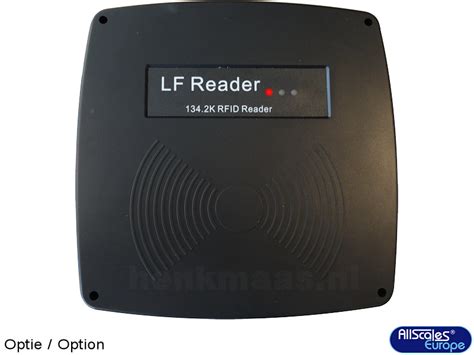





Leave a Reply