Understanding Gerber Files
Gerber files are the industry standard for PCB design and manufacturing. They contain all the necessary information required to fabricate a PCB, including copper layers, solder mask, silkscreen, and drill data. Gerber files are generated from PCB Design Software and are used by PCB Manufacturers to create the physical boards.
Common Gerber File Extensions
Gerber files come with various file extensions, each representing a specific layer or aspect of the PCB design. Here are some common Gerber file extensions:
| Extension | Description |
|---|---|
| .GBR | Generic Gerber file extension |
| .GTL | Top copper layer |
| .GBL | Bottom copper layer |
| .GTO | Top overlay (silkscreen) |
| .GBO | Bottom overlay (silkscreen) |
| .GTS | Top solder mask |
| .GBS | Bottom solder mask |
| .GKO | Board outline |
| .DRL | Drill file |
Gerber File Formats Supported by RAY PCB
RAY PCB supports a wide range of Gerber file formats to cater to the diverse needs of their clients. The following are the Gerber file formats supported by RAY PCB:
1. RS-274X
RS-274X, also known as Extended Gerber or X-Gerber, is the most widely used Gerber file format. It is an ASCII-based format that includes aperture definitions and commands for drawing traces, pads, and other features on the PCB. RS-274X files are human-readable and can be easily modified using a text editor if needed.
2. Gerber X2
Gerber X2 is an enhanced version of the RS-274X format that includes additional metadata and attributes. This format allows for more precise and detaiLED PCB design information, such as layer types, materials, and impedance control. Gerber X2 files are backward compatible with RS-274X, making them a popular choice among PCB designers.
3. ODB++
ODB++, short for Open Database++, is a comprehensive PCB design data format that includes not only Gerber files but also other design files, such as netlist, component placement, and test points. ODB++ is a binary format that provides a complete package of design data, making it easier for PCB manufacturers to process and manufacture the boards.
4. IPC-2581
IPC-2581 is an XML-based PCB design data format that aims to standardize the exchange of design information between PCB designers and manufacturers. It includes all the necessary design data, such as Gerber files, drill files, and material specifications, in a single XML file. IPC-2581 is gaining popularity due to its comprehensive and structured approach to PCB design data exchange.
Preparing Gerber Files for RAY PCB
To ensure smooth and accurate PCB manufacturing, it is essential to prepare your Gerber files correctly before submitting them to RAY PCB. Here are some tips to help you prepare your Gerber files:
- Use the latest version of your PCB design software to generate Gerber files.
- Ensure that all layers are included in the Gerber files, including copper layers, solder mask, silkscreen, and drill data.
- Use a consistent naming convention for your Gerber files to avoid confusion.
- Verify that the Gerber files are free of errors and inconsistencies using a Gerber viewer or DFM (Design for Manufacturability) tool.
- Include a readme file or manufacturing notes to provide additional information or special requirements to RAY PCB.

FAQ
1. What is the preferred Gerber file format for RAY PCB?
RAY PCB recommends using the RS-274X or Gerber X2 format for the best compatibility and accuracy.
2. Can I submit my PCB design in ODB++ format to RAY PCB?
Yes, RAY PCB supports the ODB++ format, which provides a comprehensive package of design data for PCB manufacturing.
3. Do I need to include the drill files separately, or can they be included in the Gerber files?
Drill files can be included separately or embedded within the Gerber files. RAY PCB supports both options.
4. What should I do if I encounter issues while generating Gerber files from my PCB design software?
Consult the documentation or support resources provided by your PCB design software vendor. You can also reach out to RAY PCB’s technical support team for assistance.
5. How can I ensure that my Gerber files are error-free before submitting them to RAY PCB?
Use a Gerber viewer or DFM tool to verify the integrity and accuracy of your Gerber files. These tools can help identify potential issues and inconsistencies in your design data.
Conclusion
RAY PCB supports a wide range of Gerber file formats, including RS-274X, Gerber X2, ODB++, and IPC-2581, to cater to the diverse needs of their clients. By understanding the different Gerber file formats and following the best practices for preparing your design data, you can ensure smooth and accurate PCB manufacturing with RAY PCB. Always remember to include all necessary layers, use consistent naming conventions, and verify your Gerber files before submitting them for manufacturing.
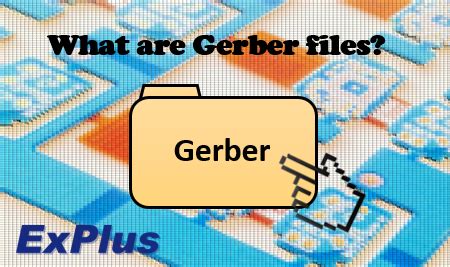





Leave a Reply