Introduction to PCB Printers
Printed Circuit Board (PCB) printers have revolutionized the electronics industry by enabling rapid prototyping and small-scale production of custom PCBs. These machines allow users to print circuit boards directly from digital files, eliminating the need for traditional manufacturing processes. In this article, we will compare different types of PCB printers and help you determine which one is best suited for your needs.
Types of PCB Printers
There are several types of PCB printers available on the market, each with its own advantages and disadvantages. The most common types include:
Inkjet PCB Printers
Inkjet PCB printers use a specialized conductive ink to print circuit patterns directly onto a substrate material. These printers are relatively inexpensive and easy to use, making them a popular choice for hobbyists and small businesses.
Advantages:
– Low cost
– Easy to use
– Suitable for small-scale production
Disadvantages:
– Limited resolution and accuracy
– Requires specialized conductive ink
– May not be suitable for complex designs
Stereolithography (SLA) PCB Printers
SLA PCB printers use a laser to cure a photosensitive resin layer by layer, creating a 3D structure that represents the circuit board. These printers offer high resolution and accuracy, making them ideal for producing complex PCB designs.
Advantages:
– High resolution and accuracy
– Capable of producing complex 3D structures
– Suitable for prototyping and small-scale production
Disadvantages:
– Expensive compared to inkjet printers
– Requires specialized photosensitive resin
– Post-processing steps can be time-consuming
Fused Deposition Modeling (FDM) PCB Printers
FDM PCB printers use a heated nozzle to extrude a conductive filament onto a substrate material, creating the circuit pattern layer by layer. These printers are relatively affordable and offer a good balance between cost and performance.
Advantages:
– Affordable compared to SLA printers
– Capable of producing 3D structures
– Suitable for prototyping and small-scale production
Disadvantages:
– Lower resolution and accuracy compared to SLA printers
– Requires specialized conductive filament
– Print speed can be slow for complex designs
Comparing PCB Printer Technologies
To help you decide which PCB printer technology is best for your needs, let’s compare them based on several key factors:
| Factor | Inkjet | SLA | FDM |
|---|---|---|---|
| Cost | Low | High | Medium |
| Resolution and Accuracy | Low | High | Medium |
| Ease of Use | Easy | Moderate | Moderate |
| Material Compatibility | Limited | Wide | Wide |
| Print Speed | Fast | Slow | Medium |
Based on this comparison, inkjet PCB printers are best suited for those on a tight budget who need a simple solution for small-scale production. SLA printers are ideal for users who require high resolution and accuracy, and are willing to invest more in their equipment. FDM printers offer a good balance between cost and performance, making them a popular choice for hobbyists and small businesses.

Factors to Consider When Choosing a PCB Printer
When selecting a PCB printer, there are several factors to consider beyond just the technology used. These include:
Print Volume
The print volume refers to the maximum size of the PCB that the printer can produce. Make sure to choose a printer with a print volume that accommodates your largest PCB designs.
Resolution and Accuracy
Resolution and accuracy are crucial factors in producing high-quality PCBs. Higher resolution and accuracy result in cleaner, more precise circuit patterns, which can improve the overall performance and reliability of your PCBs.
Material Compatibility
Different PCB printers work with different materials, such as conductive inks, photosensitive resins, or conductive filaments. Ensure that the printer you choose is compatible with the materials you plan to use.
Software Compatibility
Most PCB printers come with their own software for preparing and sending print jobs. Make sure that the printer’s software is compatible with your preferred PCB design software and operating system.
Price and Running Costs
Consider not only the initial cost of the printer but also the ongoing running costs, such as the price of consumables (e.g., inks, resins, or filaments) and maintenance requirements.
Popular PCB Printer Models
Here are some popular PCB printer models for each technology:
Inkjet PCB Printers
- Voltera V-One
- Nano Dimension DragonFly LDM
- BotFactory SV2
SLA PCB Printers
- Formlabs Form 3B
- Nanoscribe Photonic Professional GT2
- Neoden4
FDM PCB Printers
- Prusa i3 MK3S+
- Creality Ender 3 Pro
- Ultimaker S5
Frequently Asked Questions (FAQ)
-
Q: Can I use a regular inkjet printer to print PCBs?
A: No, you cannot use a regular inkjet printer to print PCBs. PCB printers use specialized conductive inks or materials that are not compatible with regular inkjet printers. -
Q: How long does it take to print a PCB?
A: The print time depends on the complexity of the design, the size of the PCB, and the printer technology used. Inkjet printers are generally the fastest, while SLA printers tend to be the slowest. -
Q: Can I print multi-layer PCBs with these printers?
A: Yes, some PCB printers, particularly SLA and FDM printers, are capable of printing multi-layer PCBs. However, the process can be more complex and time-consuming compared to Single-Layer PCBs. -
Q: Do I need any special skills to operate a PCB printer?
A: While PCB printers are generally user-friendly, some basic knowledge of PCB design and the printer’s software is required. Most manufacturers provide tutorials and support to help users get started. -
Q: Are PCB printers suitable for large-scale production?
A: PCB printers are primarily designed for prototyping and small-scale production. For large-scale production, traditional PCB manufacturing methods are more cost-effective and efficient.
Conclusion
Choosing the right PCB printer depends on your specific needs, budget, and the complexity of your PCB designs. Inkjet printers are affordable and easy to use, making them suitable for hobbyists and small businesses. SLA printers offer the highest resolution and accuracy but come at a higher cost. FDM printers provide a good balance between cost and performance.
When selecting a PCB printer, consider factors such as print volume, resolution and accuracy, material compatibility, software compatibility, and running costs. By carefully evaluating your requirements and comparing the available options, you can find the best PCB printer to bring your electronic projects to life.
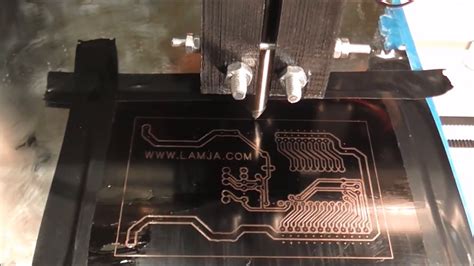





Leave a Reply