Introduction to PCB Design
Printed Circuit Board (PCB) design is an essential skill for anyone interested in electronics and circuit design. With the advent of online tools and resources, it has become easier than ever to create your own PCBs from the comfort of your home or office. In this article, we will explore the world of online PCB design and provide you with a comprehensive guide on how you can make your own PCBs.
What is a PCB?
A PCB is a flat board made of insulating material, such as fiberglass or plastic, with conductive copper traces printed on its surface. These traces connect various electronic components, such as resistors, capacitors, and integrated circuits (ICs), to form a functional electronic circuit. PCBs are used in almost all electronic devices, from smartphones and laptops to industrial equipment and medical devices.
Why Design Your Own PCBs?
Designing your own PCBs offers several advantages over using pre-made boards or breadboards:
- Customization: You can create a PCB that perfectly fits your project’s requirements, including size, shape, and component placement.
- Reliability: PCBs provide a more stable and reliable platform for your electronic circuits compared to breadboards or point-to-point wiring.
- Scalability: Once you have a working PCB design, it is easy to produce multiple copies of the same board for larger projects or commercial applications.
- Cost-effective: Designing and manufacturing your own PCBs can be more cost-effective than purchasing pre-made boards, especially for small-batch productions.
Getting Started with Online PCB Design
To begin designing your own PCBs online, you will need the following:
- A computer with internet access
- An online PCB design tool or software
- Basic knowledge of electronic components and circuits
Choosing an Online PCB Design Tool
There are several online PCB design tools available, each with its own features and pricing plans. Some popular options include:
- EasyEDA: A free, web-based PCB design tool with a large component library and community-driven projects.
- CircuitMaker: A free, cloud-based PCB design tool with real-time collaboration features and a user-friendly interface.
- Upverter: A powerful, web-based PCB design tool with advanced features like version control and automatic design rule checking (DRC).
- Altium 365: A professional-grade, cloud-based PCB design platform with collaboration tools and integration with other Altium products.
When choosing an online PCB design tool, consider factors such as ease of use, available features, pricing, and community support.
Learning the Basics of PCB Design
Before diving into PCB design, it is essential to have a basic understanding of electronic components and circuits. If you are new to electronics, consider taking an online course or tutorial to familiarize yourself with the following concepts:
- Ohm’s Law and basic circuit analysis
- Passive components (resistors, capacitors, inductors)
- Active components (diodes, transistors, ICs)
- Schematic symbols and circuit diagrams
- PCB layout and routing techniques
Many online PCB design tools offer built-in tutorials and resources to help you get started with their software.
The PCB Design Process
The PCB design process typically involves the following steps:
-
Schematic design: Create a schematic diagram of your electronic circuit using the online tool’s schematic editor. This involves placing components and connecting them with wires or nets.
-
Component selection: Choose the appropriate components for your design based on factors such as functionality, size, and cost. Most online PCB design tools have extensive component libraries that include both generic and manufacturer-specific parts.
-
PCB layout: Transfer your schematic design to the PCB layout editor and arrange the components on the board. Consider factors such as component placement, trace width, and clearance between components to ensure proper functionality and manufacturability.
-
Routing: Connect the components on the PCB using copper traces. Online PCB design tools often have autorouting features that can automatically generate trace paths based on your schematic and design rules.
-
Design rule checking (DRC): Perform a DRC to ensure that your PCB design adheres to the manufacturing guidelines and constraints. This helps to identify and correct any potential issues before sending your design for fabrication.
-
Generating manufacturing files: Once your PCB design is complete and has passed the DRC, generate the necessary manufacturing files, such as Gerber files and drill files, which are used by PCB fabrication companies to produce your boards.

Tips for Successful PCB Design
To ensure a successful PCB design, consider the following tips:
-
Keep it simple: Start with simple designs and gradually work your way up to more complex circuits. This will help you to build your skills and confidence in PCB design.
-
Use a modular approach: Break down your design into smaller, functional modules that can be tested and debugged separately. This makes it easier to identify and fix issues in your circuit.
-
Follow best practices: Adhere to industry-standard design guidelines and best practices, such as using appropriate trace widths, avoiding sharp angles in traces, and providing adequate clearance between components.
-
Test and validate: Before sending your design for fabrication, thoroughly test and validate your circuit using simulation tools and prototypes. This can help you to catch and correct any issues early in the design process.
-
Seek feedback and support: Engage with the online PCB design community and seek feedback and support from experienced designers. Many online tools have active user forums and communities where you can ask questions and learn from others.
Fabrication and Assembly
Once your PCB design is complete and you have generated the necessary manufacturing files, you can send your design to a PCB fabrication company for production. Many online PCB design tools have integrated fabrication services that allow you to easily order your boards directly from the software.
When choosing a PCB fabrication company, consider factors such as:
- Manufacturing capabilities (e.g., minimum trace width, hole size, layer count)
- Material options (e.g., FR-4, high-frequency laminates, flexible substrates)
- Lead time and pricing
- Quality control and customer support
After receiving your fabricated PCBs, you can proceed with the assembly process, which involves soldering the components onto the board. You can either assemble the boards yourself using tools like a soldering iron and tweezers, or outsource the assembly to a specialized PCB Assembly company.
Frequently Asked Questions (FAQ)
-
What is the best online PCB design tool for beginners?
EasyEDA and CircuitMaker are both excellent options for beginners, as they offer user-friendly interfaces, extensive component libraries, and free pricing plans. -
How much does it cost to design and manufacture a PCB?
The cost of designing and manufacturing a PCB depends on factors such as the size and complexity of the board, the number of layers, and the quantity ordered. Small, simple boards can cost as little as a few dollars per unit, while larger, more complex boards can cost several hundred dollars or more. -
What are the most common PCB manufacturing processes?
The most common PCB manufacturing processes are: - Through-hole technology (THT): Components are inserted through drilled holes in the board and soldered on the opposite side.
-
Surface-mount technology (SMT): Components are placed and soldered directly onto the surface of the board.
-
Can I design a PCB without any prior electronics knowledge?
While it is possible to design a simple PCB without extensive electronics knowledge, it is highly recommended to have a basic understanding of electronic components, circuits, and PCB design principles to ensure a successful and functional design. -
How long does it take to receive my PCBs after placing an order?
The lead time for PCB fabrication varies depending on the complexity of the design, the chosen fabrication company, and the shipping method. Typical lead times range from a few days to several weeks.
Conclusion
Online PCB design has revolutionized the way electronic enthusiasts and professionals create custom circuit boards. With the availability of powerful, web-based tools and resources, anyone can learn to design and manufacture their own PCBs from the comfort of their home or office.
By following the steps outlined in this article and utilizing the tips and best practices provided, you can embark on your own PCB design journey and bring your electronic projects to life. Remember to start simple, seek feedback and support from the community, and continuously refine your skills through practice and experimentation.
As you gain experience and confidence in PCB design, you can explore more advanced topics such as multi-layer boards, high-speed design, and embedded systems. The possibilities are endless, and the satisfaction of seeing your own custom-designed PCBs come to life is truly rewarding.
So, what are you waiting for? Choose an online PCB design tool, dive in, and start creating your own unique electronic devices today!
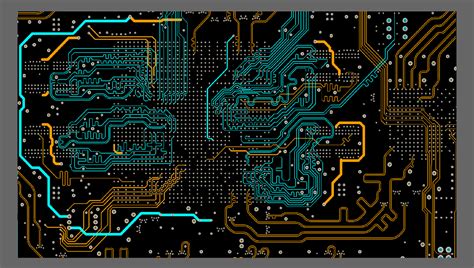





Leave a Reply