Introduction to the Odyssey X86J4105
The Odyssey X86J4105 is a compact yet powerful single board computer (SBC) that offers an impressive set of features and capabilities. Built around the Intel Celeron J4105 processor, this SBC is designed to cater to a wide range of applications, from embedded systems and industrial automation to digital signage and IoT projects. In this article, we will take an in-depth look at the Odyssey X86J4105, exploring its specifications, features, and potential use cases.
Key Specifications of the Odyssey X86J4105
| Specification | Details |
|---|---|
| Processor | Intel Celeron J4105 (Quad-core, 1.5 GHz base frequency, up to 2.5 GHz burst frequency) |
| Memory | Dual-channel DDR4 SO-DIMM, up to 8 GB |
| Storage | 1 x M.2 2242 SATA slot, 1 x Micro SD card slot |
| Display | 1 x HDMI 2.0a, 1 x eDP |
| Connectivity | 2 x Gigabit Ethernet (Intel I211AT), 1 x M.2 2230 slot for Wi-Fi and Bluetooth |
| USB Ports | 4 x USB 3.0 ports |
| Expansion | 1 x M.2 2242 PCIe 2.0 slot, 40-pin GPIO header |
| Power Input | 12V DC |
| Dimensions | 118mm x 128mm x 27mm |
Intel Celeron J4105 Processor
The heart of the Odyssey X86J4105 is the Intel Celeron J4105 processor, a quad-core CPU with a base frequency of 1.5 GHz and a burst frequency of up to 2.5 GHz. This processor, based on the Gemini Lake architecture, offers a balance between performance and power efficiency, making it an ideal choice for embedded systems and IoT applications.
The J4105 processor also features Intel UHD Graphics 600, which supports hardware-accelerated 4K video decoding and encoding, making the Odyssey X86J4105 well-suited for digital signage and multimedia applications.
Memory and Storage
The Odyssey X86J4105 supports up to 8 GB of dual-channel DDR4 SO-DIMM memory, providing ample memory bandwidth for demanding applications. The board also features an M.2 2242 SATA slot for high-speed storage, as well as a Micro SD card slot for additional storage options.
Display and Connectivity
This SBC offers versatile display options, with an HDMI 2.0a port supporting resolutions up to 4K at 60 Hz and an eDP (Embedded DisplayPort) interface for connecting to compatible displays. The dual Gigabit Ethernet ports, powered by Intel I211AT controllers, provide reliable and fast network connectivity, while the M.2 2230 slot allows for the addition of Wi-Fi and Bluetooth modules.
USB Ports and Expansion
The Odyssey X86J4105 features four USB 3.0 ports, providing ample connectivity options for peripherals and devices. The board also includes an M.2 2242 PCIe 2.0 slot for additional expansion, such as adding a high-speed NVMe SSD or a cellular modem. A 40-pin GPIO header is available for interfacing with various sensors, actuators, and other low-level devices.
Potential Applications for the Odyssey X86J4105
Industrial Automation and Control
The Odyssey X86J4105’s robust performance, compact size, and wide operating temperature range (-20°C to 70°C) make it an excellent choice for industrial automation and control applications. With its powerful processor, ample memory, and diverse connectivity options, this SBC can handle tasks such as machine vision, data acquisition, and real-time control.
Digital Signage and Multimedia
Thanks to its hardware-accelerated 4K video decoding and encoding capabilities, the Odyssey X86J4105 is well-suited for digital signage and multimedia applications. The board can power interactive kiosks, video walls, and digital menu boards, delivering stunning visual experiences to audiences.
IoT and Edge Computing
The Odyssey X86J4105’s combination of processing power, connectivity options, and low power consumption makes it an ideal platform for IoT and edge computing applications. This SBC can be deployed as a gateway device, collecting and processing data from various sensors and devices before sending it to the cloud for further analysis.
Robotics and Autonomous Systems
With its powerful processor, rich I/O interfaces, and support for various operating systems (including Linux and Windows), the Odyssey X86J4105 can serve as the brain of advanced robotics and autonomous systems. The board’s compact size and low power consumption also make it suitable for mobile and battery-powered applications.

Operating System Support and Development Environment
The Odyssey X86J4105 supports a wide range of operating systems, including:
- Linux distributions (Ubuntu, Debian, Fedora, etc.)
- Windows 10 IoT Core
- Android (with additional hardware support)
Developers can leverage familiar tools and frameworks to create applications for the Odyssey X86J4105, taking advantage of its x86 architecture and compatibility with popular software ecosystems.
Comparison with Other Single Board Computers
| SBC | Processor | Memory | Storage | Connectivity | Price (USD) |
|---|---|---|---|---|---|
| Odyssey X86J4105 | Intel Celeron J4105 | Up to 8 GB DDR4 | M.2 SATA, Micro SD | 2 x GbE, Wi-Fi, Bluetooth | ~$200 |
| Raspberry Pi 4 Model B | Broadcom BCM2711 (ARM v8) | Up to 8 GB DDR4 | USB, Micro SD | 1 x GbE, Wi-Fi, Bluetooth | $35-$75 |
| NVIDIA Jetson Nano | NVIDIA Tegra X1 (ARM v8) | 4 GB LPDDR4 | Micro SD, eMMC | 1 x GbE, Wi-Fi, Bluetooth | ~$99 |
| UP Board Squared | Intel Celeron N4100 | Up to 8 GB DDR4 | M.2 SATA, eMMC, HDMI | 1 x GbE, Wi-Fi, Bluetooth | ~$299 |
While the Odyssey X86J4105 may be more expensive than some other popular SBCs like the Raspberry Pi 4 and NVIDIA Jetson Nano, it offers a powerful x86 processor, dual Gigabit Ethernet, and expansive connectivity options that cater to a wide range of industrial and commercial applications.
Getting Started with the Odyssey X86J4105
To get started with the Odyssey X86J4105, you’ll need the following:
- An Odyssey X86J4105 board
- A compatible power supply (12V DC)
- A display (HDMI or eDP)
- A keyboard and mouse
- An operating system image (Linux, Windows, or Android)
- A storage device (M.2 SSD or Micro SD card)
Follow these steps to set up your Odyssey X86J4105:
- Install the memory module and storage device (M.2 SSD or Micro SD card) on the board.
- Connect the display, keyboard, and mouse to the appropriate ports.
- Flash the operating system image to the storage device.
- Insert the storage device into the board.
- Connect the power supply to the board and turn it on.
- Follow the on-screen instructions to complete the operating system setup.
Once you have set up your Odyssey X86J4105, you can start developing and deploying applications tailored to your specific needs.
Frequently Asked Questions (FAQ)
1. What is the maximum amount of memory supported by the Odyssey X86J4105?
The Odyssey X86J4105 supports up to 8 GB of dual-channel DDR4 SO-DIMM memory.
2. Can I run Windows on the Odyssey X86J4105?
Yes, the Odyssey X86J4105 supports Windows 10 IoT Core, allowing you to run Windows-based applications on this SBC.
3. Does the Odyssey X86J4105 support 4K video?
Yes, the Intel Celeron J4105 processor features Intel UHD Graphics 600, which supports hardware-accelerated 4K video decoding and encoding.
4. What is the operating temperature range of the Odyssey X86J4105?
The Odyssey X86J4105 has a wide operating temperature range of -20°C to 70°C, making it suitable for various industrial and commercial applications.
5. Can I add Wi-Fi and Bluetooth connectivity to the Odyssey X86J4105?
Yes, the Odyssey X86J4105 features an M.2 2230 slot that allows you to add Wi-Fi and Bluetooth modules for wireless connectivity.
Conclusion
The Odyssey X86J4105 is a versatile and powerful single board computer that combines the performance of an Intel Celeron J4105 processor with a rich set of features and expansion options. Its compact size, wide operating temperature range, and diverse connectivity options make it an excellent choice for a variety of applications, from industrial automation and digital signage to IoT and robotics.
With support for popular operating systems like Linux and Windows, as well as a familiar x86 architecture, developers can easily create and deploy applications tailored to their specific needs. Whether you’re an engineer, a hobbyist, or a system integrator, the Odyssey X86J4105 offers a robust and flexible platform for bringing your ideas to life.
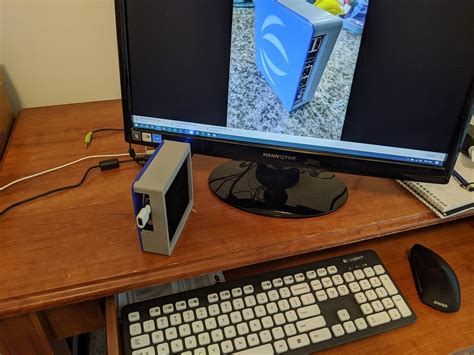





Leave a Reply