Introduction to Mentor PCB
Mentor, a Siemens business, is a leading provider of electronic design automation (EDA) tools for designing and manufacturing printed circuit boards (PCBs). Their PCB layout software offerings, including Xpedition and PADS, are trusted by engineers worldwide to create complex, high-density PCB designs efficiently and accurately.
Key Features of Mentor PCB Software
| Feature | Description |
|---|---|
| Constraint-driven design | Ensures designs meet electrical and physical requirements |
| Advanced routing capabilities | Automates complex routing tasks while optimizing for manufacturability |
| 3D visualization | Provides realistic 3D representation of the PCB for improved design validation |
| Simulation and analysis | Allows for signal and power integrity analysis to optimize performance |
| Library management | Organizes and manages component libraries for efficient design reuse |
These powerful features enable engineers to tackle even the most challenging PCB design projects with confidence.
Xpedition: Mentor’s Flagship PCB Design Platform
Overview of Xpedition
Xpedition is Mentor’s high-end PCB design solution, targeting complex designs in industries such as telecommunications, automotive, aerospace, and defense. It offers a comprehensive set of tools for schematic capture, layout, routing, simulation, and manufacturing preparation.
Schematic Design with Xpedition
Xpedition’s schematic editor allows engineers to quickly capture their circuit designs using a intuitive interface. Key capabilities include:
- Hierarchical design support
- Multi-sheet schematics
- Electrical rule checking (ERC)
- Integration with simulation tools
Constraint-driven Layout in Xpedition
One of Xpedition’s standout features is its constraint-driven layout environment. Engineers can define a wide range of design rules and constraints, such as:
- Spacing and clearance rules
- Differential pair routing rules
- High-speed design constraints
- Manufacturing constraints
Xpedition’s layout engine then auto-routes the design while adhering to these constraints, ensuring the PCB will meet all requirements. This greatly reduces manual effort and potential for errors.
3D PCB Visualization with Xpedition
Xpedition includes robust 3D visualization capabilities that allow engineers to view their PCB design in a realistic 3D environment. Benefits of 3D visualization include:
- Detecting potential mechanical interferences
- Validating component placement
- Communicating design intent to stakeholders
- Generating 3D models for mechanical CAD tools
PADS: Mentor’s Desktop PCB Design Solution
Overview of PADS
PADS is Mentor’s desktop PCB design platform, aimed at individual engineers and small teams working on less complex designs. While more affordable and accessible than Xpedition, PADS still offers a powerful set of schematic capture, layout, and analysis tools.
Schematic Design in PADS
PADS includes an intuitive schematic editor that supports hierarchical designs and multi-sheet schematics. It also offers integration with popular simulation tools for seamless design verification.
Layout and Routing with PADS
PADS provides a streamlined layout environment with advanced auto-routing capabilities. Engineers can define design rules and constraints, and the auto-router will generate an efficient, manufacturable PCB layout. PADS also supports interactive routing for fine-tuning critical routes.
Analysis Tools in PADS
PADS includes a variety of analysis tools to help optimize PCB performance, including:
- Signal integrity analysis
- Thermal analysis
- EMI/EMC analysis
- Design for manufacturability (DFM) checks
These tools allow engineers to identify and resolve issues early in the design process, reducing the risk of costly redesigns.

Comparing Mentor PCB to Competitors
Mentor vs. Altium
Altium Designer is another popular PCB design platform. While both offer robust feature sets, key differences include:
| Feature | Mentor | Altium |
|---|---|---|
| Scalability | Better suited for larger, more complex designs | More focused on individual designers and smaller teams |
| Simulation | Offers more advanced simulation capabilities | Simulation feature set not as extensive |
| Price | Generally higher cost | More affordable for small businesses and startups |
Mentor vs. Cadence
Cadence offers the Allegro PCB design platform, which competes with Mentor’s offerings. Comparisons include:
| Feature | Mentor | Cadence |
|---|---|---|
| Constraint management | Robust constraint management features | Constraint management not as comprehensive |
| Usability | Steeper learning curve, but more powerful | More intuitive interface, easier to learn |
| 3D capabilities | Extensive 3D visualization and CAD integration | 3D features not as advanced |
Ultimately, the choice between Mentor, Altium, and Cadence will depend on the specific needs and budget of the design team.
Case Studies: Mentor PCB in Action
Telecom Giant Streamlines 5G PCB Design with Xpedition
A major telecommunications company needed to design complex, high-density PCBs for their 5G infrastructure equipment. By adopting Mentor’s Xpedition platform, they were able to:
- Automate routing of high-speed signals with advanced constraints
- Optimize designs for signal and power integrity
- Integrate PCB designs with mechanical CAD for 3D verification
As a result, the company reduced their PCB design cycle by 25% while improving overall design quality.
Automotive Supplier Reduces Costs with PADS
An automotive electronics supplier was looking to reduce design costs and improve efficiency for their PCB projects. They chose Mentor’s PADS platform for its affordable price and powerful feature set. With PADS, they:
- Streamlined schematic capture and layout processes
- Automated design rule checks to ensure manufacturability
- Performed thermal and signal integrity analyses to optimize designs
By using PADS, the supplier was able to reduce their PCB design costs by 30% and bring products to market faster.
The Future of Mentor PCB
As PCB designs continue to increase in complexity and density, Mentor is well-positioned to meet the evolving needs of engineers. Some key areas of focus for the future include:
Advanced Packaging Technologies
Mentor is investing in tools to support advanced packaging technologies such as:
- System-in-Package (SiP)
- Multi-chip modules (MCM)
- 3D-IC Packaging
These tools will help engineers design and simulate complex, multi-die packages that integrate multiple ICs and components into a single package.
AI-driven Design Automation
Mentor is also exploring the use of artificial intelligence (AI) and machine learning to further automate the PCB design process. Potential applications include:
- Intelligent component placement
- Adaptive auto-routing
- Predictive design rule checking
By leveraging AI, Mentor aims to make the design process even more efficient and less prone to human error.
Cloud-based Collaboration
As remote work becomes more common, Mentor is investing in cloud-based solutions to enable seamless collaboration among PCB design teams. This includes:
- Cloud-hosted design environments
- Real-time design synchronization
- Secure access control and version management
Cloud-based collaboration will allow geographically dispersed teams to work together efficiently on complex PCB projects.
Frequently Asked Questions (FAQ)
1. What industries commonly use Mentor PCB software?
Mentor PCB software is used across a wide range of industries, including:
- Telecommunications
- Automotive
- Aerospace and defense
- Consumer electronics
- Medical devices
2. How does Mentor PCB handle high-speed design challenges?
Mentor PCB offers several features to address high-speed design challenges:
- Advanced constraint definition for high-speed signals
- Automated length and delay matching for differential pairs
- Impedance control and termination optimization
- Comprehensive signal and power integrity analysis tools
3. Does Mentor PCB support multi-board design?
Yes, both Xpedition and PADS support multi-board design. Engineers can define interconnects between multiple PCBs and ensure proper connectivity and signal integrity across the entire system.
4. What training and support options are available for Mentor PCB?
Mentor offers a variety of training and support options, including:
- Online training courses and tutorials
- In-person workshops and seminars
- Technical support via phone, email, and online help center
- User communities and forums for peer-to-peer support
5. How does Mentor PCB integrate with other EDA tools?
Mentor PCB integrates with a wide range of EDA tools, both from Mentor and third-party vendors. Some examples include:
- Integration with Mentor’s HyperLynx for signal and power integrity analysis
- Import/export of design data in industry-standard formats like ODB++, IPC-2581, and Gerber
- Integration with mechanical CAD tools for 3D modeling and visualization
- Links to simulation and analysis tools for schematic verification and optimization
Conclusion
Mentor’s PCB layout software, including Xpedition and PADS, offers a powerful and comprehensive solution for designing complex, high-performance PCBs. With advanced features for constraint-driven design, 3D visualization, and simulation, Mentor enables engineers to create innovative PCB designs efficiently and accurately.
As the demand for more complex and compact electronic devices continues to grow, Mentor is well-positioned to meet the evolving needs of the PCB design industry. By investing in advanced packaging technologies, AI-driven automation, and cloud-based collaboration, Mentor is poised to remain a leader in the EDA market for years to come.
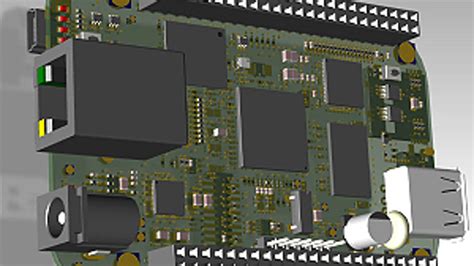





Leave a Reply