Understanding PCB Size and Its Importance
Printed Circuit Boards (PCBs) are the backbone of modern electronics. They provide a platform for mounting and connecting various electronic components to create a functional circuit. One crucial aspect of PCB design is determining the appropriate size of the board. The PCB size directly impacts the overall dimensions of the end product, its manufacturing cost, and its performance. In this article, we will delve into the factors that influence PCB size calculation and provide a step-by-step guide on how to determine the optimal size for your PCB project.
Why PCB Size Matters
Before we dive into the calculations, it’s essential to understand why PCB size is so important. Here are a few key reasons:
-
Space Constraints: The size of the PCB must fit within the allocated space in the final product enclosure. Larger PCBs may not fit into compact devices, while smaller PCBs might not accommodate all the necessary components.
-
Manufacturing Cost: PCB Manufacturing Cost is directly proportional to the board’s size. Larger boards consume more materials and require more processing time, resulting in higher production costs.
-
Signal Integrity: The size of the PCB can affect signal integrity. Longer traces on larger boards are more susceptible to noise, crosstalk, and signal degradation, which can compromise the circuit’s performance.
-
Heat Dissipation: Larger PCBs provide more surface area for heat dissipation, which is crucial for high-power components. Smaller boards may struggle to efficiently dissipate heat, leading to potential reliability issues.
Factors Influencing PCB Size
Several factors come into play when determining the size of a PCB. These include:
-
Component Count and Size: The number and size of components that need to be placed on the PCB directly impact its size. More components or larger components require more board space.
-
Trace Width and Spacing: The width of the traces and the spacing between them affect the PCB size. Wider traces and larger spacing occupy more board area.
-
Layer Count: The number of layers in a PCB influences its thickness and overall size. More layers allow for higher component density but also increase the board’s thickness.
-
Clearance and Creepage Distance: Clearance refers to the minimum distance between conductive parts, while creepage is the shortest path between two conductive parts along the surface of the insulation material. These distances are determined by safety standards and impact the PCB size.
Calculating PCB Size
Now that we understand the factors that influence PCB size let’s walk through the steps to calculate the appropriate size for your PCB.
Step 1: Determine the Component Placement
The first step is to identify all the components that will be placed on the PCB and determine their dimensions. Create a component placement diagram that shows the location and orientation of each component on the board. This diagram will help you visualize the space requirements and optimize the component layout.
Step 2: Calculate the Required Board Area
Once you have the component placement diagram, calculate the total area required for all the components. To do this, follow these sub-steps:
- Measure the dimensions (length and width) of each component.
- Add a suitable margin around each component for proper spacing and routing. The margin size depends on the component type, package, and PCB Design Guidelines.
- Calculate the area occupied by each component by multiplying its length (including margins) by its width (including margins).
- Sum up the areas of all the components to obtain the total component area.
Here’s an example calculation:
| Component | Length (mm) | Width (mm) | Margin (mm) | Area (mm²) |
|---|---|---|---|---|
| IC1 | 10 | 8 | 1 | 144 |
| IC2 | 12 | 10 | 1 | 169 |
| Resistor1 | 3 | 1 | 0.5 | 8 |
| Capacitor1 | 5 | 2 | 0.5 | 16 |
| … | … | … | … | … |
Total Component Area = 144 + 169 + 8 + 16 + … = X mm²
Step 3: Estimate the Trace Area
In addition to the component area, you need to account for the area required for routing traces between components. The trace area depends on the number of traces, their width, and the spacing between them. Here’s how to estimate the trace area:
- Determine the number of traces required based on the circuit schematic.
- Specify the trace width based on the current carrying requirements and PCB design guidelines. Wider traces are used for higher current-carrying traces.
- Define the spacing between traces based on the PCB design guidelines and the manufacturing capabilities of your PCB fabricator.
- Estimate the total trace length by measuring the distances between component pins that need to be connected.
- Calculate the trace area by multiplying the total trace length by the trace width and adding the spacing between traces.
Here’s an example calculation:
| Parameter | Value |
|---|---|
| Number of Traces | 50 |
| Trace Width | 0.2 mm |
| Trace Spacing | 0.2 mm |
| Total Trace Length | 500 mm |
Trace Area = Total Trace Length × (Trace Width + Trace Spacing)
= 500 mm × (0.2 mm + 0.2 mm)
= 200 mm²
Step 4: Consider Additional Factors
Apart from the component and trace areas, consider the following additional factors that may impact the PCB size:
-
Mounting Holes: If your PCB requires mounting holes for attachment to an enclosure or chassis, include the area occupied by these holes in your calculations.
-
Connectors: Connectors, such as power jacks, USB ports, or headers, require additional space on the PCB. Account for their dimensions and placement requirements.
-
Keepout Areas: Certain areas on the PCB may need to be kept free from components or traces due to mechanical constraints or electromagnetic compatibility (EMC) considerations. Include these keepout areas in your size calculations.
-
Board Shape: The shape of the PCB can affect its size. Rectangular boards are the most common, but sometimes irregular shapes are required to fit specific enclosures or to accommodate mechanical constraints.
Step 5: Calculate the Total PCB Size
To calculate the total PCB size, follow these steps:
- Sum up the component area, trace area, and any additional areas (mounting holes, connectors, keepout areas) to obtain the total required area.
Total Required Area = Component Area + Trace Area + Additional Areas
-
Determine the aspect ratio of the PCB based on the space constraints of the enclosure or the desired board shape. The aspect ratio is the ratio of the board’s width to its length.
-
Calculate the length and width of the PCB using the total required area and the aspect ratio.
Length = √(Total Required Area ÷ Aspect Ratio)
Width = Length × Aspect Ratio
Here’s an example calculation:
| Parameter | Value |
|---|---|
| Total Required Area | 1500 mm² |
| Aspect Ratio | 0.8 |
Length = √(1500 mm² ÷ 0.8) ≈ 43.3 mm
Width = 43.3 mm × 0.8 ≈ 34.6 mm
So, the total PCB size in this example would be approximately 43.3 mm × 34.6 mm.
Tips for Optimizing PCB Size
While calculating the PCB size, keep the following tips in mind to optimize the board size and improve overall performance:
-
Minimize Component Count: Review your circuit design and eliminate any unnecessary components. Fewer components lead to a smaller PCB size.
-
Use Smaller Components: Opt for smaller component packages, such as surface-mount devices (SMDs), whenever possible. Smaller components occupy less board space.
-
Optimize Component Placement: Arrange components in a way that minimizes the trace lengths and reduces the overall board size. Consider using automated placement tools to find the optimal layout.
-
Utilize Both Sides of the PCB: Place components on both sides of the PCB to maximize space utilization. This approach is particularly useful for dense designs.
-
Use Higher Layer Counts: If your design allows, consider using a higher number of layers in the PCB. More layers enable more efficient routing and can reduce the overall board size.
-
Minimize Trace Width and Spacing: Use the smallest trace width and spacing that meet your design requirements and manufacturing capabilities. Narrower traces and smaller spacing lead to a more compact PCB.
-
Optimize Connector Placement: Position connectors strategically to minimize their impact on the PCB size. Consider using smaller connector formats or placing them along the board edges.

Frequently Asked Questions (FAQ)
-
What is the minimum PCB size that can be manufactured?
The minimum PCB size depends on the manufacturing capabilities of your PCB fabricator. Typically, the smallest commercially available PCB size is around 0.5 inches x 0.5 inches (12.7 mm x 12.7 mm). However, some specialized fabricators may offer even smaller sizes for specific applications. -
How does the number of layers affect the PCB size?
Increasing the number of layers in a PCB allows for more efficient routing and component placement. With more layers, you can route traces in a more compact manner, reducing the overall board size. However, adding layers also increases the thickness of the PCB. -
Can I change the PCB size after the design is complete?
It’s best to finalize the PCB size early in the design process. Changing the size after the design is complete may require significant modifications to the component placement and routing, which can be time-consuming and error-prone. If size changes are necessary, it’s recommended to communicate with your PCB fabricator and make the adjustments carefully. -
How do I determine the appropriate trace width for my PCB?
The appropriate trace width depends on several factors, including the current carrying requirements, the PCB material, and the manufacturing capabilities. You can refer to PCB design guidelines and calculators to determine the suitable trace width based on your specific requirements. It’s important to consult with your PCB fabricator to ensure that your chosen trace width is manufacturable. -
What is the impact of PCB size on signal integrity?
PCB size can have a significant impact on signal integrity. Larger PCBs with longer traces are more susceptible to signal degradation, noise, and crosstalk. To minimize these issues, it’s important to keep the PCB size as compact as possible while still accommodating all the necessary components and routing. Additionally, proper grounding, shielding, and impedance control techniques can help mitigate signal integrity problems on larger PCBs.
Conclusion
Calculating the size of a PCB is a critical step in the PCB design process. By considering factors such as component placement, trace routing, and additional space requirements, you can determine the optimal PCB size for your project. Remember to optimize the component placement, utilize both sides of the board, and choose appropriate trace widths and spacings to minimize the board size.
When in doubt, consult with your PCB fabricator to ensure that your design is manufacturable and meets their specific guidelines. By following the steps outlined in this article and keeping the optimization tips in mind, you can create compact, efficient, and cost-effective PCBs that meet your design requirements.
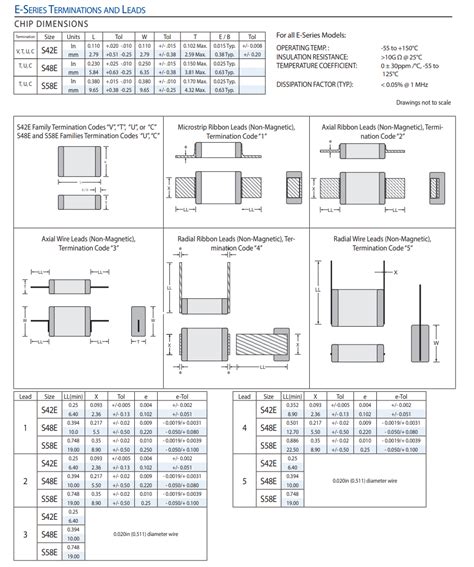





Leave a Reply