Introduction to PDF, Gerber, and NC Drill Formats
PDF (Portable Document Format) is a widely used file format for exchanging and printing electronic documents. It was developed by Adobe in the 1990s and has since become the standard for sharing documents across different platforms and devices. PDFs can contain text, images, and other multimedia elements, making them versatile for various applications.
In the Electronics Manufacturing industry, Gerber and NC Drill formats are essential for producing printed circuit boards (PCBs). Gerber files, also known as RS-274X format, store information about the copper layers, solder mask, silkscreen, and other features of a PCB. NC Drill files, on the other hand, contain data about the location, size, and type of drills needed for the PCB.
Why Convert PDF to Gerber and NC Drill?
There are several reasons why you might need to convert a PDF to Gerber and NC Drill formats:
-
PCB Fabrication: If you have a PCB Design in PDF format and want to manufacture it, you’ll need to provide Gerber and NC Drill files to the PCB fabricator. Most fabricators require these formats to produce the PCB accurately.
-
Design Modification: Sometimes, you may receive a PCB design in PDF format and need to make changes or modifications. Converting the PDF to Gerber and NC Drill allows you to import the design into PCB design software for editing.
-
Archiving: Storing PCB designs in Gerber and NC Drill formats is more efficient than keeping them as PDFs. These formats are industry-standard and can be easily read by various software tools, ensuring long-term accessibility.
How to Convert PDF to Gerber and NC Drill
There are several methods to convert a PDF to Gerber and NC Drill formats, depending on the tools and software you have available. Let’s explore some of the most common approaches.
Method 1: Using Online Conversion Services
One of the easiest ways to convert PDF to Gerber and NC Drill is by using online conversion services. These platforms allow you to upload your PDF file and download the converted Gerber and NC Drill files. Some popular online conversion services include:
-
PCB Unlimited: PCB Unlimited offers a free online tool for converting PDFs to Gerber and NC Drill formats. Simply upload your PDF, select the desired output formats, and click “Convert.” The resulting files will be available for download.
-
CAMtastic: CAMtastic is another online service that supports PDF to Gerber and NC Drill conversion. It provides a user-friendly interface and allows you to customize the output settings, such as the units and file naming conventions.
-
PCBWay: PCBWay, a well-known PCB fabrication company, offers an online PDF to Gerber converter as part of their services. You can upload your PDF file and receive the Gerber and NC Drill files in a zip archive.
| Online Conversion Service | Features | Price |
|---|---|---|
| PCB Unlimited | Free, easy to use, supports multiple output formats | Free |
| CAMtastic | Customizable output settings, user-friendly interface | Free |
| PCBWay | Integrated with PCB fabrication services, reliable results | Free |
Method 2: Using PCB Design Software
If you have access to PCB design software, such as Altium Designer, KiCad, or Eagle, you can convert PDF to Gerber and NC Drill formats directly within the software. Most PCB design tools have built-in features for importing PDFs and exporting Gerber and NC Drill files. Here’s a general workflow:
- Open your PCB design software and create a new project.
- Import the PDF file into the software. This process may vary depending on the specific tool you’re using. Generally, you’ll find an “Import” or “Open” option in the File menu.
- Once the PDF is imported, the software will attempt to recognize and convert the different layers and features of the PCB design.
- Review the imported design and make any necessary adjustments or corrections.
- Export the design as Gerber and NC Drill files. Look for an “Export” or “Generate Output” option in the File menu. Select the appropriate settings for your Gerber and NC Drill files, such as the file format, units, and aperture settings.
- Save the exported files to your desired location.
Using PCB design software for PDF to Gerber and NC Drill conversion offers more control and flexibility compared to online services. You can fine-tune the import and export settings to ensure accurate results. However, this method requires access to the software and may have a steeper learning curve.
Method 3: Using Dedicated Conversion Software
Another option for converting PDF to Gerber and NC Drill is using dedicated conversion software. These tools are specifically designed for handling PCB-related file formats and often provide advanced features and customization options. Some popular conversion software include:
-
GerbView: GerbView is a free, open-source Gerber Viewer and conversion tool. It supports importing PDFs and exporting Gerber and NC Drill files. GerbView offers a simple interface and basic editing capabilities.
-
ViewMate Pro: ViewMate Pro is a commercial conversion software that supports a wide range of PCB File formats, including PDF, Gerber, and NC Drill. It provides advanced features like layer manipulation, DFM analysis, and panelization.
-
CAM350: CAM350 is a powerful PCB CAM software that includes PDF to Gerber and NC Drill conversion capabilities. It offers extensive editing and analysis tools, making it suitable for complex PCB designs.
| Conversion Software | Features | Price |
|---|---|---|
| GerbView | Free, open-source, basic editing capabilities | Free |
| ViewMate Pro | Advanced features, supports multiple PCB file formats | Commercial |
| CAM350 | Powerful editing and analysis tools, suitable for complex designs | Commercial |
Dedicated conversion software provides a balance between ease of use and advanced features. They are designed specifically for handling PCB-related file formats, ensuring reliable and accurate results. However, these tools may come with a cost, and some require a learning curve to fully utilize their capabilities.
Tips for Successful PDF to Gerber and NC Drill Conversion
To ensure a smooth and accurate conversion process, consider the following tips:
-
Use Vector PDFs: Whenever possible, use vector PDFs instead of raster images. Vector PDFs maintain the original design information, resulting in cleaner and more precise Gerber and NC Drill files.
-
Check Layer Information: Before converting, review the layer information in your PDF. Make sure the layers are properly named and organized, as this will help the conversion software accurately map them to the corresponding Gerber and NC Drill layers.
-
Verify Dimensions and Units: Double-check the dimensions and units of your PCB design in the PDF. Ensure that they match the intended specifications to avoid scaling issues during conversion.
-
Review Converted Files: After the conversion process, take the time to review the resulting Gerber and NC Drill files. Use a Gerber viewer or PCB design software to inspect the layers, apertures, and drill holes. Look for any discrepancies or errors that may require further adjustments.
-
Communicate with Fabricators: If you’re converting PDF to Gerber and NC Drill for PCB fabrication, communicate with your chosen fabricator. They may have specific requirements or preferences for the file formats, naming conventions, and settings. Following their guidelines can help prevent issues during the manufacturing process.

Frequently Asked Questions (FAQ)
-
Q: Can I convert a scanned PDF of a PCB design to Gerber and NC Drill?
A: Converting a scanned PDF to Gerber and NC Drill can be challenging. Scanned PDFs are essentially raster images and lack the vector information needed for accurate conversion. While some conversion software may attempt to trace the image and recreate the design, the results may not be as precise as converting from a vector PDF. It’s always best to work with the original design files or vector PDFs whenever possible. -
Q: Are there any limitations to converting PDF to Gerber and NC Drill?
A: Yes, there are some limitations to consider. PDF files may not always contain complete or accurate information about the PCB design. For example, if the PDF was created from a partially complete design or lacks certain layers, the converted Gerber and NC Drill files may be incomplete. Additionally, complex designs with intricate features or non-standard elements may not convert perfectly and may require manual adjustments. -
Q: How long does it take to convert PDF to Gerber and NC Drill?
A: The conversion time depends on various factors, such as the complexity of the PCB design, the size of the PDF file, and the method used for conversion. Online conversion services typically process files within a few minutes, while using PCB design software or dedicated conversion tools may take longer, especially if manual adjustments are needed. On average, expect the conversion process to take anywhere from a few minutes to an hour, depending on the specific case. -
Q: Are there any costs associated with converting PDF to Gerber and NC Drill?
A: The costs for converting PDF to Gerber and NC Drill vary. Many online conversion services offer free options, although they may have limitations on file size or the number of conversions. PCB design software and dedicated conversion tools often come with a cost, either as a one-time purchase or a subscription model. However, these paid solutions usually provide more advanced features and reliable results. Consider your specific needs and budget when choosing a conversion method. -
Q: What should I do if I encounter issues during the conversion process?
A: If you face problems during the PDF to Gerber and NC Drill conversion, first double-check the quality and completeness of your PDF file. Ensure that it contains all the necessary layers and design information. If the issue persists, try using a different conversion method or tool. Online resources, forums, and user communities can also provide guidance and troubleshooting tips specific to your situation. If the converted files are intended for PCB fabrication, don’t hesitate to reach out to your fabricator for assistance or advice.
Conclusion
Converting PDF to Gerber and NC Drill formats is a crucial step in the PCB manufacturing process. Whether you use online conversion services, PCB design software, or dedicated conversion tools, understanding the different methods and their advantages can help you choose the best approach for your needs. By following best practices and tips for successful conversion, you can ensure accurate and reliable results.
Remember to always review the converted files, communicate with your PCB fabricator, and keep the original design files whenever possible. With the right tools and knowledge, converting PDF to Gerber and NC Drill can be a straightforward process, enabling you to bring your PCB designs to life efficiently.
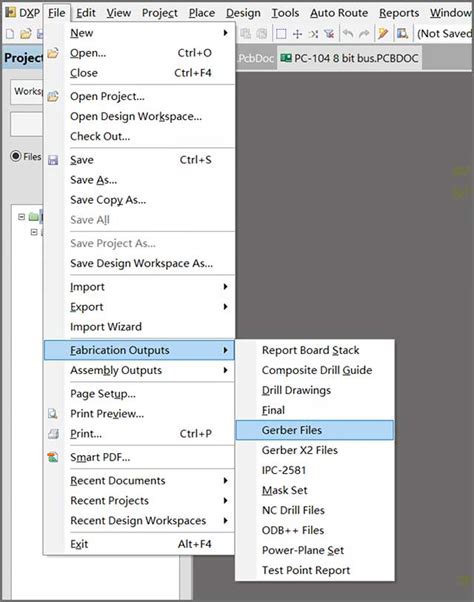





Leave a Reply