Applications of Blinker Circuits
Automotive Industry
Blinker circuits are widely used in the automotive industry for various purposes:
- Turn signals: The flashing turn signals on vehicles are created using blinker circuits.
- Hazard lights: Emergency hazard lights also utilize blinker circuits to draw attention to the vehicle.
- Indicator lights: Various indicator lights, such as those for low fuel or engine malfunction, often blink to alert the driver.
Consumer Electronics
Blinker circuits are commonly found in consumer electronic devices:
- LED flashers: Decorative LED lights that blink or flash in patterns use blinker circuits.
- Alarm systems: Visual alarm indicators, such as flashing lights, are created using blinker circuits.
- Toys: Many electronic toys incorporate blinking lights to enhance their appeal and interactivity.
Industrial Applications
Blinker circuits are utilized in various industrial settings:
- Warning lights: Blinking warning lights on machinery or in hazardous areas alert workers to potential dangers.
- Process indicators: Flashing lights can indicate the status of an industrial process, such as a machine’s operation cycle.
- Signaling systems: Blinker circuits are used in signaling systems to convey information or status updates.
Understanding the 555 Timer IC
The 555 timer IC is a versatile and widely used component for creating blinker circuits. It is an 8-pin device that can be configured to operate in various modes, including astable (free-running) mode, which is ideal for creating oscillating signals.
Pin Configuration of the 555 Timer IC
| Pin Number | Pin Name | Description |
|---|---|---|
| 1 | GND | Ground |
| 2 | TRIG | Trigger input |
| 3 | OUT | Output |
| 4 | RESET | Reset input |
| 5 | CTRL | Control voltage input |
| 6 | THR | Threshold input |
| 7 | DIS | Discharge |
| 8 | VCC | Positive supply voltage |
Astable Mode Operation
In astable mode, the 555 timer IC generates a continuous stream of rectangular pulses. The frequency and duty cycle of the output signal can be adjusted by selecting appropriate values for the external resistors and capacitors connected to the IC.
The astable mode operation can be summarized as follows:
- The capacitor connected to the THR and DIS pins charges through the resistors connected to VCC.
- When the voltage across the capacitor reaches 2/3 of VCC, the threshold comparator triggers, and the output goes HIGH.
- The capacitor starts discharging through the discharge transistor until its voltage reaches 1/3 of VCC.
- The output goes LOW, and the cycle repeats from step 1.
Designing a Blinker Circuit Using the 555 Timer IC
To create a blinker circuit using the 555 timer IC, you will need the following components:
- 555 timer IC
- Resistors (1kΩ and 10kΩ)
- Capacitor (10μF)
- LED
- Breadboard
- Jumper wires
Circuit Diagram
Here is the circuit diagram for a basic blinker circuit using the 555 timer IC:
VCC
|
___
| |
| |
| | 1kΩ
| |
| |___
| |
| |
| _|_
| ___
| |
| |
| |
| | 10μF
| |
| _|_
| GND
|
|
___|___
| |
| |
| | 555 Timer IC
| |
| |
| |
| |
|_______|
| | |
GND | | |
| OUT |
| |
___| 10kΩ|___
| |
| LED |
_|_ |
___ _|_
| |
GND GND
Step-by-Step Instructions
- Place the 555 timer IC on the breadboard.
- Connect pin 1 (GND) to the ground rail on the breadboard.
- Connect pin 8 (VCC) to the positive rail on the breadboard, which will be connected to the power supply.
- Connect a 1kΩ resistor between pins 7 (DIS) and 8 (VCC).
- Connect a 10μF capacitor between pins 2 (TRIG) and 1 (GND), with the positive lead connected to pin 2.
- Connect a 10kΩ resistor between pins 6 (THR) and 7 (DIS).
- Connect the anode (positive lead) of the LED to pin 3 (OUT) through a current-limiting resistor (e.g., 330Ω).
- Connect the cathode (negative lead) of the LED to the ground rail.
- Apply power to the circuit (e.g., 5V or 9V).
The LED should now start blinking at a steady rate. You can adjust the blinking frequency by changing the values of the resistors and capacitors in the circuit.

Calculating Blinking Frequency
The blinking frequency of the 555 timer IC in astable mode can be calculated using the following formula:
f = 1.44 / ((R1 + 2R2) × C)
Where:
– f is the blinking frequency in Hz
– R1 is the resistance between pins 7 (DIS) and 8 (VCC) in ohms
– R2 is the resistance between pins 6 (THR) and 7 (DIS) in ohms
– C is the capacitance connected to pin 2 (TRIG) in farads
For the example circuit given above, with R1 = 1kΩ, R2 = 10kΩ, and C = 10μF, the blinking frequency would be:
f = 1.44 / ((1000 + 2 × 10000) × 0.00001)
= 1.44 / (21000 × 0.00001)
= 1.44 / 0.21
≈ 6.86 Hz
This means the LED will blink approximately 6.86 times per second.
Modifying the Blinker Circuit
You can modify the blinker circuit to suit your specific requirements by making changes to the component values or adding additional features. Here are a few examples:
Adjusting the Blinking Frequency
To change the blinking frequency, you can modify the values of the resistors and capacitors in the circuit. Increasing the resistance or capacitance will lower the frequency, while decreasing these values will increase the frequency.
For example, if you want to reduce the blinking frequency to around 1 Hz, you can use the following values:
- R1 = 10kΩ
- R2 = 100kΩ
- C = 10μF
Adding a Potentiometer for Variable Frequency Control
To make the blinking frequency adjustable, you can replace the fixed resistor R2 with a potentiometer. This allows you to change the frequency by turning the potentiometer knob.
- Remove the 10kΩ resistor connected between pins 6 (THR) and 7 (DIS).
- Connect a 100kΩ potentiometer between pins 6 (THR) and 7 (DIS).
- Connect the wiper (middle terminal) of the potentiometer to pin 7 (DIS).
Now, turning the potentiometer knob will change the blinking frequency of the LED.
Multiple LEDs
You can connect multiple LEDs to the output of the 555 timer IC to create a multi-LED blinker circuit. Simply connect the anodes of the additional LEDs to pin 3 (OUT) through current-limiting resistors, and connect their cathodes to the ground rail.
Troubleshooting
If your blinker circuit is not working as expected, here are a few things to check:
- Ensure that all components are correctly connected according to the circuit diagram.
- Double-check the polarity of the LED and the electrolytic capacitor.
- Verify that the power supply is providing the correct voltage and is properly connected to the breadboard.
- Check for any loose connections or damaged components.
- Use a multimeter to test the continuity of the connections and the functionality of the components.
FAQ
-
Q: Can I use a different value capacitor for the blinker circuit?
A: Yes, you can use a different value capacitor, but it will affect the blinking frequency. A larger capacitance will result in a lower frequency, while a smaller capacitance will increase the frequency. -
Q: What is the maximum current the 555 timer IC can handle?
A: The 555 timer IC can typically handle output currents up to 200mA. However, it is recommended to consult the datasheet of the specific 555 timer IC you are using for accurate information. -
Q: Can I power the blinker circuit using a battery?
A: Yes, you can power the blinker circuit using a battery. A 9V battery is a common choice, but you can also use lower voltage batteries, such as 3.7V or 5V, depending on your requirements. -
Q: How can I make the LED blink faster or slower?
A: To make the LED blink faster, you can decrease the values of the resistors or the capacitor in the circuit. To make it blink slower, increase the values of the resistors or the capacitor. -
Q: Can I use the blinker circuit to control other devices?
A: Yes, you can use the output of the blinker circuit to control other devices, such as relays or transistors, which can then control higher-powered devices like motors or lamps. However, you may need to modify the circuit to provide the appropriate current and voltage levels for your application.
In conclusion, blinker circuits are simple yet versatile electronic devices with numerous applications in various fields. By using a 555 timer IC, you can easily create a blinker circuit and customize it to suit your needs. With the information provided in this article, you should be well-equipped to design, build, and troubleshoot your own blinker circuits.
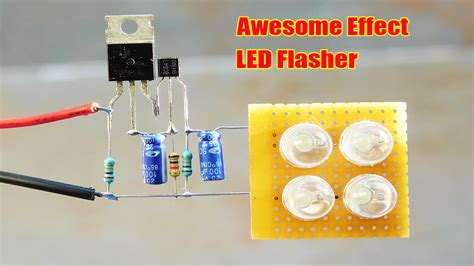





Leave a Reply