Introduction to Arduino
Arduino is an open-source electronics platform that has revolutionized the world of DIY electronics and robotics. It consists of both hardware and software components, making it easy for beginners and experts alike to create interactive projects. The Arduino board is a microcontroller that can be programmed using the Arduino IDE (Integrated Development Environment) to control various electronic components, sensors, and actuators.
What Makes Arduino So Popular?
- Ease of Use: Arduino has a simple and intuitive programming language based on C++, making it accessible to users with varying levels of programming experience.
- Affordability: Arduino boards are relatively inexpensive compared to other microcontroller platforms, making them an attractive option for hobbyists and students.
- Versatility: With a wide range of Arduino boards available, users can choose the one that best suits their project requirements, from simple projects to complex IoT applications.
- Community Support: Arduino has a large and active community of users who share their knowledge, code, and projects, providing a wealth of resources for learning and troubleshooting.
The Rise of Tiny Arduinos
As the Arduino platform grew in popularity, developers began to create smaller, more compact versions of the original Arduino board. These tiny Arduinos offer the same functionality as their larger counterparts but in a much smaller package, making them ideal for projects where size is a constraint.
Advantages of Tiny Arduinos
- Space-saving: Tiny Arduinos are perfect for projects where space is limited, such as wearable electronics or small robots.
- Lower Power Consumption: Due to their smaller size, tiny Arduinos typically consume less power than larger boards, making them suitable for battery-powered projects.
- Cost-effective: Tiny Arduinos are often more affordable than their larger counterparts, making them a budget-friendly choice for simple projects.
Popular Tiny Arduino Boards
There are several tiny Arduino boards available in the market, each with its own unique features and specifications. Here are some of the most popular options:
1. Arduino Nano
The Arduino Nano is a compact board measuring just 45mm x 18mm. It is based on the ATmega328P microcontroller and has 14 digital I/O pins, 8 analog inputs, and 32KB of flash memory.
| Specification | Arduino Nano |
|---|---|
| Microcontroller | ATmega328P |
| Operating Voltage | 5V |
| Digital I/O Pins | 14 (6 PWM) |
| Analog Input Pins | 8 |
| Flash Memory | 32KB |
| SRAM | 2KB |
| EEPROM | 1KB |
| Clock Speed | 16MHz |
| Dimensions | 45mm x 18mm |
2. Arduino Micro
The Arduino Micro is slightly larger than the Nano, measuring 48mm x 18mm. It is based on the ATmega32U4 microcontroller and has 20 digital I/O pins, 12 analog inputs, and 32KB of flash memory.
| Specification | Arduino Micro |
|---|---|
| Microcontroller | ATmega32U4 |
| Operating Voltage | 5V |
| Digital I/O Pins | 20 (7 PWM) |
| Analog Input Pins | 12 |
| Flash Memory | 32KB |
| SRAM | 2.5KB |
| EEPROM | 1KB |
| Clock Speed | 16MHz |
| Dimensions | 48mm x 18mm |
3. Adafruit Trinket
The Adafruit Trinket is a tiny, low-cost Arduino-compatible board that measures just 27mm x 15.5mm. It is available in two versions: 3.3V (based on the ATtiny85) and 5V (based on the ATmega328P).
| Specification | Adafruit Trinket (3.3V) | Adafruit Trinket (5V) |
|---|---|---|
| Microcontroller | ATtiny85 | ATmega328P |
| Operating Voltage | 3.3V | 5V |
| Digital I/O Pins | 5 (3 PWM) | 5 (3 PWM) |
| Analog Input Pins | 4 | 4 |
| Flash Memory | 8KB | 16KB |
| SRAM | 512 bytes | 1KB |
| EEPROM | 512 bytes | 512 bytes |
| Clock Speed | 8MHz | 16MHz |
| Dimensions | 27mm x 15.5mm | 27mm x 15.5mm |
4. Digispark
The Digispark is an incredibly small Arduino-compatible board, measuring just 25mm x 13mm. It is based on the ATtiny85 microcontroller and has 6 digital I/O pins, 4 of which can be used as analog inputs.
| Specification | Digispark |
|---|---|
| Microcontroller | ATtiny85 |
| Operating Voltage | 5V |
| Digital I/O Pins | 6 (3 PWM) |
| Analog Input Pins | 4 |
| Flash Memory | 8KB |
| SRAM | 512 bytes |
| EEPROM | 512 bytes |
| Clock Speed | 16.5MHz |
| Dimensions | 25mm x 13mm |

Choosing the Best Tiny Arduino for Your Project
With several tiny Arduino boards available, choosing the best one for your project can be challenging. Here are some factors to consider when making your decision:
- Project Requirements: Consider the number of I/O pins, analog inputs, and memory required for your project. Choose a board that meets or exceeds these requirements.
- Size Constraints: If your project has strict size limitations, opt for the smallest board that still meets your project’s needs.
- Power Consumption: If your project is battery-powered, choose a board with lower power consumption to maximize battery life.
- Compatibility: Ensure that the board you choose is compatible with the sensors, actuators, and other components you plan to use in your project.
- Community Support: Consider the availability of libraries, tutorials, and community support for the board you choose. A well-supported board can make your development process smoother and more efficient.
Tiny Arduino Project Ideas
Tiny Arduinos are versatile and can be used in a wide range of projects. Here are some project ideas to get you started:
- Wearable Electronics: Create smart clothing or accessories, such as a LED-embedded jacket or a gesture-controlled bracelet.
- Miniature Robots: Build small, autonomous robots for exploring, racing, or solving mazes.
- Environmental Monitoring: Develop a compact sensor network to monitor temperature, humidity, or air quality.
- Interactive Art Installations: Create interactive art pieces that respond to user input or environmental factors.
- Smart Home Devices: Build small, low-power devices to automate and monitor your home, such as a miniature weather station or a smart plant watering system.
Frequently Asked Questions (FAQ)
-
Q: Can I use regular Arduino libraries with tiny Arduinos?
A: Yes, most regular Arduino libraries are compatible with tiny Arduinos. However, some libraries may need to be modified or optimized to work with the limited resources of tiny boards. -
Q: How do I program a tiny Arduino?
A: Tiny Arduinos can be programmed using the Arduino IDE, just like regular Arduino boards. Some boards, like the Digispark, may require additional setup steps or drivers. -
Q: Can tiny Arduinos be used for commercial products?
A: Yes, tiny Arduinos can be used in commercial products. However, it is important to consider factors such as reliability, scalability, and cost when designing a commercial product. -
Q: Are tiny Arduinos suitable for beginners?
A: Tiny Arduinos can be a good choice for beginners who have some experience with Arduino and are looking for a more compact solution. However, beginners may find regular-sized Arduino boards easier to work with due to their larger size and more accessible pins. -
Q: Can I power a tiny Arduino with a battery?
A: Yes, most tiny Arduinos can be powered using a battery. The specific battery requirements will depend on the board’s operating voltage and power consumption. It is important to choose a battery with sufficient capacity and to implement proper power management techniques to maximize battery life.
Conclusion
Tiny Arduinos have opened up new possibilities for compact, low-power electronics projects. With their small size and versatile features, these boards are well-suited for a wide range of applications, from wearable technology to miniature robotics.
When choosing the best tiny Arduino for your project, consider factors such as project requirements, size constraints, power consumption, compatibility, and community support. By selecting the right board and leveraging the extensive resources available in the Arduino community, you can bring your small-scale electronics projects to life.
As the Arduino ecosystem continues to evolve, we can expect to see even more innovative tiny Arduino boards and projects in the future. So, whether you’re a beginner looking to explore the world of compact electronics or an experienced developer seeking new challenges, tiny Arduinos offer an exciting and accessible platform for turning your ideas into reality.
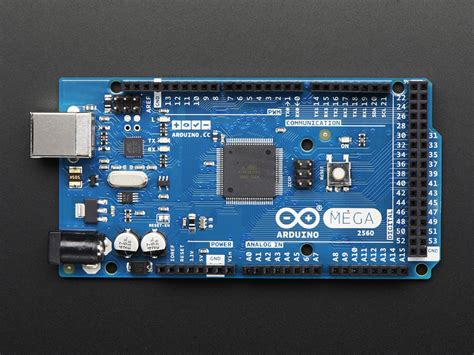





Leave a Reply