What is the A4988 Stepper Motor Driver?
The A4988 is a complete microstepping motor driver with built-in translator for easy operation. It is designed to operate bipolar stepper motors in full-, half-, quarter-, eighth-, and sixteenth-step modes, allowing for precise positioning and smooth motion control. The driver features adjustable current limiting, over-current and over-temperature protection, and five different step resolutions.
Key Features of the A4988
- Simple step and direction control interface
- Five different step resolutions: full-step, half-step, quarter-step, eighth-step, and sixteenth-step
- Adjustable current control lets you set the maximum current output with a potentiometer, which ranges from 100mA to 2A
- Intelligent chopping control that automatically selects the correct current decay mode (fast decay or slow decay)
- Over-temperature thermal shutdown, under-voltage lockout, and crossover-current protection
- Short-to-ground and shorted-load protection
- 4V to 35V supply voltage range
- Built-in regulator for 3.3V logic supply
- Low RDS(on) outputs
- Automatic current decay mode detection/selection
A4988 Pinout and Pin Description
The A4988 stepper motor driver comes in a 16-pin SOIC package. Here’s a detailed description of each pin:
| Pin Number | Pin Name | Description |
|---|---|---|
| 1 | ENABLE | Enable input (active low) |
| 2 | MS1 | Microstep resolution selection pin 1 |
| 3 | MS2 | Microstep resolution selection pin 2 |
| 4 | MS3 | Microstep resolution selection pin 3 |
| 5 | RESET | Reset input (active low) |
| 6 | SLEEP | Sleep mode input (active low) |
| 7 | STEP | Step input |
| 8 | DIR | Direction input |
| 9 | VMOT | Motor supply voltage (8V to 35V) |
| 10 | GND | Ground connection |
| 11 | 2B | Motor coil 2 connection B |
| 12 | 2A | Motor coil 2 connection A |
| 13 | 1A | Motor coil 1 connection A |
| 14 | 1B | Motor coil 1 connection B |
| 15 | VDD | Logic supply voltage (3V to 5.5V) |
| 16 | GND | Ground connection |

Microstepping Resolution Configuration
The A4988 supports five different microstepping resolutions, which can be configured using the MS1, MS2, and MS3 pins. By setting these pins to different logic levels, you can achieve the desired step resolution.
| MS1 | MS2 | MS3 | Microstep Resolution |
|---|---|---|---|
| Low | Low | Low | Full step |
| High | Low | Low | Half step |
| Low | High | Low | Quarter step |
| High | High | Low | Eighth step |
| High | High | High | Sixteenth step |
Current Limiting and Adjustment
The A4988 features adjustable current limiting, allowing you to set the maximum current supplied to the stepper motor. This is achieved using an onboard potentiometer and a reference voltage (VREF). The current limit can be calculated using the following formula:
Current Limit = VREF / (8 * RS)
Where VREF is the reference voltage (typically between 0.1V and 0.2V) and RS is the sense resistor value (usually 0.05Ω or 0.1Ω).
To adjust the current limit:
1. Measure the reference voltage (VREF) between the VREF pin and ground using a multimeter.
2. Calculate the desired current limit using the formula above.
3. Adjust the potentiometer until the measured VREF matches the calculated value.
Wiring and Connections
To set up the A4988 stepper motor driver, follow these steps:
- Connect the stepper motor coils to the 1A, 1B, 2A, and 2B pins on the A4988.
- Connect the power supply to the VMOT and GND pins. Ensure the voltage is within the specified range (8V to 35V).
- Connect the logic supply voltage (3V to 5.5V) to the VDD pin and ground to the GND pin.
- Connect the STEP, DIR, and ENABLE pins to your microcontroller or control system.
- Set the microstepping resolution by connecting the MS1, MS2, and MS3 pins to the appropriate logic levels.
- Adjust the current limit potentiometer as needed.
Example Arduino Code
Here’s a simple example of how to control a stepper motor using an Arduino and the A4988 driver:
#define STEP_PIN 3
#define DIR_PIN 4
#define ENABLE_PIN 5
void setup() {
pinMode(STEP_PIN, OUTPUT);
pinMode(DIR_PIN, OUTPUT);
pinMode(ENABLE_PIN, OUTPUT);
digitalWrite(ENABLE_PIN, LOW); // Enable the driver
}
void loop() {
digitalWrite(DIR_PIN, HIGH); // Set direction (clockwise)
for (int i = 0; i < 200; i++) {
digitalWrite(STEP_PIN, HIGH);
delayMicroseconds(500);
digitalWrite(STEP_PIN, LOW);
delayMicroseconds(500);
}
delay(1000);
digitalWrite(DIR_PIN, LOW); // Set direction (counterclockwise)
for (int i = 0; i < 200; i++) {
digitalWrite(STEP_PIN, HIGH);
delayMicroseconds(500);
digitalWrite(STEP_PIN, LOW);
delayMicroseconds(500);
}
delay(1000);
}
Troubleshooting Common Issues
- Motor not moving:
- Check the power supply connections and ensure the voltage is within the specified range.
- Verify that the ENABLE pin is set to LOW to enable the driver.
-
Ensure the motor coils are correctly connected to the A4988 pins.
-
Motor steps are inconsistent or missing:
- Adjust the current limit potentiometer to ensure the motor is receiving enough current.
- Increase the delay between steps to allow the motor to settle.
-
Check the microstepping resolution settings and ensure they are configured correctly.
-
Motor is hot or drawing excessive current:
- Verify that the current limit is set correctly and not too high for your motor.
- Ensure the motor coils are not shorted or damaged.
- Check the power supply voltage and ensure it is stable and within the specified range.
Frequently Asked Questions (FAQ)
- What is the maximum current the A4988 can supply to a stepper motor?
-
The A4988 can supply up to 2A per coil, but the actual current limit depends on the value of the sense resistor and the reference voltage (VREF) setting.
-
Can I use the A4988 with a 5V microcontroller?
-
Yes, the A4988 is compatible with 3.3V and 5V logic levels. The VDD pin should be connected to the appropriate logic supply voltage.
-
What is the purpose of the SLEEP pin on the A4988?
-
The SLEEP pin is used to put the A4988 into a low-power sleep mode. When the SLEEP pin is set to LOW, the driver enters sleep mode and reduces power consumption.
-
How do I change the microstepping resolution on the A4988?
-
To change the microstepping resolution, set the MS1, MS2, and MS3 pins to the appropriate logic levels according to the microstepping resolution table provided in the datasheet.
-
Can I use the A4988 with motors other than stepper motors?
- No, the A4988 is specifically designed for controlling bipolar stepper motors. It is not suitable for use with other types of motors, such as DC or servo motors.
Conclusion
The A4988 stepper motor driver is a powerful and versatile solution for controlling bipolar stepper motors in various applications. With its adjustable current limiting, microstepping capabilities, and built-in protection features, the A4988 simplifies the process of integrating stepper motors into your projects.
By understanding the A4988 pinout, its features, and operation, you can effectively utilize this driver to achieve precise motion control and reliable performance. Whether you’re building a 3D printer, CNC machine, or any other project that requires stepper motor control, the A4988 is an excellent choice.
Remember to carefully follow the wiring and configuration guidelines, adjust the current limit appropriately, and refer to the troubleshooting tips if you encounter any issues. With the A4988 stepper motor driver, you can bring your stepper motor projects to life with ease and precision.
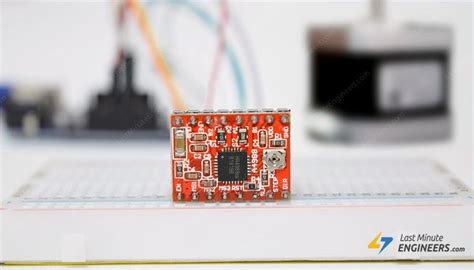





Leave a Reply