What is Arduino?
Arduino is an open-source electronics platform based on easy-to-use hardware and software. It consists of a microcontroller board and an integrated development environment (IDE) for writing and uploading code to the board. Arduino Boards are capable of reading inputs – light on a sensor, a finger on a button, or a Twitter message – and turning it into an output – activating a motor, turning on an LED, publishing something online.
Why Look for Arduino Alternatives?
While Arduino is a great platform, there are several reasons why you might want to consider alternatives:
- Cost: Some Arduino boards can be expensive, especially for beginners or those on a tight budget.
- Performance: Depending on your project requirements, you may need a more powerful microcontroller than what Arduino offers.
- Ease of use: Some users may find Arduino’s IDE and programming language challenging to learn.
- Features: Other platforms may offer additional features such as built-in Wi-Fi, Bluetooth, or more advanced peripherals.
Top Arduino Alternatives
1. Raspberry Pi
Raspberry Pi is a popular single-board computer that runs on Linux operating system. It offers more power and flexibility than Arduino, making it suitable for more complex projects. Raspberry Pi has several models available, with the latest being Raspberry Pi 4 Model B.
| Feature | Raspberry Pi 4 Model B |
|---|---|
| Processor | Broadcom BCM2711 |
| RAM | 2GB, 4GB, 8GB |
| GPIO Pins | 40 |
| USB Ports | 2 x USB 3.0, 2 x USB 2.0 |
| Ethernet | Gigabit Ethernet |
| Wireless | 802.11ac Wi-Fi, Bluetooth 5.0 |
| Video Output | 2 x micro HDMI |
| Power | 5V DC via USB-C |
| Dimensions | 88 x 58 x 19.5 mm |
| Price | $35 – $75 |
Raspberry Pi is ideal for projects that require more processing power, such as building a media center, web server, or gaming console. It also has a large community of developers and a wide range of accessories available.
2. BeagleBone Black
BeagleBone Black is another popular single-board computer that is similar to Raspberry Pi. It is designed for developers and hobbyists who need more processing power and flexibility than what Arduino offers.
| Feature | BeagleBone Black |
|---|---|
| Processor | AM335x ARM Cortex-A8 |
| RAM | 512MB |
| GPIO Pins | 92 |
| USB Ports | 1 x USB 2.0 |
| Ethernet | 10/100 Ethernet |
| Wireless | 802.11bgn Wi-Fi, Bluetooth 4.1 |
| Video Output | micro HDMI |
| Power | 5V DC via barrel jack |
| Dimensions | 86.4 x 53.3 mm |
| Price | $55 |
BeagleBone Black is a good choice for projects that require real-time processing, such as robotics, industrial automation, and data acquisition. It also has a large number of GPIO pins, making it easy to connect various sensors and actuators.
3. ESP8266
ESP8266 is a low-cost Wi-Fi microchip that has become popular among hobbyists and developers. It can be programmed using the Arduino IDE, making it easy to use for those familiar with Arduino programming.
| Feature | ESP8266 |
|---|---|
| Processor | Tensilica Xtensa LX106 |
| RAM | 32KB – 128KB |
| GPIO Pins | 17 |
| Wi-Fi | 802.11 b/g/n |
| Power | 3.3V |
| Dimensions | 24.8 x 14.3 mm |
| Price | $2 – $10 |
ESP8266 is ideal for projects that require Wi-Fi connectivity, such as building a smart home device, a weather station, or a remote control. It is also very affordable, making it accessible to beginners and those on a tight budget.
4. Particle Photon
Particle Photon is a Wi-Fi enabled development board that is designed for Internet of Things (IoT) projects. It is easy to set up and use, making it a good choice for beginners.
| Feature | Particle Photon |
|---|---|
| Processor | ARM Cortex M3 |
| RAM | 128KB |
| Flash Memory | 1MB |
| GPIO Pins | 18 |
| Wi-Fi | 802.11b/g/n |
| Power | 3.3V |
| Dimensions | 36.58 x 20.32 x 4.76 mm |
| Price | $19 |
Particle Photon is a good choice for projects that require cloud connectivity, such as building a remote monitoring system or a smart home device. It also has a user-friendly web interface for programming and monitoring the device.
5. Adafruit Feather
Adafruit Feather is a family of development boards that are designed for wearable and battery-powered projects. They are lightweight, compact, and easy to use, making them a good choice for beginners and professionals alike.
| Feature | Adafruit Feather M0 |
|---|---|
| Processor | ATSAMD21G18 ARM Cortex M0+ |
| RAM | 32KB |
| Flash Memory | 256KB |
| GPIO Pins | 20 |
| Wireless | Bluetooth LE (optional) |
| Power | 3.3V |
| Dimensions | 51 x 23 x 8 mm |
| Price | $19.95 |
Adafruit Feather is ideal for projects that require low power consumption, such as building a fitness tracker, a remote control, or a sensor network. It also has a wide range of add-on boards available, such as sensors, displays, and wireless modules.

FAQ
1. Can I use Arduino libraries with these alternative boards?
Some of the alternative boards, such as ESP8266 and Particle Photon, can be programmed using the Arduino IDE and libraries. However, other boards, such as Raspberry Pi and BeagleBone Black, use different programming languages and tools.
2. Which board is best for beginners?
For beginners, we recommend starting with Arduino or one of its clones, such as Elegoo or Adafruit Feather. These boards are easy to use and have a large community of users and resources available.
3. Which board is best for IoT projects?
For IoT projects, we recommend using a board with built-in Wi-Fi or Bluetooth, such as ESP8266, Particle Photon, or Adafruit Feather. These boards are designed for low-power, wireless communication and can easily connect to cloud services.
4. Can I use these boards for commercial projects?
Yes, most of these boards are open-source and can be used for commercial projects. However, it’s important to check the licensing terms and conditions for each board before using it in a commercial product.
5. How do I choose the right board for my project?
When choosing a board for your project, consider factors such as processing power, memory, connectivity, and power consumption. Also, think about the complexity of your project and your level of experience with electronics and programming. It’s a good idea to start with a simple board and work your way up to more advanced boards as you gain more experience.
Conclusion
In conclusion, while Arduino is a great platform for beginners and hobbyists, there are many other microcontroller boards available that offer similar or even better features. Whether you’re looking for more processing power, wireless connectivity, or low power consumption, there’s a board out there that can meet your needs. By exploring these Arduino alternatives, you can take your projects to the next level and expand your skills as an electronics enthusiast.
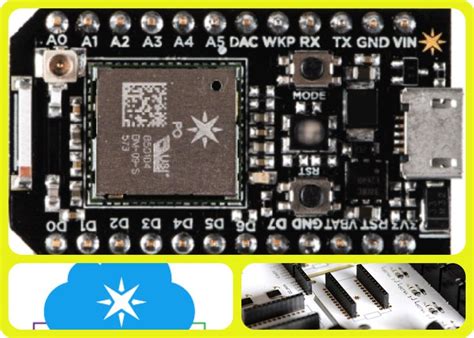





Leave a Reply