Introduction to PCB Visualizer
A PCB Visualizer is a powerful tool that allows engineers, designers, and hobbyists to view and analyze printed circuit board (PCB) designs in a virtual environment. This technology has revolutionized the way PCBs are designed, tested, and manufactured, streamlining the process and reducing the need for physical prototypes.
One such tool is the Drill & Slot editor, a free new PCB Visualizer that offers a range of features and benefits for users. In this article, we will explore the tips and tricks for using this tool effectively, and how it can help you create better PCB designs.
What is the Drill & Slot editor?
The Drill & Slot editor is a free PCB Visualizer tool that allows users to create, edit, and visualize PCB designs in a virtual environment. It is designed to be user-friendly and intuitive, making it accessible to both experienced and novice PCB designers.
Some of the key features of the Drill & Slot editor include:
- 3D visualization of PCB designs
- Ability to create and edit drill holes and slots
- Support for multiple layers and copper thicknesses
- Real-time design rule checking (DRC)
- Export to various file formats, including Gerber and ODB++
Benefits of using a PCB Visualizer
Using a PCB Visualizer like the Drill & Slot editor offers a range of benefits for PCB designers, including:
-
Improved design accuracy: By visualizing the PCB design in 3D, designers can identify potential issues and errors before the board is manufactured, reducing the risk of costly mistakes.
-
Faster prototyping: With a PCB Visualizer, designers can create virtual prototypes of their designs, allowing them to test and refine the design without the need for physical prototypes.
-
Enhanced collaboration: PCB Visualizers allow team members to collaborate on designs in real-time, regardless of their location, improving communication and streamlining the design process.
-
Cost savings: By reducing the need for physical prototypes and minimizing design errors, PCB Visualizers can help companies save money on manufacturing costs.

Getting started with the Drill & Slot editor
To get started with the Drill & Slot editor, follow these simple steps:
- Download and install the software from the official website.
- Launch the application and create a new project.
- Import your PCB design files, such as Gerber or ODB++ files.
- Use the various tools and features to create, edit, and visualize your PCB design.
- Export your design to the desired file format for manufacturing.
Tips for using the Drill & Slot editor effectively
To get the most out of the Drill & Slot editor, consider the following tips:
Use keyboard shortcuts
The Drill & Slot editor supports various keyboard shortcuts that can help you work more efficiently. Some of the most useful shortcuts include:
| Shortcut | Action |
|---|---|
| Ctrl + N | Create a new project |
| Ctrl + O | Open an existing project |
| Ctrl + S | Save the current project |
| Ctrl + Z | Undo the last action |
| Ctrl + Y | Redo the last undone action |
| Ctrl + + | Zoom in |
| Ctrl + – | Zoom out |
Organize your layers
When working with complex PCB designs, it’s essential to keep your layers organized. The Drill & Slot editor allows you to create and manage multiple layers, each with its own properties and settings.
To organize your layers effectively:
- Create a logical naming convention for your layers, such as “Top Copper,” “Bottom Copper,” “Silkscreen,” etc.
- Use different colors and transparency settings to distinguish between layers and make them easier to identify.
- Group related layers together, such as all the copper layers or all the silkscreen layers.
- Hide layers that you’re not actively working on to reduce clutter and improve performance.
Utilize design rule checking (DRC)
Design rule checking (DRC) is a powerful feature that automatically checks your PCB design for potential issues and errors, such as short circuits, insufficient clearances, or missing connections.
To use DRC effectively:
- Set up your design rules according to your manufacturing specifications and requirements.
- Run DRC regularly throughout the design process to catch errors early and avoid costly mistakes.
- Review and address any DRC violations promptly to ensure your design is error-free.
Collaborate with your team
The Drill & Slot editor makes it easy to collaborate with your team members on PCB designs, regardless of their location. To collaborate effectively:
- Use the built-in version control system to track changes and revert to previous versions if needed.
- Share your project files with team members using cloud storage or a version control platform like Git.
- Use the comments and annotation features to communicate design changes and feedback directly within the tool.
Export your designs for manufacturing
Once your PCB design is complete, you’ll need to export it to a format that can be used for manufacturing. The Drill & Slot editor supports various export formats, including Gerber and ODB++.
To export your design:
- Ensure that all layers are correctly configured and named according to your manufacturer’s specifications.
- Select the appropriate export format and settings, such as the units, resolution, and aperture settings.
- Generate the export files and review them for accuracy before sending them to your manufacturer.
Frequently Asked Questions (FAQ)
-
Is the Drill & Slot editor free to use?
Yes, the Drill & Slot editor is a free PCB Visualizer tool that can be downloaded and used without any cost. -
What file formats does the Drill & Slot editor support?
The Drill & Slot editor supports various PCB design file formats, including Gerber, ODB++, and IPC-2581. -
Can I use the Drill & Slot editor for commercial projects?
Yes, you can use the Drill & Slot editor for both personal and commercial projects without any restrictions. -
Does the Drill & Slot editor support multi-layer PCB designs?
Yes, the Drill & Slot editor supports multi-layer PCB designs, allowing you to create and visualize designs with multiple copper layers and other layers such as silkscreen and solder mask. -
Can I export my PCB design from the Drill & Slot editor to a format suitable for manufacturing?
Yes, the Drill & Slot editor allows you to export your PCB design to various formats suitable for manufacturing, such as Gerber and ODB++.
Conclusion
The Drill & Slot editor is a powerful and user-friendly PCB Visualizer tool that offers a range of features and benefits for PCB designers. By following the tips and tricks outlined in this article, you can use the tool effectively to create accurate, error-free PCB designs, collaborate with your team, and streamline your design process.
Whether you’re an experienced PCB designer or just starting out, the Drill & Slot editor is an excellent choice for visualizing and refining your PCB designs. With its intuitive interface, powerful features, and free availability, it’s a tool that every PCB designer should have in their toolkit.
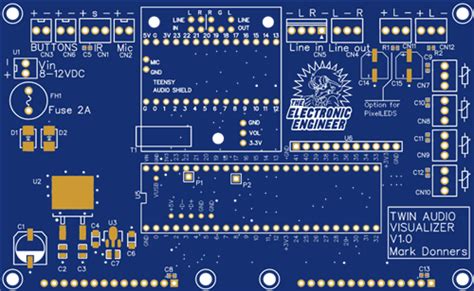





Leave a Reply