What is PCB Legend Print?
PCB legend print, also known as silkscreen or nomenclature, is the process of printing text, symbols, and logos on the surface of a printed circuit board (PCB). This information helps identify components, connectors, and other important features on the board, making it easier for engineers, technicians, and manufacturers to assemble, test, and troubleshoot the PCB.
The legend print is typically applied using a silkscreen printing process, which involves pushing ink through a fine mesh screen onto the PCB surface. The ink used for legend printing is usually white, but other colors such as black, yellow, or red can also be used depending on the PCB’s color and design requirements.
Why is PCB Legend Print Important?
PCB legend print serves several important functions:
-
Component Identification: Legend print helps identify the location and orientation of components on the PCB, making it easier for engineers and technicians to assemble and troubleshoot the board.
-
Connector Labeling: Legends can be used to label connectors, indicating their purpose and pin assignments, which simplifies the process of connecting the PCB to other devices or systems.
-
Branding and Aesthetics: Legend print can include company logos, product names, and other branding elements, enhancing the overall appearance and professionalism of the PCB.
-
Regulatory Compliance: Some industries have specific labeling requirements for PCBs, such as the inclusion of part numbers, serial numbers, or certification marks. Legend print allows manufacturers to meet these requirements.
-
User Instructions: In some cases, legend print can provide basic user instructions or warnings directly on the PCB, such as indicating the correct orientation for a battery or highlighting high-voltage areas.
How to Prepare Artwork for PCB Legend Print
To ensure high-quality PCB legend print, it’s important to prepare the artwork correctly. Follow these steps:
-
Create the Artwork: Use a vector graphics software (such as Adobe Illustrator or CorelDRAW) to create the artwork for your legend print. Ensure that all text and symbols are clear, legible, and properly sized for the PCB.
-
Set the Color: Choose the appropriate color for your legend print, typically white, but other colors may be used depending on the PCB’s color and design requirements.
-
Define the Stroke Width: Set the stroke width for your legend print elements. A minimum stroke width of 0.15mm (6 mil) is recommended to ensure good legibility and print quality.
-
Specify the Font: Select a font that is clear and easy to read at small sizes. Sans-serif fonts like Arial or Helvetica are often preferred for their legibility. Avoid using fonts with thin strokes or intricate details.
-
Check for Clearance: Ensure that there is sufficient clearance between the legend print elements and other features on the PCB, such as components, pads, and traces. A minimum clearance of 0.5mm (20 mil) is recommended.
-
Save the File: Save the artwork file in a vector format (such as EPS or AI) or a high-resolution raster format (such as PNG or TIFF) with a minimum resolution of 600 DPI.

PCB Legend Print Methods
There are several methods for applying legend print to a PCB, each with its own advantages and limitations. The most common methods are:
-
Silkscreen Printing: This is the most widely used method for PCB legend printing. It involves pushing ink through a fine mesh screen onto the PCB surface using a squeegee. Silkscreen printing offers good durability, legibility, and cost-effectiveness for large production runs.
-
Direct Legend Printing: This method uses a specialized inkjet printer to apply the legend print directly onto the PCB surface. Direct legend printing allows for high-resolution graphics and fine details, making it suitable for smaller text and intricate logos. However, it may be more expensive and less durable than silkscreen printing.
-
Laser Marking: In this process, a laser beam is used to etch the legend print into the PCB’s solder mask or a special laser-markable coating. Laser marking offers excellent durability and resolution but may be more expensive than other methods and can be limited by the PCB’s color and material.
-
Pad Printing: This method uses a silicone pad to transfer ink from a cliché (a printing plate with the legend print design) onto the PCB surface. Pad printing is suitable for irregular surfaces and can produce fine details, but it may be less durable than other methods and more suitable for smaller production runs.
| Method | Advantages | Limitations |
|---|---|---|
| Silkscreen Printing | – Good durability – Cost-effective for large runs – Wide range of ink colors |
– Limited resolution for fine details – Requires a separate screen for each color |
| Direct Legend Printing | – High-resolution graphics – Fine detail reproduction – Suitable for small text and logos |
– More expensive than silkscreen printing – Less durable than other methods |
| Laser Marking | – Excellent durability – High resolution – Permanent marking |
– More expensive than other methods – Limited by PCB Color and material |
| Pad Printing | – Suitable for irregular surfaces – Fine detail reproduction – Cost-effective for small runs |
– Less durable than other methods – Limited color options |
Design Considerations for PCB Legend Print
When designing legend print for your PCB, consider the following factors:
-
Legibility: Ensure that all text and symbols are clear, legible, and easily readable at the intended viewing distance. Use appropriate font sizes, stroke widths, and character spacing to enhance legibility.
-
Consistency: Maintain consistency in font styles, sizes, and colors throughout the legend print to create a professional and coherent appearance.
-
Placement: Position the legend print elements in a logical and intuitive manner, avoiding unnecessary clutter or confusion. Align text and symbols with the corresponding components or features on the PCB.
-
Color Contrast: Choose a legend print color that provides sufficient contrast against the PCB’s solder mask color to ensure good visibility. White legend print on a dark solder mask (such as green or black) is the most common combination.
-
Language and Terminology: Use clear and concise language in your legend print, avoiding ambiguous or technical jargon when possible. If using abbreviations or acronyms, ensure they are widely understood within your target audience.
-
Regulatory Compliance: Ensure that your legend print includes any required regulatory information, such as certification marks, warning symbols, or disposal instructions, as applicable to your industry or market.
Frequently Asked Questions
1. What is the minimum text size for PCB legend print?
The minimum recommended text size for PCB legend print is 1.0mm (40 mil) in height. However, smaller text sizes down to 0.8mm (32 mil) can be achieved with high-resolution printing methods like direct legend printing or laser marking.
2. Can I use multiple colors for my PCB legend print?
Yes, multiple colors can be used for PCB legend print, but it may increase the cost and complexity of the printing process. Silkscreen printing requires a separate screen for each color, while direct legend printing and laser marking can accommodate multiple colors more easily.
3. How durable is PCB legend print?
The durability of PCB legend print depends on the printing method and the ink or material used. Silkscreen printing and laser marking generally offer better durability than direct legend printing or pad printing. However, all legend print methods should provide sufficient durability for normal PCB handling and use.
4. Can I include graphics or logos in my PCB legend print?
Yes, graphics and logos can be included in PCB legend print, subject to the limitations of the chosen printing method. High-resolution methods like direct legend printing or laser marking are better suited for reproducing fine details and complex graphics compared to silkscreen printing.
5. How do I choose the right legend print method for my PCB?
The choice of legend print method depends on several factors, including the required resolution and detail, durability, production volume, and cost. Silkscreen printing is cost-effective for large runs, while direct legend printing and laser marking offer higher resolution and detail. Pad printing is suitable for irregular surfaces and small runs. Consider your specific requirements and consult with your PCB manufacturer to determine the most appropriate method for your project.
Conclusion
PCB legend print is an essential aspect of PCB design and manufacture, providing important information and enhancing the overall functionality and appearance of the board. By understanding the different legend print methods, design considerations, and artwork preparation guidelines, you can ensure that your PCB legend print is clear, legible, and durable.
When choosing a legend print method, consider factors such as the required resolution, durability, production volume, and cost. Work closely with your PCB manufacturer to determine the most suitable method for your specific project requirements.
By following best practices and paying attention to detail in your PCB legend print design, you can create professional-looking and informative PCBs that are easier to assemble, test, and troubleshoot, ultimately contributing to the success of your electronic products.
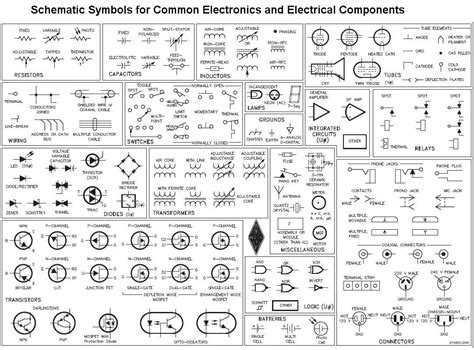





Leave a Reply