Introduction to PCB Artist Layout Software
PCB Artist is a powerful and user-friendly layout software designed for creating professional-grade printed circuit boards (PCBs). It offers a comprehensive set of tools and features that enable engineers, designers, and hobbyists to efficiently design and optimize their PCB layouts. Whether you are working on a simple single-layer board or a complex multi-layer design, PCB Artist provides the necessary capabilities to streamline your workflow and achieve high-quality results.
Key Features of PCB Artist
1. Intuitive User Interface
PCB Artist boasts an intuitive and user-friendly interface that makes navigating the software a breeze. The well-organized menu structure and customizable toolbars allow users to quickly access frequently used commands and tools. The software also provides helpful tooltips and context-sensitive help to guide users through various features and functions.
2. Multi-Layer PCB Design
With PCB Artist, you can design PCBs with multiple layers, enabling you to create complex and densely populated boards. The software supports up to 32 layers, including signal, power, and ground layers. It provides a layer stack manager that allows you to define and customize the layer stack according to your design requirements.
3. Extensive Component Libraries
PCB Artist comes with an extensive library of components, including resistors, capacitors, ICs, connectors, and more. The library contains both through-hole and surface-mount components, making it easy to find and place the desired components on your PCB layout. Additionally, you can create and manage your own custom component libraries to suit your specific needs.
4. Intelligent Routing and Auto-Routing
One of the standout features of PCB Artist is its intelligent routing capabilities. The software provides a range of routing options, including manual routing, interactive routing, and auto-routing. The auto-router utilizes advanced algorithms to automatically route traces between components, taking into account design rules and constraints. This feature significantly reduces the time and effort required for routing complex designs.
5. Design Rule Checking (DRC)
To ensure the integrity and manufacturability of your PCB design, PCB Artist includes a comprehensive Design Rule Checking (DRC) feature. DRC analyzes your layout for potential issues such as clearance violations, short circuits, and insufficient copper coverage. It provides detailed reports and visual feedback, allowing you to identify and resolve any design rule violations before finalizing your layout.
6. 3D Visualization and Rendering
PCB Artist offers 3D visualization and rendering capabilities, enabling you to view your PCB design from various angles and perspectives. This feature is particularly useful for visualizing component placement, clearances, and overall board aesthetics. You can generate realistic 3D models of your PCB, including components and enclosures, to better understand how your design will look and function in the real world.
7. Gerber and Drill File Generation
Once your PCB layout is complete, PCB Artist allows you to generate industry-standard Gerber and drill files for manufacturing. The software supports various Gerber file formats, including RS-274X and Gerber X2. It also provides options to customize the Gerber output settings, such as aperture sizes and file extensions, to meet the requirements of your chosen PCB fabrication service.
Ordering Specifications for PCB Artist
When ordering PCB Artist layout software, you have several options to choose from based on your specific needs and budget. Here are the available ordering specifications:
| Specification | PCB Artist Standard | PCB Artist Professional | PCB Artist Enterprise |
|---|---|---|---|
| Layers | Up to 8 layers | Up to 16 layers | Up to 32 layers |
| Component Libraries | Standard libraries | Standard + Extended libraries | Standard + Extended + Custom libraries |
| Routing | Manual + Interactive | Manual + Interactive + Auto-routing | Manual + Interactive + Advanced Auto-routing |
| DRC | Basic DRC | Advanced DRC | Comprehensive DRC |
| 3D Visualization | Basic 3D view | Advanced 3D rendering | Realistic 3D modeling |
| Gerber Output | Standard Gerber | Extended Gerber | Customizable Gerber |
| Technical Support | Email support | Email + Phone support | Dedicated support team |
| Pricing | $XXX | $XXX | $XXX |

Frequently Asked Questions (FAQ)
-
Q: Is PCB Artist compatible with both Windows and Mac operating systems?
A: Yes, PCB Artist is available for both Windows and Mac platforms. The software is designed to run smoothly on Windows 10/8/7 and macOS 10.12 or later versions. -
Q: Can I import design files from other PCB software into PCB Artist?
A: PCB Artist supports importing design files from various popular PCB software, including Eagle, Altium Designer, and KiCad. You can import schematic and layout files in formats such as BRD, SCH, and KiCad project files. -
Q: Does PCB Artist offer any collaboration features for team-based projects?
A: Yes, PCB Artist Professional and Enterprise editions include collaboration features that allow multiple users to work on the same PCB project simultaneously. It provides version control, design synchronization, and user access management to facilitate efficient teamwork. -
Q: How often are updates and new features released for PCB Artist?
A: The developers of PCB Artist regularly release updates and new features to enhance the software’s functionality and address user feedback. Major updates are typically released every 6-12 months, while minor updates and bug fixes are released more frequently. -
Q: Is there a trial version of PCB Artist available for evaluation?
A: Yes, PCB Artist offers a free trial version that allows you to explore the software’s features and functionality before making a purchase decision. The trial version typically provides access to all features for a limited period, usually 30 days.
Conclusion
PCB Artist is a comprehensive and user-friendly layout software that empowers engineers, designers, and hobbyists to create professional-grade PCB designs efficiently. With its intuitive interface, extensive component libraries, intelligent routing capabilities, and robust design rule checking, PCB Artist streamlines the PCB design process and ensures high-quality results.
When ordering PCB Artist, you have the flexibility to choose from different specifications based on your requirements and budget. Whether you need a basic solution for simple designs or an advanced tool for complex multi-layer boards, PCB Artist has you covered.
By leveraging the powerful features of PCB Artist, you can significantly enhance your PCB design workflow, reduce design time, and minimize errors. The software’s 3D visualization and Gerber generation capabilities further facilitate seamless communication with PCB manufacturers, ensuring a smooth transition from design to production.
Invest in PCB Artist today and take your PCB design skills to the next level. With its comprehensive set of tools and ongoing updates, PCB Artist is a reliable and future-proof choice for all your PCB layout needs.
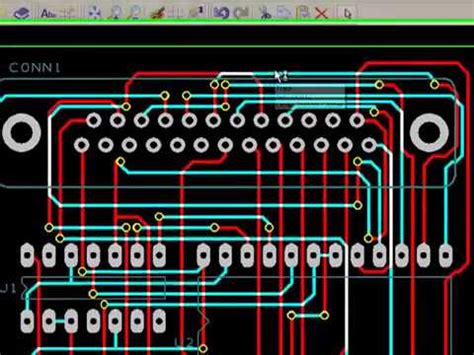





Leave a Reply