Introduction
Eagle by Autodesk is one of the most popular printed circuit board (PCB) design software tools available today. Its approachable user interface and affordability make it widely used by hobbyists, students, startups and smaller companies.
A common question that arises is whether Eagle offers free access for PCB design, or requires paid licensing. The answer is that Eagle provides both free and paid versions at different capability tiers.
This article will provide an in-depth examination of:
- The different flavors of Eagle available
- Capabilities of the free Eagle versions
- Limitations of the free tools
- How to access the free downloads
- Paid upgrade options in Eagle
- Licensing costs for commercial use
- Educational licensing options
By the end, you’ll have a clear understanding of what is offered in the free Eagle tools versus capabilities unlocked in the paid editions. This will allow selecting the optimal level based on your needs and budget.
Eagle Software Overview
First, let’s provide some context on the various Eagle offerings:
Eagle PCB Design Software
The full professional PCB design tool from Autodesk for schematic capture, board layout, autorouting and design verification.
Eagle Free
Free version of Eagle with limited board size and layer count. For hobbyists and non-commercial use.
Eagle Educational
Expanded free capabilities for students and educators without commercial use rights.
Eagle Premium
Paid version of Eagle without restrictions plus additional features. For commercial use.
Eagle Pro
Highest capability paid edition with most advanced features. For professional users.
Under this lineup, Eagle Free and Eagle Educational represent the free PCB design tools, while Eagle Premium and Eagle Pro are paid commercial licenses.
Eagle PCB Design Software Capabilities
Eagle offers extensive capabilities spanning schematic capture, PCB layout/routing, libraries, design rule checking, and CAM/GERBER output generation.
Schematic Capture
- Draw schematics with part symbols
- Associate components to PCB footprints
- Electrical rule checking
PCB Layout
- Interactive routing with real-time DRC
- Part placement and trace routing
- Ripup and reroute for optimizations
- 3D view of board and components
Libraries
- Extensive component libraries
- Generate custom symbols and footprints
Design Verification
- Rule checking helps avoid common errors
- Forward/back annotation checks schematic vs layout
Manufacturing Outputs
- CAM editor to generate Gerber, drill files
- Output generation automation options
These core features provide a complete PCB design workflow from concept through manufacturing release. Advanced capabilities are also available.
Eagle Free Capabilities
The free version of Eagle, aptly named Eagle Free, offers limited use of the standard Eagle toolset without paying. Key details:
1. Board Size Limit
Maximum board size is limited to 100mm x 80mm (4″ x 3.2″).
2. 2 Layer Boards Only
Designs are restricted to 2 PCB layers. 4-16+ layer boards require paid upgrade.
3. For Non-Commercial Use Only
Eagle Free licenses prohibit commercial use. Boards can only be used for personal projects.
4. Limited to 1 Project File
Only a single board project file (.brd) is allowed. Design reuse requires paid license.
5. No Technical Support
Autodesk provides no direct technical support on the free version. Must rely on online help.
6. Limited Feature Set
While powerful for basic designs, advanced features like high-speed design require paid upgrade.
Within these constraints, Eagle Free offers an outstanding free PCB design tool for hobbyists, students, makers, and other non-commercial users. But more complex or production designs will necessitate upgrading to paid versions.
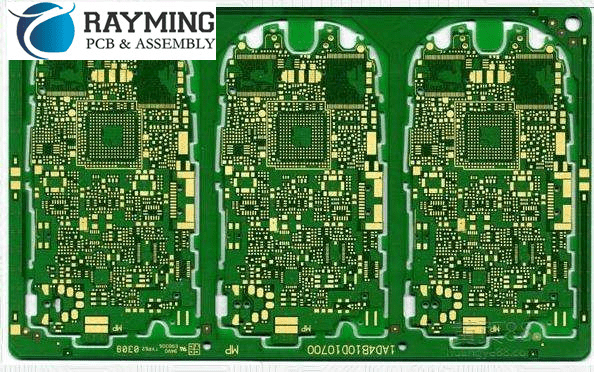
Accessing and Downloading Eagle Free
Eagle Free can be downloaded direct from the Autodesk website:
1. Visit the Eagle Download Page
2. Fill Out Brief Survey
Provide name, email, company size, and industry.
3. Check Email for Download Links
Email contains direct links to download Eagle Free.
4. Install Software
Run the setup executable file to install Eagle on your system.
5. Launch Eagle
The software is ready for use after installation completes.
The brief survey helps Autodesk understand who uses Eagle Free. But no purchase is required and full free access is provided.
Eagle Educational Licenses
For students and educators, an expanded version of Eagle is available free through Autodesk Education Community:
1. Join Autodesk Education Community
Teachers/students must create an educational account.
2. Request Educational Access to Eagle
You can request access to Eagle Education once joined.
3. Receive License Confirmation
Autodesk enables Eagle Education licenses for approved academic accounts.
4. Download Eagle Education
Now Eagle Education editions can be downloaded via account.
5. Differences from Eagle Free
- No board size/layer restrictions
- 1 year renewable license
- Technical support included
This educational license expands capabilities while still maintaining the non-commercial free usage terms.
Paid Eagle PCB Software Options
For commercial PCB work or advanced capabilities beyond Eagle Free, paid licenses unlock additional functionality:
Eagle Premium
The lowest cost paid version ideal for small businesses and professional use.
- Removes board size and layer restrictions
- Allows multiple projects
- 1 year renewable license
- Priority technical support
- Additional features over Free
Eagle Pro
Highest capability edition with advanced tools for power users.
- High-speed design and differential pairs
- Thermal heatmaps and analysis
- Panelization to array boards
- More real-time design rule checks
- 5 year renewable license
These paid tiers enable manufacturing-ready board designs without free version limitations.
Eagle PCB Software Pricing
The pricing structure for Eagle licenses is tiered by capabilities:
| Eagle Edition | Cost |
|---|---|
| Eagle Free | $0 |
| Eagle Educational | $0 |
| Eagle Premium | $1625/year |
| Eagle Pro | $3465/year |
Volume discounts are available for multi-seat licenses. Annual renewals are required to maintain a valid license.
Educational versions provides full-capability Eagle free for accredited academic institutions. This delivers immense value for preparing tomorrow’s engineers.
How Long Can You Use Eagle Free?
The free Eagle software has no usage limits or expiration once downloaded. The free license allows continual use of Eagle Free indefinitely for non-commercial projects.
Some key points about long term Eagle Free use:
- No license expiration or time limits
- Can continue using newest software updates
- Must comply with non-commercial license
- Lack of technical support over time
- Limited capabilities may require upgrade eventually
As long as you understand the free tool limitations, Eagle Free enables creating basic PCB designs at no cost over the long term.
Conclusion
- Eagle offers both free and paid versions for PCB design
- Eagle Free is fully free but has capability restrictions
- Educational licenses provide expanded free access for students
- Paid versions enable commercial use and add capabilities
- Lifetime free use is allowed for hobbyists and personal use
Evaluating your own requirements and budget will determine which Eagle edition is best suited. But the availability of free access makes Eagle an outstanding starting point for all levels of users.
Frequently Asked Questions
Does Eagle PCB have a free version?
Yes, Eagle offers Eagle Free which provides a limited version of their PCB design software at no cost for hobbyists and non-commercial use. It restricts board size and layers but is fully featured.
What’s the difference between free Eagle and paid Eagle?
The free Eagle limits board size to 10cm x 8cm, 2 layers, 1 project file and no tech support. Paid versions offer unlimited size and layers, multiple projects, priority support and additional pro features.
Can I use Eagle PCB software for commercial use?
No, Eagle Free prohibits commercial use and is only for personal projects. You must purchase an Eagle Premium or Eagle Pro license for commercial PCB design work. These paid licenses enable producing boards for production applications.
Does Eagle PCB have a free trial?
Autodesk does not offer a limited-time Eagle trial. Only the perpetual use Eagle Free is available rather than a 30 or 60 day trial of the paid versions. But educational licenses provide full standard or pro access for free to students.
Is there an open source alternative to Eagle?
KiCad is a popular open source PCB design tool alternative. The capabilities are similar but the interface is less polished than Eagle. However it’s totally free under an open source license and avoids vendor lock-in. KiCad works well for hobbyists and medium complexity boards.
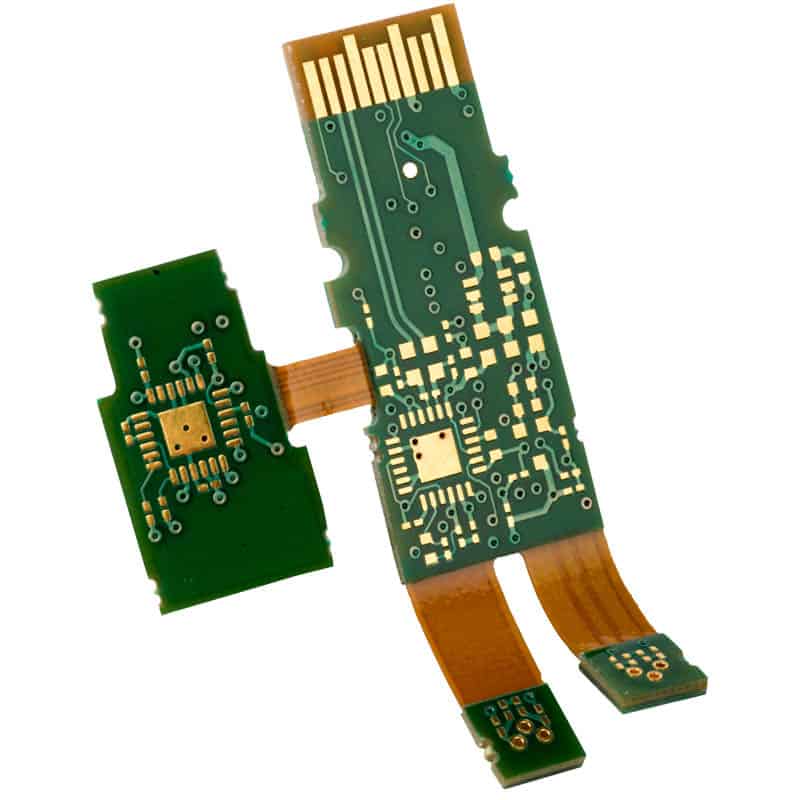





Leave a Reply