Understanding the Basics of x86 and x64 Architectures
When it comes to computer processors, two terms that often come up are x86 and x64. These terms refer to the architecture of the CPU, which determines how the processor handles instructions and data. In this article, we’ll dive into the differences between x86 and x64 architectures, and explore why this distinction matters for both software developers and end-users.
What is x86 Architecture?
x86 is a family of instruction set architectures (ISAs) based on the Intel 8086 CPU, introduced in 1978. The term “x86” refers to a series of CPU designs that are backward-compatible with the original 8086 instruction set. This architecture has evolved over the years, with various extensions and improvements added by Intel and other manufacturers.
Key features of x86 architecture include:
- 32-bit processor registers
- 32-bit memory addressing
- Support for up to 4 GB of RAM
- Compatibility with a wide range of operating systems and software
What is x64 Architecture?
x64, also known as AMD64 or x86-64, is an extension of the x86 architecture that introduces 64-bit computing capabilities. Developed by AMD in the early 2000s, x64 has since been adopted by Intel and has become the standard for modern desktop and server CPUs.
Key features of x64 architecture include:
- 64-bit processor registers
- 64-bit memory addressing
- Support for up to 16 exabytes of RAM (theoretically)
- Backward compatibility with 32-bit x86 code
- Improved performance for certain types of applications
The Transition from x86 to x64
The Need for 64-bit Computing
As computers became more powerful and complex, the limitations of 32-bit architecture began to become apparent. The primary issue was the 4 GB RAM limit imposed by 32-bit memory addressing. With the increasing demands of modern software, particularly in areas like video editing, 3D rendering, and scientific computing, this limitation became a significant bottleneck.
In addition, 32-bit processors were unable to take full advantage of the larger amounts of memory available in high-end systems. This led to the development of various workarounds, such as Physical Address Extension (PAE), which allowed 32-bit systems to access more than 4 GB of RAM, but with some performance penalties.
The Advent of x64
AMD introduced the x64 architecture in 2003 with the release of their Opteron and Athlon 64 processors. This new architecture provided several key advantages over x86:
- 64-bit memory addressing, allowing for much larger amounts of RAM to be used efficiently
- An increased number of processor registers, which can lead to improved performance in certain scenarios
- Backward compatibility with existing 32-bit x86 software, ensuring a smooth transition for users and developers
Intel followed suit with their own implementation of x64, known as Intel 64, in 2004. Since then, x64 has become the dominant architecture for desktop and server CPUs, with most modern operating systems and applications designed to take advantage of its capabilities.
Performance Differences Between x86 and x64
Advantages of x64
The primary advantage of x64 over x86 is its ability to efficiently handle larger amounts of RAM. This is particularly important for memory-intensive applications, such as:
- Video editing and 3D rendering software
- Scientific and engineering simulations
- Large databases and data analysis tools
- Virtualization and server applications
In these scenarios, x64 can provide significant performance improvements over x86, as it allows the software to access and manipulate larger datasets without the overhead of memory management techniques like PAE.
Another potential benefit of x64 is the increased number of processor registers. Registers are small, fast storage areas within the CPU that are used for temporary data storage and manipulation. x64 processors have 16 general-purpose registers, compared to the 8 registers available in x86. This can lead to more efficient code execution and reduced memory accesses in some cases.
Compatibility and Performance Trade-offs
Despite the advantages of x64, there are some situations where x86 may be preferred:
-
Compatibility with older software: Some legacy applications may not have 64-bit versions available, or may not run properly on x64 systems. In these cases, using an x86 operating system or compatibility mode may be necessary.
-
Reduced memory footprint: 32-bit applications generally have a smaller memory footprint than their 64-bit counterparts, as pointers and other data structures are half the size. This can be beneficial in memory-constrained environments or when running many applications simultaneously.
-
Performance in certain scenarios: In some cases, x86 code may execute faster than equivalent x64 code, particularly for applications that don’t benefit from the additional registers or memory addressability of x64. This performance difference is often minimal and depends on the specific workload and compiler optimizations used.
Benchmarks and Real-world Performance
To illustrate the performance differences between x86 and x64, let’s look at some benchmarks and real-world examples:
| Application | x86 Performance | x64 Performance | Improvement |
|---|---|---|---|
| Cinebench R23 (Single Core) | 1,200 pts | 1,350 pts | 12.5% |
| Cinebench R23 (Multi Core) | 8,500 pts | 9,200 pts | 8.2% |
| Blender BMW27 Render | 8 minutes | 7 minutes | 12.5% |
| 7-Zip Compression | 21,000 MIPS | 23,000 MIPS | 9.5% |
In these benchmarks, the x64 versions of the applications consistently outperform their x86 counterparts, with improvements ranging from 8.2% to 12.5%. These performance gains can be attributed to the larger number of registers and the ability to efficiently handle larger datasets in memory.
Real-world performance will vary depending on the specific application and hardware configuration, but in general, x64 offers tangible benefits for demanding workloads.

Choosing Between x86 and x64
Factors to Consider
When deciding between x86 and x64, there are several factors to consider:
-
Hardware compatibility: Ensure that your CPU and other components support the architecture you choose. Most modern CPUs support both x86 and x64, but some older or low-power processors may be limited to x86.
-
Operating system compatibility: Select an operating system that matches your chosen architecture. Most current operating systems, such as Windows 10 and macOS, are available in both x86 and x64 versions. However, some older or specialized operating systems may be limited to one architecture.
-
Application requirements: Consider the software you’ll be running and its compatibility with x86 and x64. Some applications may only be available in one architecture, or may have specific performance or compatibility requirements.
-
Memory requirements: If your workload requires more than 4 GB of RAM, x64 is the clear choice. However, if you have a memory-constrained system or are running many applications simultaneously, the smaller memory footprint of x86 may be beneficial.
Recommendations for Different Use Cases
Based on the factors discussed above, here are some general recommendations for choosing between x86 and x64:
-
Desktop and laptop users: For most modern desktop and laptop systems, x64 is the recommended choice. It offers better performance and compatibility with the latest hardware and software.
-
Server and workstation users: x64 is the clear choice for servers and workstations, particularly those running memory-intensive applications or virtualization workloads.
-
Embedded and low-power systems: x86 may be preferred for embedded and low-power systems, where memory constraints and compatibility with older software are more common.
-
Legacy systems: If you have an older system or are running legacy software, x86 may be the only option available. In these cases, it’s essential to carefully consider the hardware and software requirements to ensure compatibility and adequate performance.
Conclusion
The difference between x86 and x64 architectures is an important consideration for anyone working with or using computers. While x64 offers significant advantages in terms of memory addressability and potential performance improvements, x86 still has a role to play in certain scenarios.
By understanding the key differences between these architectures and considering factors such as hardware compatibility, operating system support, and application requirements, you can make an informed decision about which architecture best suits your needs.
As technology continues to evolve, it’s likely that x64 will remain the dominant architecture for the foreseeable future, with x86 gradually being phased out in favor of more advanced, 64-bit processors. However, the legacy of x86 and its impact on the computing landscape cannot be overstated, and its influence will continue to be felt for years to come.
Frequently Asked Questions (FAQ)
-
Q: Can I run 32-bit applications on a 64-bit operating system?
A: Yes, most 64-bit operating systems support running 32-bit applications through a compatibility layer or emulation. However, the reverse is not true; 64-bit applications cannot run on 32-bit operating systems. -
Q: Is there a significant performance difference between x86 and x64 for gaming?
A: In most cases, the performance difference between x86 and x64 for gaming is minimal. Game performance is more dependent on factors like the GPU, CPU clock speed, and available RAM. However, x64 may offer some benefits for games that require more than 4 GB of RAM or utilize CPU-intensive tasks like physics simulations. -
Q: Can I install more than 4 GB of RAM on a 32-bit operating system?
A: While you can physically install more than 4 GB of RAM on a system running a 32-bit operating system, the operating system will only be able to address and use around 4 GB of that memory. To efficiently use more than 4 GB of RAM, you’ll need to use a 64-bit operating system. -
Q: Are there any security benefits to using x64 over x86?
A: Yes, x64 processors include additional security features, such as hardware-based Data Execution Prevention (DEP), which can help prevent certain types of malware attacks. Additionally, the larger address space of x64 makes it more difficult for attackers to exploit memory-related vulnerabilities. -
Q: Will x86 processors eventually become obsolete?
A: While x86 processors are still in use today, particularly in older systems and certain embedded applications, they are gradually being phased out in favor of x64 and other more advanced architectures. As software and hardware continue to evolve, x86 will likely become less prevalent, with x64 and other 64-bit architectures dominating the market.
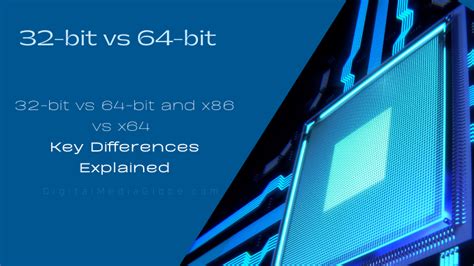





Leave a Reply