Introduction
Printed circuit board (PCB) design software allows you to create schematics and layouts for custom boards. With costs often thousands of dollars per license, premium tools like Altium and Orcad are out of reach for many makers and hobbyists.
Thankfully, there are also very capable free PCB design programs available. The open source community has developed full featured suites for schematic capture and board layout. Company sponsored options are also available at no cost.
But with so many free choices, how do you determine which PCB design software is the best to use? Here we will compare the leading options against important criteria like capabilities, usability, features and community support.
We will cover and evaluate:
- KiCad
- Eagle
- DesignSpark PCB
- DipTrace
- FreeCAD
- SprintLayout
- EasyEDA
By the end of this guide, you’ll have a clear recommendation on which free program is ideal for your PCB design needs and skill level. Let’s dive in and compare the options.
Comparison Criteria
To determine which free PCB software is objectively the best, we need defined criteria for judging and rating each option.
Here are the key factors we will use for comparison:
- Functionality – Schematic and PCB editing capabilities.
- Library Support – Component libraries available.
- Usability – Ease of use and interface. Learning curve.
- Output Generation – Manufacturing outputs like Gerber files.
- Advanced Features – High-end tools for signal integrity, DFM, etc.
- Import/Export – File format compatibility.
- Community Support – Documentation, tutorials, forums, etc.
- Development Activity – Regular updates and improvements.
We’ll rate each program against these criteria on a scale of 1-10 to generate overall scores. Higher is better. Let’s get started!
KiCad
KiCad is an advanced open source PCB design suite made up of the schematic editor Eeschema, board layout editor Pcbnew, Gerber viewer, and other tools.
Functionality (9/10) – Fully capable schematic and PCB editing. Powerful routing, planes, and component placement.
Library Support (9/10) – Massive user contributed library of parts. Internal libraries also improving.
Usability (7/10) – Steep learning curve but very deep feature set. Actively improving UI.
Output Generation (10/10) – Excellent manufacturing output and documentation.
Advanced Features (10/10) – Very sophisticated DFM, DRC, properties, scripting, etc.
Import/Export (9/10) – Good integration and compatibility with industry standard file formats.
Community Support (10/10) – Excellent documentation and huge user community. Active forums.
Development Activity (10/10) – Constantly improved by large development team and community.
KiCad has all the features and capabilities expected from premium PCB design software. The open source nature provides excellent community resources. While not the most intuitive tool, KiCad delivers unparalleled power and customizability for free.
Overall: 9/10
Eagle
Eagle is a popular PCB tool made by Autodesk. The free version has limited board size but is fully functional.
Functionality (9/10) – Powerful schematic capture and PCB editor. Good feature set.
Library Support (10/10) – Massive library of manufacturer and user part models.
Usability (8/10) – Fairly easy to learn but dated interface.
Output Generation (9/10) – Wide range of manufacturing outputs and CAM tools.
Advanced Features (7/10) – Decent features for high-end PCB work but lags paid version.
Import/Export (9/10) – Broad support for file formats like Orcad, Altium, etc.
Community Support (10/10) – Thriving user community and loads of guidance available.
Development Activity (5/10) – Development seems stalled. Lacks updates.
Eagle still remains one of the most popular choices but feels dated compared to more modern options. It delivers a good feature set and libraries that explain its continued strong userbase. But other tools now surpass it.
Overall: 8/10
DesignSpark PCB
DesignSpark PCB is the free version of the RS Components PCB toolset. Fully capable schematic and layout editing.
Functionality (8/10) – Decent schematic and PCB editing features and footprint.
Library Support (9/10) – Good selection of parts and components in library.
Usability (9/10) – Fairly easy to learn and intuitive UI. Helpful guides.
Output Generation (8/10) – Generates needed outputs but has some limitations on layers.
Advanced Features (5/10) – Lacks more sophisticated professional capabilities.
Import/Export (7/10) – Limited support for non-native file imports like Orcad or Altium.
Community Support (7/10) – Documentation and forums available but not as big as Eagle or KiCad.
Development Activity (6/10) – Slow pace of updates and new feature development.
DesignSpark is easy to use and offers strong fundamentals. But it lacks the polish, advanced capabilities, interoperability, and community around KiCad and Eagle.
Overall: 7/10
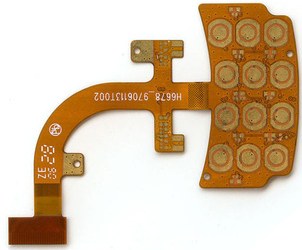
DipTrace
DipTrace is a capable schematic and PCB layout tool. The free version has a 300 pin limit but still useful.
Functionality (8/10) – Good core editing and routing features. Decent functionality despite pin limit.
Library Support (7/10) – Comes with useful component libraries but not as big as some.
Usability (8/10) – Fairly straightforward and easy to use after learning basics.
Output Generation (8/10) – Generates the standard manufacturing outputs reliably.
Advanced Features (5/10) – Lacks more advanced capabilities expected of higher-end tools.
Import/Export (7/10) – Compatible with common formats but some limitations exist.
Community Support (6/10) – Some guides and help available but smaller user base than options like Eagle.
Development Activity (7/10) – Fairly regular updates but no huge leaps in capabilities.
DipTrace delivers fundamental schematic and PCB design functionality in an easy to use package. But the free version lacks high-end features and extensive community resources of top options.
Overall: 7/10
FreeCAD
FreeCAD is an open source 3D modeling tool popular for mechanical engineering. It has an Electronics Workbench module for PCB design.
Functionality (5/10) – Very limited schematic and PCB editing features compared to dedicated tools.
Library Support (2/10) – Minimal built in library of component models.
Usability (4/10) – Non-intuitive interface and challenging to use for electronics design.
Output Generation (4/10) – Manufacturing outputs possible but not main focus of program.
Advanced Features (2/10) – No real support for advanced PCB workflows or features. Geared for mechanical CAD.
Import/Export (3/10) – Weak support for importing or exporting electronics CAD files.
Community Support (4/10) – Some guidance for electrical design but majority of users are mechanical engineers.
Development Activity (7/10) – The core FreeCAD software sees regular improvement but electronics capabilities lag.
While an amazing open source 3D modeling platform, FreeCAD falls well short of dedicated schematic and PCB design solutions. Only recommended if already using it for mechanical CAD.
Overall: 4/10
SprintLayout
SprintLayout is a free PCB layout tool but has no schematic editor. Must import netlists.
Functionality (4/10) – Decent layout capabilities but lack of integrated schematic editor seriously limits usefulness.
Library Support (5/10) – Comes with a parts library but limited components compared to larger suites.
Usability (7/10) – Streamlined UI focused specifically on PCB layout makes it easy to learn.
Output Generation (6/10) – Generates Gerbers but capabilities limited compared to full toolchains.
Advanced Features (3/10) – Lacks features present in true full featured PCB design environments.
Import/Export (5/10) – Can import netlists and export Gerbers. Minimal other I/O capabilities.
Community Support (3/10) – Very small userbase provides little guidance.
Development Activity (3/10) – Infrequent updates. Stagnant development activity.
SprintLayout delivers OK PCB layout but the lack of integrated schematic capture is severely limiting. Hard to recommend over those with complete design suites.
Overall: 4/10
EasyEDA
EasyEDA is a web based schematic and PCB editor. It operates fully in the browser.
Functionality (7/10) – Capable browser-based schematic and layout implementation with good features.
Library Support (7/10) – Decent library of common components. Allows user contributions.
Usability (9/10) – Very intuitive and easy to use. The web interface helps onboard new users.
Output Generation (7/10) – Allows generating needed manufacturing files.
Advanced Features (3/10) – Lacks more advanced functionality expected of a standalone tool.
Import/Export (5/10) – Weak integration with other PCB tools given niche browser-based approach.
Community Support (6/10) – Some tutorials and documentation available but smaller ecosystem.
Development Activity (8/10) – Actively developed and improved regularly.
EasyEDA deserves credit for creating an accessible browser-based PCB design workflow. But limitations from running purely web-based make it less capable than standalone applications.
Overall: 6/10
Recommendation
Given the thorough comparison against key criteria, these would be my recommendations on which free PCB design software is objectively the best:
Best Overall: KiCad
KiCad comes out on top given its unmatched capabilities, community, development activity and open source nature. Despite the steeper learning curve, it delivers powerful professional-grade tools free of cost. KiCad should be the choice for most users.
Best for Beginners: EasyEDA
For new users, EasyEDA offers the most gentle introduction and easiest path to start designing basic boards quickly through their intuitive browser environment. Not as fully capable, but a great onboarding experience.
Best for Large Companies: Eagle
The Autodesk name and massive userbase provides strong appeal for larger companies. Easy library integration is a plus. While dated, Eagle still provides a capable free option for professional workloads.
Best for 3D CAD Users: FreeCAD
FreeCAD users with existing 3D mechanical CAD experience may benefit from leveraging the Electronics Workbench. But for most, the limitations make this hard to recommend over pure PCB design tools.
Further Considerations
When selecting a free PCB design program, also keep these additional considerations in mind:
- Your skill level and experience designing boards
- Whether you need schematic capture or just layout
- Your comfort level learning new interfaces
- The complexity of circuits you design
- Which electronic components and models are required
- Manufacturing capabilities like Gerber output needed
- Your personal preference between browser vs desktop tools
Take time to evaluate different options against your specific needs. Download trial versions to test usability and capabilities firsthand before investing time into learning any tool extensively.
Leverage free resources like tutorials, forums and videos to make the onboarding process easier. The PCB design community is very supportive of new users.
Conclusion
This guide covered the landscape of major free PCB design suites and ranked them against important comparison criteria. While many good options exist, KiCad stands out as the objective best choice for its impressive capabilities backed by an amazing open source community.
With KiCad’s advanced tools, extensive component libraries, constant improvement and top-notch manufacturing output support, it enables professional-grade board design completely free. The program has proven itself across countless projects from hobby boards up to incredibly complex designs.
While a steeper initial learning curve exists, the passionate KiCad user community has created excellent documentation and guides to help new users get productive quickly. The knowledge shared online and in forums is invaluable.
If willing to invest time into learning KiCad, the reward is a tremendously capable design suite supported by an amazing community. Enable your own innovation by leveraging this free open source toolset to take your PCB designs to the next level!
Frequently Asked Questions
Here are answers to some common questions about free PCB design software:
What are the limitations of free versions?
Free versions may impose restrictions on board size, number of layers, pins, etc. But core functionality is fully there.
Can I commercially manufacture boards designed in free software?
Absolutely, free tools like KiCad and Eagle output production-ready Gerber/drill files. Many commercial boards are designed using them.
Where can I find components and footprints?
All the major programs include component libraries. Additional parts are available from manufacturer sites or user contributed sources.
Are there limitations on manufacturing file outputs?
Free versions typically support all needed outputs like Gerbers, drill files, BOMs, etc. Some corner cases may require paid tools for certain exotic outputs.
How does the learning curve compare between options?
KiCad and Eagle have steeper initial learning curves. Web-based and simpler tools like EasyEDA are more accessible for new users.
Do free versions support modern features like high-speed design?
Basic high-speed concerns are supported but specialized simulations and analyses typically require paid professional tools.
Can I simulate or confirm my design will work correctly?
Limited simulation of connectivity is possible but full analog/digital simulation and analysis requires advanced capabilities only in paid software.
Are there recommended settings for manufacturing file outputs?
Check community documentation for best practices on export settings and layers for fabrication. Defaults are not always ideal.
Where can I get additional help and support?
All tools have documentation. KiCad, Eagle and EasyEDA also have large community forums to get help.
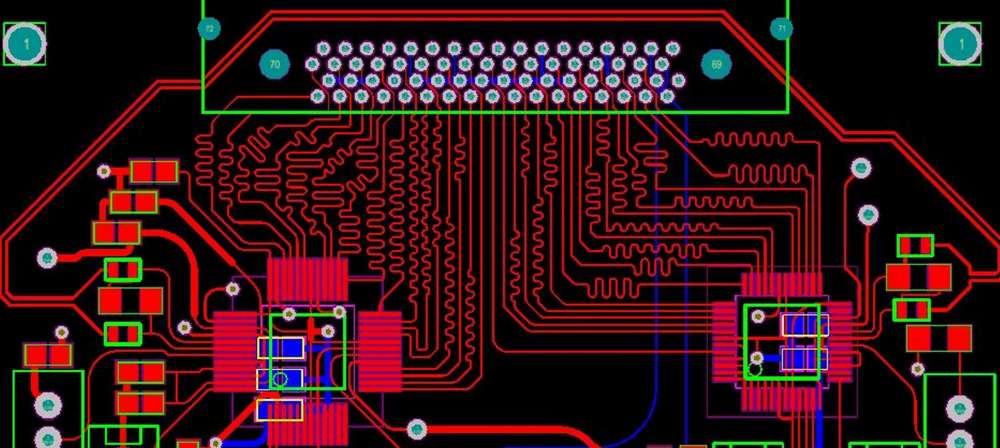





Leave a Reply