Enhanced User Interface and Productivity Improvements
One of the first things you’ll notice in Eagle V6 is the refreshed user interface. The UI has been modernized with a cleaner look and feel while maintaining the core layout and workflow that Eagle users are accustomed to.
Updated Schematic and Board Editors
Both the schematic and board editors have been updated for a more streamlined experience:
| Editor | Improvements |
|---|---|
| Schematic |
|
| Board |
|
These editor enhancements allow you to work more fluidly, catch errors early, and have more precise control over your designs.
Customizable Workspaces
Eagle V6 introduces customizable workspaces that let you tailor the interface to your preferences and design tasks. You can easily rearrange windows, toolbars, and panels and save custom workspaces for different projects or work styles. This personalization helps optimize your productivity.
Enhanced Library Management
Component and footprint libraries see major upgrades in V6:
- Autodesk Verified Libraries with high-quality, vendor-verified parts
- Ability to create, edit and share custom libraries
- Improved library search and filtering options
- Direct integration with your Autodesk account for cloud library storage
With better library management, you can quickly find the parts you need, ensure their accuracy, and keep your custom libraries organized.
Powerful New Routing Tools
Eagle V6 introduces several new and improved routing tools to help you create cleaner, more efficient PCB layouts.
Interactive Routing
The new interactive routing mode allows you to easily route traces with dynamic clearance checking and obstacle avoidance. As you route, Eagle provides visual feedback to help you maintain proper spacing and avoid collisions. This makes manual routing quicker and less error-prone.
Multi-Via Fanout
For high-density BGA and SMD footprints, the multi-via fanout tool automatically generates optimal via patterns for escaping tight pin arrangements. You can customize via sizes, drill pairs, and fanout patterns to suit your design rules. This automation saves significant time on complex fanouts.
Differential Pair Routing
Eagle V6 includes enhanced tools for routing differential pairs:
| Tool | Description |
|---|---|
| Diff Pair Router | Routes matched-length differential pairs with coupling control |
| Diff Pair Editing | Allows graphical editing of phase tuning and uncoupled sections |
| Diff Pair Verification | Checks paired routing against length and impedance rules |
These improvements make it easier to route controlled impedance diff pairs while minimizing skew and maintaining signal integrity.
Simulation and Analysis
To help verify your designs, Eagle V6 offers several new simulation and analysis capabilities.
Integrated Mixed-Mode Simulation
Eagle now includes a mixed-mode circuit simulator that combines SPICE-based analog simulation with event-driven digital simulation. This allows you to simulate designs containing both analog and digital components, such as ADCs, DACs, and mixed-signal ICs. The simulator supports industry-standard SPICE models and provides waveform plotting and analysis tools.
Signal Integrity Analysis
Eagle V6 introduces a signal integrity analyzer for evaluating high-speed designs:
| Analysis | Description |
|---|---|
| Reflection | Computes impedance mismatches and reflection coefficients |
| Crosstalk | Analyzes coupling between adjacent traces |
| Insertion Loss | Plots frequency-dependent attenuation of signals |
By identifying signal integrity issues early, you can optimize your stackup and routing to ensure reliable high-speed operation.
Thermal Analysis
For designs with power-sensitive components, Eagle V6 now offers thermal analysis tools. You can simulate heat dissipation across your PCB and identify potential hot spots. The thermal analyzer takes into account factors such as copper pour, via sizing, and airflow to provide accurate temperature predictions. This helps you optimize your layout for better thermal management.

Manufacturing Preparation
Eagle V6 includes several enhancements to help you prepare your designs for manufacturing.
Improved CAM Processor
The CAM processor has been updated with new features for generating production files:
- Support for custom drill sizes and plated slots
- Intelligent pad and via merging for cleaner layouts
- Enhanced Gerber and NC drill output options
- Direct integration with Autodesk Fusion 360 for 3D PCB viewing
These improvements streamline the creation of manufacturing-ready files and provide better compatibility with fabrication and assembly processes.
Design Rule Checking (DRC)
Eagle’s DRC engine has been optimized for faster, more comprehensive checking of your designs against manufacturing constraints. V6 introduces customizable DRC rulesets that you can tailor to your specific fabrication requirements. The DRC report now includes detailed error descriptions and clickable links to quickly locate and resolve issues.
3D Visualization and Export
Eagle V6 offers enhanced 3D visualization of your PCB designs:
| Feature | Description |
|---|---|
| Realistic 3D Rendering | View your board with accurate component models and materials |
| 3D Measurements | Take precise measurements in 3D space for clearance checking |
| MCAD Export | Export 3D models to STEP and IGES formats for mechanical integration |
These 3D capabilities allow you to verify form and fit, ensure component clearances, and collaborate with mechanical designers.
FAQ
What are the system requirements for Eagle V6?
Eagle V6 runs on Windows 7 or later and macOS 10.13 or later. It requires a 64-bit processor, at least 8 GB of RAM, and 5 GB of free disk space.
Is Eagle V6 backwards compatible with previous versions?
Yes, Eagle V6 can open and edit designs created in previous versions of Eagle. However, files saved in the new V6 format may not be backwards compatible.
Does Eagle V6 support multi-user collaboration?
Yes, Eagle V6 introduces new collaboration features that allow multiple users to work on the same design simultaneously. Changes are synced in real-time and version history is maintained.
Can I import designs from other PCB Tools into Eagle V6?
Eagle V6 supports importing design files from several popular PCB formats, including Altium, KiCad, and OrCAD. The importer preserves schematic, layout, and routing data.
How do I access the new Autodesk Verified Libraries?
The Autodesk Verified Libraries are available through your Autodesk account. Once logged in, you can browse, search, and download verified component models directly within Eagle.
Eagle V6 brings powerful new features and enhancements to the PCB design process. With its updated interface, advanced routing tools, simulation capabilities, and manufacturing preparation improvements, Eagle V6 helps engineers create high-quality PCB designs faster and more efficiently. Whether you’re a seasoned Eagle user or new to the software, V6 offers a compelling upgrade to streamline your electronic design workflows.
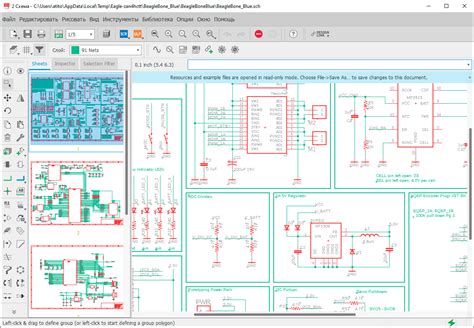





Leave a Reply