1. Incorrect File Format
One of the most common mistakes is using the wrong file format when exporting Gerber files. It’s essential to use the correct file format to ensure that the PCB manufacturer can accurately interpret your design.
How to Avoid This Mistake
- Always use the RS-274X format, which is the industry standard for Gerber files.
- Double-check your CAD software settings to ensure that you’re exporting the files in the correct format.
| File Format | Extension | Description |
|---|---|---|
| RS-274X | .gbr | Industry standard for Gerber files |
| Gerber X2 | .gbr | Extended version of RS-274X with additional features |
| ODB++ | .tgz | A comprehensive PCB data exchange format |
2. Missing or Incorrect Aperture List
The aperture list is a critical component of your Gerber files, as it defines the shapes and sizes of the pads, traces, and other features on your PCB. Failing to include an aperture list or using incorrect aperture sizes can lead to manufacturing issues.
How to Avoid This Mistake
- Always include an aperture list file (usually with a .rep or .apr extension) when sending your Gerber files to the manufacturer.
- Double-check your aperture sizes and shapes to ensure they match your design intent.
3. Overlapping or Conflicting Layers
Overlapping or conflicting layers can cause confusion for the PCB manufacturer and may result in manufacturing defects. It’s crucial to ensure that your layers are properly separated and do not overlap.
How to Avoid This Mistake
- Use your CAD software’s design rule check (DRC) feature to identify any overlapping or conflicting layers.
- Carefully review your design before exporting Gerber files to catch any potential issues.

4. Incorrect or Missing Drill Files
Drill files are essential for specifying the location, size, and type of holes required for your PCB. Failing to include drill files or providing incorrect information can lead to manufacturing delays and additional costs.
How to Avoid This Mistake
- Always include drill files (usually with a .drl or .txt extension) when sending your Gerber files to the manufacturer.
- Ensure that your drill file information is accurate and matches your design intent.
| Drill File Extension | Description |
|---|---|
| .drl | Excellon format drill file |
| .txt | ASCII text format drill file |
5. Inadequate or Unclear Labeling
Proper labeling is essential for ensuring that the PCB manufacturer understands your design intent. Inadequate or unclear labeling can lead to confusion and potential manufacturing issues.
How to Avoid This Mistake
- Use clear and concise labeling for all layers, components, and features in your Gerber files.
- Include a README file or fabrication drawing to provide additional clarification and instructions for the manufacturer.
6. Incorrect or Missing Solder Mask and Silkscreen
Solder mask and silkscreen layers are important for protecting your PCB and providing useful information for assembly. Failing to include these layers or providing incorrect information can lead to manufacturing issues and a less professional-looking final product.
How to Avoid This Mistake
- Always include solder mask and silkscreen layers in your Gerber files.
- Ensure that your solder mask and silkscreen information is accurate and matches your design intent.
7. Not Reviewing Gerber Files Before Submission
One of the most critical steps in avoiding Gerber File Mistakes is to thoroughly review your files before submitting them to the PCB manufacturer. Failing to do so can lead to costly mistakes and delays.
How to Avoid This Mistake
- Use a Gerber Viewer to visually inspect your files and ensure they match your design intent.
- Double-check all file formats, aperture lists, drill files, and labeling for accuracy.
- Consider having a colleague or peer review your Gerber files for an additional layer of quality control.
FAQ
- What is the most common Gerber file mistake?
-
The most common Gerber file mistake is using the incorrect file format when exporting files from your CAD software.
-
How can I ensure that my aperture list is accurate?
-
Double-check your aperture sizes and shapes to ensure they match your design intent, and always include an aperture list file when sending your Gerber files to the manufacturer.
-
What should I do if I find overlapping or conflicting layers in my design?
-
Use your CAD software’s design rule check (DRC) feature to identify and resolve any overlapping or conflicting layers before exporting Gerber files.
-
Why are drill files important?
-
Drill files are essential for specifying the location, size, and type of holes required for your PCB. Failing to include drill files or providing incorrect information can lead to manufacturing delays and additional costs.
-
How can I ensure that the PCB manufacturer understands my design intent?
- Use clear and concise labeling for all layers, components, and features in your Gerber files, and consider including a README file or fabrication drawing to provide additional clarification and instructions for the manufacturer.
By understanding and avoiding these common Gerber file mistakes, you can streamline your PCB manufacturing process, reduce costs, and ensure the highest quality final product. Remember to always review your files thoroughly before submission and communicate clearly with your PCB manufacturer to avoid any potential issues.
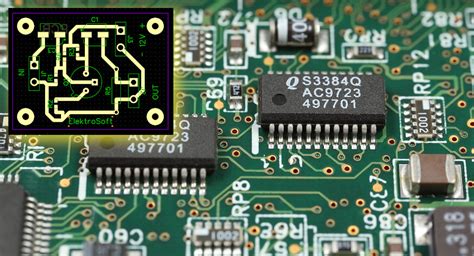





Leave a Reply