Introduction
When working with CAD (Computer-Aided Design) files, it’s essential to have a well-organized and consistent naming convention for your data files. This not only helps you find the files you need quickly but also makes it easier for collaborators to understand and navigate your project. In this article, we’ll explore some best practices and suggestions for naming your CAD-Data-Files effectively.
Why Consistent Naming Conventions Matter
Improved Organization
Having a consistent naming convention for your CAD-Data-Files ensures that your project remains well-organized. When files are named in a logical and predictable manner, it becomes much easier to locate specific files, even when dealing with a large number of data files.
Enhanced Collaboration
When working with a team, a standardized naming convention helps everyone understand the purpose and content of each file without confusion. This streamlines collaboration and reduces the likelihood of errors or misunderstandings.
Increased Efficiency
A well-defined naming convention saves time and increases productivity. Instead of spending valuable time searching for files or trying to decipher cryptic file names, you can quickly identify and access the files you need, allowing you to focus on the design process itself.
Key Elements of a CAD-Data-File Naming Convention
When creating a naming convention for your CAD-Data-Files, consider including the following elements:
1. Project or Product Name
Start the file name with the project or product name to provide context and make it easy to identify files associated with a specific project.
Example: ProjectX_
2. Part or Assembly Name
Include the name of the part or assembly that the file represents. This helps identify the specific component within the project.
Example: ProjectX_GearBox_
3. Version or Revision Number
Incorporate a version or revision number to keep track of changes and iterations. This is particularly useful when working on complex designs that undergo multiple revisions.
Example: ProjectX_GearBox_v1
4. Date or Timestamp
Adding a date or timestamp to the file name can help track the chronological progress of the design and identify the most recent version of a file.
Example: ProjectX_GearBox_v1_20230530
5. File Type or Extension
Include the file type or extension at the end of the file name to indicate the software or format used.
Example: ProjectX_GearBox_v1_20230530.stp

Naming Convention Best Practices
Keep it Short and Descriptive
Aim for file names that are concise yet descriptive. Strike a balance between providing enough information to identify the file’s content and keeping the name reasonably short for ease of use.
Use Underscores or Hyphens
To separate different elements within the file name, use underscores (_) or hyphens (-) instead of spaces. This ensures compatibility across different operating systems and prevents issues with file paths.
Avoid Special Characters
Refrain from using special characters such as ! @ # $ % ^ & * ( ) + = < > ? / \ | : " ; ' , . in your file names. These characters can cause problems with some software and make file names harder to read.
Be Consistent
Ensure that everyone involved in the project adheres to the same naming convention. Consistency is key to maintaining an organized and efficient workflow.
Document the Naming Convention
Create a document that outlines the agreed-upon naming convention and share it with all team members. This serves as a reference guide and helps onboard new team members quickly.
Examples of CAD-Data-File Naming Conventions
Here are a few examples of naming conventions for different types of CAD-Data-Files:
| File Type | Naming Convention | Example |
|---|---|---|
| Part Files | <ProjectName>_<PartName>_<Version>_<Date>.<Extension> |
ProjectX_Gear_v2_20230530.stp |
| Assembly Files | <ProjectName>_<AssemblyName>_<Version>_<Date>.<Extension> |
ProjectX_GearBox_v3_20230601.asm |
| Drawing Files | <ProjectName>_<PartOrAssemblyName>_<DrawingType>_<Version>_<Date>.<Extension> |
ProjectX_GearBox_DetailDrawing_v1_20230602.dwg |
Frequently Asked Questions (FAQ)
1. What if I have multiple versions of the same file?
When you have multiple versions of a file, include a version or revision number in the file name. For example: ProjectX_GearBox_v1, ProjectX_GearBox_v2, and so on. This helps track the progression of the design and identifies the most recent version.
2. How do I handle file naming when collaborating with external partners?
When collaborating with external partners, discuss and agree upon a common naming convention that works for all parties involved. Document the convention and share it with everyone to ensure consistency throughout the project.
3. Should I include the designer’s name in the file name?
Including the designer’s name in the file name is generally not recommended, as it can make file names excessively long and doesn’t provide significant value. If needed, consider using a separate metadata field within the CAD software to record the designer’s name.
4. What should I do if I inherit a project with inconsistent file naming?
If you inherit a project with inconsistent file naming, it’s best to invest time in reorganizing and renaming the files according to a standardized naming convention. This initial effort will pay off in the long run by improving organization, collaboration, and efficiency.
5. Can I use abbreviations in my file names?
While abbreviations can help keep file names shorter, it’s important to use them judiciously. Only use abbreviations that are widely understood and agreed upon within your team or organization. If there’s any ambiguity, it’s better to spell out the full word or phrase to avoid confusion.
Conclusion
Implementing a well-defined and consistent naming convention for your CAD-Data-Files is a simple yet effective way to improve your design workflow. By incorporating key elements such as project name, part or assembly name, version number, date, and file type, you can create file names that are informative, organized, and easy to understand. Remember to keep file names concise, use underscores or hyphens for separation, avoid special characters, and maintain consistency throughout the project. By following these suggestions and best practices, you’ll be well on your way to efficient and collaborative CAD design processes.
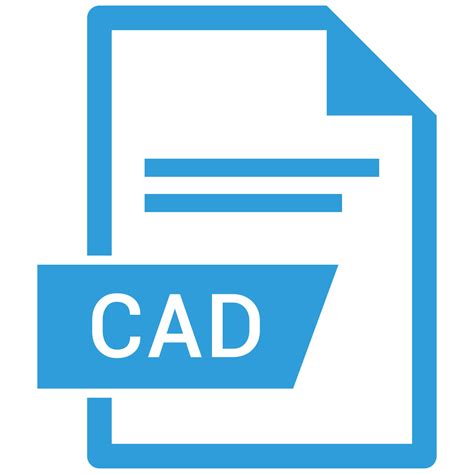





Leave a Reply