What is Protel PCB?
Protel PCB, also known as Altium Designer, is a powerful and versatile software tool used for designing printed circuit boards (PCBs). It is widely used by electronics engineers and PCB designers to create high-quality, complex PCB layouts for various applications, from simple circuits to advanced multi-layered boards.
Protel PCB offers a comprehensive set of features that streamline the PCB design process, making it easier and more efficient for designers to create, simulate, and manufacture their boards. The software includes schematic capture, PCB layout, 3D visualization, and advanced routing capabilities, among other features.
Key Features of Protel PCB
| Feature | Description |
|---|---|
| Schematic Capture | Create, edit, and manage schematic diagrams for electronic circuits |
| PCB Layout | Design the physical layout of the PCB, including component placement, routing, and layer stackup |
| 3D Visualization | View and analyze the PCB design in a realistic 3D environment |
| Advanced Routing | Utilize powerful autorouting and interactive routing tools to optimize the PCB layout |
| Design Rule Checking | Ensure the PCB design adheres to manufacturing and electrical constraints |
| Library Management | Organize and manage component libraries for quick access and consistent design |
| Simulation and Analysis | Perform signal integrity analysis, thermal analysis, and electromagnetic compatibility simulations |
Advantages of Using Protel PCB
1. Increased Design Efficiency
Protel PCB offers a streamlined and intuitive user interface that allows designers to work more efficiently. The software provides a wide range of tools and features that automate and simplify many aspects of the PCB design process, such as component placement, routing, and design rule checking.
For example, the advanced routing capabilities in Protel PCB include powerful autorouting algorithms that can quickly generate optimal routes for complex designs. This can save designers significant time and effort compared to manual routing.
2. Improved Design Quality
Protel PCB includes a variety of tools and features that help designers create high-quality PCB layouts. The software’s design rule checking (DRC) functionality ensures that the PCB design adheres to manufacturing and electrical constraints, reducing the risk of errors and improving the overall quality of the final product.
Additionally, Protel PCB’s 3D visualization capabilities allow designers to view and analyze their PCB designs in a realistic 3D environment. This can help identify potential issues, such as component clearance problems or thermal management concerns, before the board is manufactured.
3. Enhanced Collaboration and Communication
Protel PCB supports collaborative design workflows, making it easier for teams to work together on complex PCB projects. The software includes version control and design comparison tools that allow multiple designers to work on the same project simultaneously, while keeping track of changes and ensuring consistency.
Moreover, Protel PCB’s comprehensive documentation and reporting features facilitate effective communication between designers, manufacturers, and other stakeholders. The software can generate detailed bill of materials (BOM), assembly drawings, and manufacturing files, ensuring that all parties have access to the necessary information.
4. Access to Extensive Libraries and Resources
Protel PCB comes with an extensive library of components, footprints, and symbols, which can save designers significant time and effort when creating new designs. The software also supports the creation and management of custom libraries, allowing designers to organize and share their own components and designs.
In addition to the built-in libraries, Protel PCB users have access to a wide range of online resources, including forums, tutorials, and design examples. These resources can help designers learn new techniques, troubleshoot issues, and stay up-to-date with the latest industry trends and best practices.
5. Flexibility and Customization
Protel PCB offers a high degree of flexibility and customization, allowing designers to tailor the software to their specific needs and preferences. The software supports a wide range of PCB design standards and file formats, making it easy to integrate with other tools and workflows.
Additionally, Protel PCB includes a powerful scripting language called DelphiScript, which allows users to automate repetitive tasks, create custom design rules, and extend the software’s functionality. This level of customization enables designers to optimize their workflows and adapt the software to their unique requirements.
PCB Design Workflow with Protel PCB
The typical PCB design workflow using Protel PCB involves several key stages, as outlined in the table below:
| Stage | Description |
|---|---|
| 1. Schematic Design | Create the schematic diagram, which represents the electrical connections and components of the circuit |
| 2. Component Placement | Place the components on the PCB layout, taking into account factors such as size, shape, and thermal properties |
| 3. PCB Routing | Route the connections between components, ensuring that the design adheres to manufacturing and electrical constraints |
| 4. Design Verification | Perform design rule checks (DRC) and simulations to verify the integrity and functionality of the PCB design |
| 5. Documentation | Generate manufacturing files, assembly drawings, and bill of materials (BOM) for production and assembly |
Throughout this workflow, Protel PCB provides a range of tools and features to assist designers at each stage, from schematic capture and component placement to routing and design verification.

FAQ
1. Is Protel PCB suitable for beginners?
While Protel PCB is a powerful and feature-rich software, it may have a steeper learning curve compared to some other entry-level PCB design tools. However, with the help of tutorials, forums, and other learning resources, beginners can gradually familiarize themselves with the software and develop their skills over time.
2. Can Protel PCB be used for complex, high-density PCB designs?
Yes, Protel PCB is well-suited for designing complex, high-density PCBs. The software offers advanced features such as multi-layer support, high-speed design capabilities, and signal integrity analysis tools, which enable designers to create sophisticated PCB layouts for demanding applications.
3. Does Protel PCB support 3D modeling and visualization?
Yes, Protel PCB includes powerful 3D modeling and visualization capabilities. Designers can view their PCB layouts in a realistic 3D environment, which helps identify potential issues related to component placement, clearances, and thermal management. The software also supports the import and export of 3D models in various file formats.
4. How does Protel PCB compare to other PCB design software?
Protel PCB, or Altium Designer, is widely regarded as one of the most comprehensive and feature-rich PCB design software solutions on the market. It offers a wide range of capabilities and integrates various aspects of the PCB design process, from schematic capture to manufacturing. While there are other PCB design tools available, Protel PCB stands out for its versatility, performance, and extensive ecosystem of libraries and resources.
5. What kind of support and resources are available for Protel PCB users?
Protel PCB users have access to a wide range of support and learning resources, including:
- Official documentation and tutorials provided by Altium
- Online forums and communities where users can ask questions and share knowledge
- Third-party training courses and workshops
- Design examples and templates shared by the user community
- Integration with component distributors and manufacturers for easy access to part information and availability
These resources can help users get started with the software, troubleshoot issues, and continuously improve their PCB design skills.
Conclusion
Protel PCB, or Altium Designer, is a powerful and versatile software solution for designing printed circuit boards. With its comprehensive set of features, including schematic capture, PCB layout, 3D visualization, and advanced routing capabilities, Protel PCB streamlines the PCB design process and helps electronics engineers and designers create high-quality, complex PCB layouts for various applications.
The advantages of using Protel PCB include increased design efficiency, improved design quality, enhanced collaboration and communication, access to extensive libraries and resources, and flexibility and customization options. By leveraging these benefits, PCB designers can optimize their workflows, reduce errors, and ultimately create better electronic products.
As the electronics industry continues to evolve and demand more sophisticated PCB designs, tools like Protel PCB will play an increasingly important role in enabling engineers and designers to meet these challenges and push the boundaries of what is possible in PCB design.
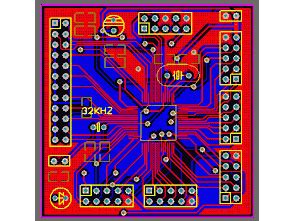





Leave a Reply