Introduction: The Importance of High Availability for PCB Files
In the world of electronics manufacturing, the availability and reliability of PCB (Printed Circuit Board) files are critical. High availability ensures that the files are accessible whenever needed, minimizing downtime and ensuring smooth production processes. In this article, we will explore various strategies and best practices to make your PCB files highly available.
Understanding PCB File Formats and Their Impact on Availability
Common PCB File Formats
| Format | Description | Availability |
|---|---|---|
| Gerber | Industry-standard format for PCB fabrication | High |
| ODB++ | Intelligent CAD format with embedded data | High |
| IPC-2581 | Vendor-neutral format for PCB design data exchange | Moderate |
| Eagle | Popular PCB design software format | High |
| Altium Designer | Comprehensive PCB design software format | High |
Understanding the different PCB file formats and their compatibility with various software tools and manufacturing processes is essential for ensuring high availability. Gerber and ODB++ are widely supported and considered industry standards, offering excellent availability across different fabrication houses.
File Format Conversion and Compatibility
To enhance the availability of your PCB files, it’s important to consider file format conversion and compatibility. Some key points to keep in mind:
- Ensure that your PCB design software can export files in multiple formats
- Verify the compatibility of your chosen file format with the fabrication house
- Use file format converters when necessary to ensure seamless data exchange
- Regularly update your PCB design software to support the latest file formats
By following these guidelines, you can minimize compatibility issues and ensure that your PCB files are readily available for fabrication and assembly.
Version Control and Revision Management
Importance of Version Control for PCB Files
Version control is crucial for maintaining the availability and integrity of your PCB files. It allows you to:
- Track changes and revisions made to PCB designs
- Collaborate with team members effectively
- Revert to previous versions if needed
- Manage parallel development branches
Implementing a robust version control system, such as Git or Subversion, can greatly enhance the availability and reliability of your PCB files.
Best Practices for PCB File Revision Management
To optimize revision management for your PCB files, consider the following best practices:
- Establish a clear naming convention for files and folders
- Use meaningful commit messages to describe changes
- Create branches for different features or versions
- Regularly merge changes from development branches to the main branch
- Tag important milestones or releases for easy reference
By adhering to these best practices, you can ensure that your PCB files are well-organized, easily traceable, and highly available throughout the design and manufacturing process.

Backup and Disaster Recovery Strategies
Importance of Regular Backups
Regular backups are essential to ensure the availability of your PCB files in case of data loss, corruption, or system failures. Consider the following backup strategies:
- Automated daily incremental backups
- Weekly full backups
- Off-site or cloud-based backup storage
- Redundant backup systems for critical files
By implementing a comprehensive backup strategy, you can minimize the risk of losing your PCB files and ensure their availability when needed.
Disaster Recovery Planning
In addition to regular backups, it’s crucial to have a disaster recovery plan in place. This plan should outline the steps to be taken in case of a major system failure or data loss. Some key elements of a disaster recovery plan include:
- Identification of critical PCB files and systems
- Prioritization of recovery efforts based on business impact
- Clearly defined roles and responsibilities for the recovery team
- Regular testing and updating of the disaster recovery plan
By having a well-defined disaster recovery plan, you can minimize downtime and ensure the quick restoration of your PCB files in the event of a disaster.
Collaborative Design and Secure File Sharing
Benefits of Collaborative PCB Design
Collaborative PCB design allows multiple team members to work on the same project simultaneously, enhancing productivity and reducing design cycle times. Some benefits of collaborative design include:
- Real-time design updates and synchronization
- Efficient task allocation and progress tracking
- Seamless integration of design changes
- Improved communication and coordination among team members
To enable effective collaborative design, consider using cloud-based PCB design platforms or version control systems with collaboration features.
Secure File Sharing and Access Control
When sharing PCB files with external partners or stakeholders, it’s essential to prioritize security and access control. Some best practices for secure file sharing include:
- Using secure file transfer protocols (SFTP, HTTPS)
- Encrypting sensitive PCB files before sharing
- Implementing access control measures, such as user authentication and permissions
- Regularly auditing and monitoring file access logs
By following these security best practices, you can ensure that your PCB files are shared securely and remain highly available to authorized parties.
Automated File Management and Archiving
Benefits of Automated File Management
Automated file management systems can greatly enhance the availability and organization of your PCB files. Some benefits of automated file management include:
- Consistent file naming and categorization
- Automatic file version tracking and archiving
- Efficient search and retrieval of PCB files
- Reduced manual effort and errors in file management
By implementing an automated file management system, you can streamline your PCB file handling processes and ensure that files are easily accessible when needed.
Long-term Archiving Strategies
For long-term preservation and availability of your PCB files, consider the following archiving strategies:
- Use industry-standard file formats for archiving (e.g., Gerber, ODB++)
- Store archived files in multiple locations, including off-site storage
- Regularly test and validate the integrity of archived files
- Implement a data retention policy to determine the archival period for different types of PCB files
By following these archiving strategies, you can ensure that your PCB files remain available and accessible for future reference or reuse.
Frequently Asked Questions (FAQ)
- What is the most widely supported PCB file format for high availability?
-
Gerber and ODB++ are the most widely supported PCB file formats, offering high availability across different fabrication houses and design software tools.
-
How often should I backup my PCB files?
-
It’s recommended to perform daily incremental backups and weekly full backups to ensure the availability and protection of your PCB files.
-
What are the benefits of using version control for PCB files?
-
Version control allows you to track changes, collaborate with team members, revert to previous versions, and manage parallel development branches, enhancing the availability and reliability of your PCB files.
-
How can I ensure secure sharing of PCB files with external partners?
-
Use secure file transfer protocols, encrypt sensitive files, implement access control measures, and regularly audit file access logs to ensure secure and controlled sharing of PCB files.
-
What are the key elements of a disaster recovery plan for PCB files?
- A disaster recovery plan should include identification of critical files, prioritization of recovery efforts, clearly defined roles and responsibilities, and regular testing and updating of the plan to ensure quick restoration of PCB files in case of a disaster.
Conclusion: Ensuring High Availability for Your PCB Files
In conclusion, ensuring high availability for your PCB files is crucial for streamlined electronics manufacturing processes. By understanding PCB file formats, implementing version control and revision management, adopting backup and disaster recovery strategies, enabling collaborative design, ensuring secure file sharing, and leveraging automated file management and archiving, you can make your PCB files highly available and reliable.
Remember to regularly review and update your PCB file management practices to stay aligned with industry standards and best practices. By prioritizing the availability and integrity of your PCB files, you can minimize downtime, improve collaboration, and ultimately accelerate your electronics manufacturing projects.
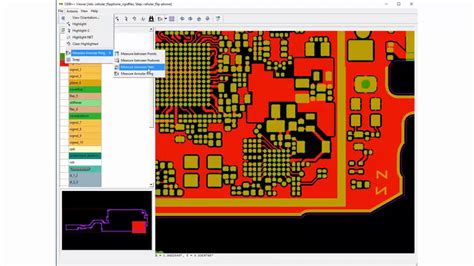





Leave a Reply