What are Circuit Simulators?
Circuit simulators are software tools that enable users to create and simulate electronic circuits in a virtual environment. They provide a graphical interface where users can place components, connect wires, and apply input signals. The simulator then calculates the behavior of the circuit based on the components’ properties and the applied stimuli.
Key Features of Circuit Simulators
| Feature | Description |
|---|---|
| Schematic Editor | Allows users to create circuit diagrams using a library of components |
| Simulation Engine | Performs mathematical calculations to determine the circuit’s behavior |
| Waveform Viewer | Displays the output waveforms of the circuit, such as voltage and current |
| Analysis Tools | Provides various analysis options, such as DC, AC, and transient analysis |
Benefits of Using Online Circuit Simulators
Online circuit simulators offer several advantages over traditional hardware-based prototyping:
-
Cost-effective: Online simulators are often free or have low-cost subscription plans, eliminating the need to purchase expensive components and equipment.
-
Time-saving: Virtual prototyping allows for quick iteration and troubleshooting, reducing the time required to design and test circuits.
-
Accessibility: Online simulators can be accessed from any device with an internet connection, making them readily available for learning and experimentation.
-
Safety: Since the circuits are simulated virtually, there is no risk of physical damage to components or injury to the user.
Popular Online Circuit Simulators
There are several online circuit simulators available, each with its own set of features and user interface. Let’s take a closer look at some of the most popular options:
1. CircuitLab
CircuitLab is a web-based circuit simulator that offers a user-friendly interface and a wide range of components. It supports both analog and digital circuits and provides features such as real-time simulation, waveform plotting, and the ability to share circuits with others.
| Pros | Cons |
|---|---|
| Intuitive interface | Limited component library compared to some other simulators |
| Real-time simulation | Some advanced features require a paid subscription |
| Collaboration features |
2. EasyEDA
EasyEDA is an online platform that combines circuit design, simulation, and PCB layout. It offers a comprehensive component library, support for hierarchical designs, and integration with PCB fabrication services.
| Pros | Cons |
|---|---|
| Integrated PCB design and fabrication | Learning curve for beginners |
| Extensive component library | Some features may require a paid subscription |
| Cloud-based storage and collaboration |
3. Falstad Circuit Simulator
The Falstad Circuit Simulator is a Java-based online simulator that offers a simple and intuitive interface. It supports a variety of analog and digital components and provides real-time simulation and animation of circuit behavior.
| Pros | Cons |
|---|---|
| Simple and intuitive interface | Limited component library |
| Real-time animation of circuit behavior | Java applet may not work on all browsers |
| Completely free to use |
4. EveryCircuit
EveryCircuit is a mobile-friendly online circuit simulator that allows users to design and simulate circuits on their smartphones or tablets. It offers a user-friendly interface, a library of common components, and the ability to share circuits with others.
| Pros | Cons |
|---|---|
| Mobile-friendly interface | Limited advanced features compared to desktop simulators |
| Easy to use for beginners | Some components require a paid subscription |
| Sharing and collaboration features |

Getting Started with Online Circuit Simulators
To begin using an online circuit simulator, follow these general steps:
- Choose a simulator that suits your needs and skill level.
- Familiarize yourself with the simulator’s interface and component library.
- Create a new circuit by placing components and connecting wires.
- Apply input signals and configure simulation settings.
- Run the simulation and analyze the results using waveform viewers and analysis tools.
- Iterate and refine your design based on the simulation results.
Tips for Effective Circuit Simulation
- Start with simple circuits and gradually increase complexity as you gain experience.
- Use the simulator’s built-in examples and tutorials to learn new concepts and techniques.
- Organize your circuits using labels, comments, and hierarchical design principles.
- Verify your simulation results against theoretical calculations or known reference designs.
- Collaborate with others and seek feedback to improve your circuit design skills.
Advanced Topics in Circuit Simulation
As you become more proficient with online circuit simulators, you may want to explore some advanced topics:
1. Parametric Sweeps
Parametric sweeps allow you to analyze the behavior of a circuit while varying one or more component parameters. This technique is useful for optimizing circuit performance and identifying critical design points.
2. Monte Carlo Analysis
Monte Carlo analysis is a statistical method that helps assess the impact of component tolerances on circuit performance. By running multiple simulations with randomly varied component values, you can determine the robustness of your design.
3. Behavioral Modeling
Behavioral modeling allows you to simulate complex components or subsystems using mathematical equations or lookup tables. This approach can simplify large circuits and speed up simulation times.
4. Integration with PCB Design
Some online circuit simulators, such as EasyEDA, offer seamless integration with PCB design tools. This allows you to easily transition from schematic design to PCB layout and fabrication.
Frequently Asked Questions (FAQ)
-
Are online circuit simulators accurate?
Online circuit simulators use mathematical models to simulate circuit behavior, which can provide accurate results. However, the accuracy depends on the quality of the models and the simulator’s algorithms. It’s essential to verify simulation results against theoretical calculations or real-world measurements when possible. -
Can I use online circuit simulators for commercial projects?
Many online circuit simulators offer free versions for educational and personal use, but commercial use may require a paid subscription or license. Be sure to check the terms of service and licensing agreements of the simulator you choose. -
Do online circuit simulators support microcontrollers?
Some online circuit simulators, such as SimulIDE and TinkerCAD, support the simulation of microcontrollers and their associated peripherals. However, the level of support and accuracy may vary between simulators. -
Can I import and export circuit designs?
Most online circuit simulators allow you to save and export your circuit designs in various formats, such as images, PDFs, or netlist files. Some simulators also support importing designs from other tools or formats. -
Are there any limitations to online circuit simulators?
Online circuit simulators may have limitations in terms of component libraries, simulation speed, and advanced analysis features compared to desktop-based simulators. Additionally, online simulators require an internet connection and may be subject to server downtime or performance issues.
Conclusion
Online circuit simulators provide a powerful and accessible way to design, test, and analyze electronic circuits. By understanding the fundamentals of these tools and exploring the popular options available, you can enhance your circuit design skills and create innovative projects. Remember to start with the basics, practice regularly, and seek feedback from the community to continually improve your circuit simulation expertise.
As technology advances, online circuit simulators will continue to evolve and offer new features and capabilities. By staying up-to-date with the latest developments and best practices, you can harness the full potential of these tools and unlock new possibilities in electronic circuit design.
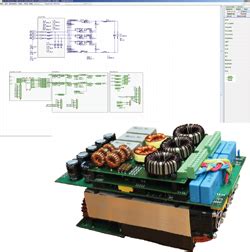





Leave a Reply