Introduction to M.2 SSDs
M.2 is a specification for internally mounted computer expansion cards and associated connectors. It replaces the mSATA standard, which used the PCI Express Mini Card physical card layout and connectors. M.2 is designed as a revision and improvement to the mSATA standard, allowing for larger printed circuit boards (PCBs) and more component space.
The M.2 form factor has become increasingly popular for solid-state drives (SSDs), particularly in laptops, small form factor PCs, and other space-constrained computing devices. M.2 SSDs offer several advantages over traditional 2.5-inch SSDs, including smaller size, lower power consumption, and faster data transfer speeds.
Physical Characteristics of M.2 SSDs
Form Factor and Dimensions
M.2 SSDs are rectangular in shape and come in various sizes, denoted by a four-digit number in the format WWLL, where WW represents the width and LL represents the length of the module in millimeters.
Common M.2 SSD sizes include:
| Size | Width (mm) | Length (mm) |
|---|---|---|
| 2242 | 22 | 42 |
| 2260 | 22 | 60 |
| 2280 | 22 | 80 |
| 22110 | 22 | 110 |
The most popular size for M.2 SSDs is 2280, which measures 22mm wide and 80mm long. This size provides a good balance between capacity and compatibility with most devices.
Connector Types
M.2 SSDs use different connector types depending on the bus interface they support. The most common connector types are:
- B-Key: Supports PCIe x2, SATA, and USB 3.0
- M-Key: Supports PCIe x4 and SATA
- B+M Key: Supports PCIe x2, SATA, and USB 3.0
It’s essential to ensure that the M.2 slot on the motherboard or device is compatible with the connector type of the M.2 SSD.
Bus Interfaces and Protocols
SATA III
SATA III is the third generation of the Serial ATA interface, which is widely used for connecting storage devices such as hard disk drives (HDDs) and SSDs to a computer’s motherboard. SATA III supports data transfer rates of up to 6 Gbps, which translates to a maximum theoretical throughput of 600 MB/s.
M.2 SSDs that use the SATA III interface are limited by the maximum throughput of the SATA III protocol. However, they are still faster than traditional 2.5-inch SATA SSDs due to their more efficient design and lack of cabling.
PCIe (NVMe)
PCIe (Peripheral Component Interconnect Express) is a high-speed serial computer expansion bus standard. It is designed to replace the older PCI, PCI-X, and AGP bus standards. PCIe has numerous advantages over older bus standards, including higher maximum system bus throughput, lower I/O pin count and smaller physical footprint, better performance scaling for bus devices, and more detailed error detection and reporting mechanisms.
NVMe (Non-Volatile Memory Express) is a host controller interface and storage protocol created to accelerate the transfer of data between a computer and SSDs over a PCIe bus. NVMe was designed from the ground up to capitalize on the low latency and parallelism of PCIe SSDs, mirroring the parallelism of contemporary CPUs, platforms, and applications.
M.2 SSDs that use the PCIe interface with the NVMe protocol offer significantly faster data transfer speeds compared to SATA III SSDs. PCIe 3.0 x4 (four lanes) supports a maximum theoretical throughput of 3,940 MB/s, while PCIe 4.0 x4 doubles that to 7,880 MB/s.

Performance Comparison
| Interface | Max. Theoretical Throughput | Real-World Sequential Read | Real-World Sequential Write |
|---|---|---|---|
| SATA III | 600 MB/s | 550 MB/s | 520 MB/s |
| PCIe 3.0 x4 | 3,940 MB/s | 3,500 MB/s | 3,000 MB/s |
| PCIe 4.0 x4 | 7,880 MB/s | 7,000 MB/s | 5,000 MB/s |
Real-world performance may vary depending on the specific M.2 SSD model, controller, NAND flash type, and other factors. However, PCIe 4.0 x4 NVMe M.2 SSDs generally offer the best performance, followed by PCIe 3.0 x4 NVMe and SATA III M.2 SSDs.
Advantages of M.2 SSDs
Compact Size and Flexibility
One of the primary advantages of M.2 SSDs is their compact size and flexibility in terms of mounting options. The smaller form factor allows for easier integration into laptops, small form factor PCs, and other space-constrained devices. M.2 SSDs can be mounted directly onto the motherboard, eliminating the need for cabling and reducing clutter inside the computer case.
Lower Power Consumption
M.2 SSDs consume less power compared to traditional 2.5-inch SSDs and HDDs. This is due to their more efficient design and lack of moving parts. Lower power consumption translates to longer battery life in laptops and reduced energy costs for desktop computers.
Faster Data Transfer Speeds
M.2 SSDs that use the PCIe interface with the NVMe protocol offer significantly faster data transfer speeds compared to SATA III SSDs. The increased throughput allows for faster boot times, quicker application load times, and improved overall system responsiveness.
Improved Durability
M.2 SSDs, like all SSDs, have no moving parts, making them more durable and resistant to shock and vibration compared to HDDs. This is particularly beneficial for laptops and other portable devices that are more susceptible to physical damage.
Applications and Use Cases
Laptops and Ultrabooks
M.2 SSDs are widely used in laptops and ultrabooks due to their compact size, low power consumption, and fast data transfer speeds. The smaller form factor allows for thinner and lighter laptop designs, while the increased performance and power efficiency contribute to better overall user experience and longer battery life.
Small Form Factor PCs
Small form factor PCs, such as mini-ITX and NUC (Next Unit of Computing) systems, often have limited space for storage devices. M.2 SSDs are an ideal solution for these systems, as they can be mounted directly onto the motherboard, saving valuable space and reducing cable clutter.
High-Performance Gaming and Workstations
PCIe 4.0 x4 NVMe M.2 SSDs offer the highest data transfer speeds currently available, making them suitable for high-performance gaming and workstation applications. The increased throughput allows for faster loading of games, applications, and large files, improving overall system performance and productivity.
Caching and Tiering
M.2 SSDs can be used as cache drives or as part of a tiered storage solution in combination with larger capacity HDDs or slower SSDs. By storing frequently accessed data on the faster M.2 SSD, overall system performance can be improved without the need for a large capacity SSD.
Choosing the Right M.2 SSD
When selecting an M.2 SSD, consider the following factors:
-
Compatibility: Ensure that the M.2 SSD is compatible with your device’s M.2 slot, considering both the physical size (e.g., 2280) and the connector type (e.g., M-Key).
-
Bus Interface and Protocol: Choose between SATA III and PCIe (NVMe) based on your performance requirements and device compatibility. PCIe (NVMe) offers faster speeds but may not be supported by older devices.
-
Capacity: Select an M.2 SSD with sufficient storage capacity for your needs, considering factors such as operating system, applications, games, and personal files.
-
Performance: Look for M.2 SSDs with high sequential read and write speeds, as well as good random read and write performance (measured in IOPS) for improved overall system responsiveness.
-
Endurance: Consider the SSD’s endurance rating, which is typically expressed in TBW (Terabytes Written) or DWPD (Drive Writes Per Day). Higher endurance ratings are important for write-intensive applications.
-
Reliability: Choose M.2 SSDs from reputable manufacturers with a track record of producing reliable storage devices. Look for SSDs with long warranty periods and positive user reviews.
-
Price: Compare prices across different M.2 SSD models and manufacturers to find the best value for your needs and budget.
Frequently Asked Questions (FAQ)
- Can I use an M.2 SSD in a device that has a SATA interface?
-
Yes, M.2 SSDs with a SATA III interface can be used in devices with SATA connectors. However, M.2 SSDs with a PCIe (NVMe) interface are not compatible with SATA.
-
Are M.2 SSDs faster than traditional 2.5-inch SSDs?
-
M.2 SSDs with a PCIe (NVMe) interface are significantly faster than traditional 2.5-inch SATA SSDs. However, M.2 SSDs with a SATA III interface offer similar performance to 2.5-inch SATA SSDs.
-
Can I use an M.2 SSD and a 2.5-inch SSD in the same system?
-
Yes, you can use both M.2 and 2.5-inch SSDs in the same system, provided your device has the appropriate connectors and support for both form factors.
-
How do I install an M.2 SSD?
-
Installing an M.2 SSD typically involves locating the M.2 slot on your device’s motherboard, inserting the SSD at an angle, and securing it with a screw or latch. Refer to your device’s manual for specific instructions.
-
Do M.2 SSDs generate heat, and do they require cooling?
- M.2 SSDs can generate heat, especially during prolonged periods of high-speed data transfer. Some high-performance M.2 SSDs may require a heatsink or other cooling solution to maintain optimal performance and prevent thermal throttling.
Conclusion
M.2 SSDs have become increasingly popular due to their compact size, fast data transfer speeds, and low power consumption. They offer several advantages over traditional 2.5-inch SSDs and HDDs, making them an attractive choice for laptops, small form factor PCs, and high-performance computing applications.
When choosing an M.2 SSD, it’s essential to consider factors such as compatibility, bus interface and protocol, capacity, performance, endurance, reliability, and price. By selecting the right M.2 SSD for your needs, you can enhance your system’s performance, responsiveness, and overall user experience.
As technology continues to evolve, we can expect to see further improvements in M.2 SSD performance, capacity, and affordability. With the adoption of PCIe 4.0 and the potential for future PCIe generations, M.2 SSDs are poised to remain a crucial component in computing devices for years to come.
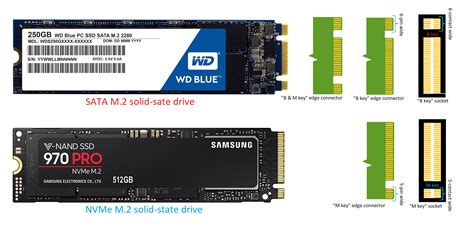





Leave a Reply