Introduction to Khadas VIM3
The Khadas VIM3 is a powerful single-board computer (SBC) designed for developers, hobbyists, and enthusiasts who demand high performance in a compact form factor. This Beginner’s Guide will provide you with a comprehensive overview of the Khadas VIM3, its features, specifications, and potential applications.
Key Features of the Khadas VIM3
- Amlogic A311D SoC with a quad-core ARM Cortex-A73 CPU and a dual-core ARM Cortex-A53 CPU
- Mali-G52 MP4 GPU with support for OpenGL ES 3.2, Vulkan 1.0, and OpenCL 2.0
- 4GB or 8GB LPDDR4 RAM
- 16GB or 32GB eMMC 5.1 storage
- Gigabit Ethernet, dual-band Wi-Fi, and Bluetooth 5.0
- HDMI 2.1 output with support for 4K@60Hz and HDR10+
- USB 3.0 and USB 2.0 ports
- 40-pin GPIO header for expandability
Hardware Specifications
| Component | Specification |
|---|---|
| Processor | Amlogic A311D (4x Cortex-A73 @ 2.2GHz, 2x Cortex-A53 @ 1.8GHz) |
| GPU | Mali-G52 MP4 with support for OpenGL ES 3.2, Vulkan 1.0, and OpenCL 2.0 |
| RAM | 4GB or 8GB LPDDR4 |
| Storage | 16GB or 32GB eMMC 5.1 |
| Connectivity | Gigabit Ethernet, dual-band Wi-Fi (2.4GHz/5GHz), Bluetooth 5.0 |
| Video Output | HDMI 2.1 (up to 4K@60Hz with HDR10+) |
| USB | 1x USB 3.0, 1x USB 2.0 |
| GPIO | 40-pin header (compatible with Raspberry Pi) |
| Dimensions | 82mm x 58mm x 11.5mm |
Amlogic A311D SoC
The heart of the Khadas VIM3 is the Amlogic A311D system-on-chip (SoC), which features a powerful six-core CPU configuration:
- 4x ARM Cortex-A73 cores clocked at 2.2GHz for high-performance tasks
- 2x ARM Cortex-A53 cores clocked at 1.8GHz for power-efficient operation
This combination of high-performance and energy-efficient cores allows the Khadas VIM3 to handle demanding workloads while maintaining optimal power consumption.
Mali-G52 MP4 GPU
The Khadas VIM3 is equipped with a Mali-G52 MP4 GPU, which supports modern graphics APIs such as OpenGL ES 3.2, Vulkan 1.0, and OpenCL 2.0. This makes the VIM3 suitable for a wide range of applications, including:
- Gaming
- 3D rendering
- Machine learning
- Computer vision
Memory and Storage
The Khadas VIM3 is available in two memory configurations:
- 4GB LPDDR4 RAM
- 8GB LPDDR4 RAM
The higher memory capacity allows for better multitasking and the ability to run more memory-intensive applications.
For storage, the VIM3 offers two options:
- 16GB eMMC 5.1
- 32GB eMMC 5.1
The eMMC storage provides fast read and write speeds, ensuring a smooth user experience when running the operating system and applications.

Connectivity Options
Gigabit Ethernet
The Khadas VIM3 features a Gigabit Ethernet port, enabling high-speed wired network connectivity. This is particularly useful for applications that require low-latency and high-bandwidth network access, such as:
- Network attached storage (NAS)
- Media streaming
- Online gaming
Dual-band Wi-Fi and Bluetooth 5.0
In addition to wired networking, the VIM3 supports dual-band Wi-Fi (2.4GHz and 5GHz) and Bluetooth 5.0. This allows for flexible wireless connectivity options, making the VIM3 suitable for use in a variety of settings, such as:
- Home automation
- IoT projects
- Wireless peripherals (e.g., keyboards, mice, game controllers)
Video Output and Multimedia
The Khadas VIM3 is equipped with an HDMI 2.1 port, which supports video output at resolutions up to 4K@60Hz with HDR10+. This makes the VIM3 an excellent choice for multimedia applications, such as:
- Home theater PCs (HTPCs)
- Digital signage
- Video walls
The VIM3’s powerful CPU and GPU combination ensures smooth video playback and responsive user interfaces, even when handling high-resolution content.
Expandability with GPIO
The 40-pin GPIO header on the Khadas VIM3 is compatible with Raspberry Pi accessories, making it easy to expand the board’s capabilities with a wide range of sensors, actuators, and other peripherals. Some potential applications include:
- Robotics
- Industrial automation
- Environmental monitoring
- Smart home projects
Operating System Support
The Khadas VIM3 supports a variety of operating systems, including:
- Android
- Ubuntu
- Debian
- LibreELEC
- CoreELEC
- Armbian
This flexibility allows users to choose the operating system that best suits their needs and preferences.
Getting Started with the Khadas VIM3
Setting up the Hardware
- Connect the power supply to the VIM3’s DC input (5V/3A).
- Connect the HDMI cable to the HDMI 2.1 port and your display.
- (Optional) Connect an Ethernet cable to the Gigabit Ethernet port.
- (Optional) Connect USB peripherals to the USB 3.0 and USB 2.0 ports.
- Insert a microSD card with the desired operating system image.
Installing an Operating System
- Download the operating system image for the Khadas VIM3 from the official website or a trusted source.
- Write the image to a microSD card using a tool like Etcher or Win32 Disk Imager.
- Insert the microSD card into the VIM3’s microSD card slot.
- Power on the VIM3 and follow the on-screen instructions to complete the installation process.
Configuring the Software
Once the operating system is installed, you can configure the software to suit your needs. This may include:
- Setting up a network connection (Ethernet or Wi-Fi)
- Installing additional software packages
- Configuring the desktop environment or window manager
- Setting up remote access (e.g., SSH, VNC)
Khadas VIM3 Applications and Projects
The Khadas VIM3’s powerful hardware and flexible software support make it suitable for a wide range of applications and projects. Some examples include:
Media Center
Set up the VIM3 as a home theater PC (HTPC) using software like Kodi or Plex to stream movies, TV shows, and music to your home entertainment system.
Retro Gaming Console
Install RetroArch or a similar emulation platform on the VIM3 to create a retro gaming console capable of playing classic games from various systems.
Machine Learning and AI
Leverage the VIM3’s GPU and processing power to run machine learning and AI workloads, such as object detection, facial recognition, or natural language processing.
Network Attached Storage (NAS)
Configure the VIM3 as a NAS device to store and share files across your local network or over the internet.
Smart Home Hub
Use the VIM3 as the central hub for your smart home ecosystem, connecting and controlling various devices like smart lights, thermostats, and security cameras.
Troubleshooting Common Issues
Power Supply
Ensure that you are using a compatible power supply (5V/3A) and that the power cable is securely connected to the VIM3’s DC input.
Display Issues
- Check that the HDMI cable is properly connected to both the VIM3 and your display.
- Verify that your display supports the resolution and refresh rate output by the VIM3.
- Try a different HDMI cable to rule out cable-related issues.
Network Connectivity
- For Ethernet, check that the cable is securely connected and that the link LED is lit.
- For Wi-Fi, ensure that the antenna is connected and that you have entered the correct network credentials.
- Verify that your network router is functioning properly and that other devices can connect to the network.
Software Updates
Regularly check for software updates to ensure that your VIM3 has the latest bug fixes, security patches, and features. Follow the instructions provided by the operating system or distribution maintainer to update your system.
Frequently Asked Questions (FAQ)
-
Q: What power supply do I need for the Khadas VIM3?
A: The Khadas VIM3 requires a 5V/3A power supply with a DC barrel jack connector. -
Q: Can I use Raspberry Pi accessories with the Khadas VIM3?
A: Yes, the 40-pin GPIO header on the VIM3 is compatible with most Raspberry Pi accessories. -
Q: What operating systems can I run on the Khadas VIM3?
A: The VIM3 supports Android, Ubuntu, Debian, LibreELEC, CoreELEC, and Armbian, among others. -
Q: Is the Khadas VIM3 suitable for gaming?
A: Yes, the VIM3’s powerful CPU and GPU make it suitable for retro gaming and some modern games, depending on the operating system and emulation platform used. -
Q: Can I use the Khadas VIM3 for machine learning and AI projects?
A: Yes, the VIM3’s Mali-G52 MP4 GPU and Amlogic A311D SoC provide sufficient processing power for various machine learning and AI workloads.
Conclusion
The Khadas VIM3 is a versatile and powerful single-board computer that caters to the needs of developers, hobbyists, and enthusiasts alike. With its impressive hardware specifications, extensive connectivity options, and wide-ranging software support, the VIM3 is an excellent choice for a variety of applications, from multimedia and gaming to machine learning and smart home projects.
By following this beginner’s guide, you should now have a solid understanding of the Khadas VIM3’s features, capabilities, and potential use cases. As you continue to explore and experiment with this remarkable SBC, you’ll discover even more ways to leverage its power and flexibility to bring your ideas to life.
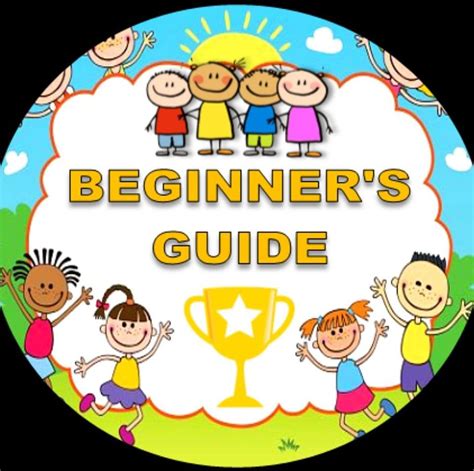





Leave a Reply