Introduction to Eagle V8 and KiCAD
Eagle V8 and KiCAD are two popular electronic design automation (EDA) software tools used for designing printed circuit boards (PCBs). Both offer a wide range of features and capabilities that make them suitable for various projects, from simple hobby circuits to complex industrial designs. In this article, we’ll explore the interesting seminars and resources available for learning Eagle V8 and KiCAD.
What is Eagle V8?
Eagle V8 is a powerful PCB design software developed by Autodesk. It offers a user-friendly interface, extensive component libraries, and a wide range of design tools. Some of the key features of Eagle V8 include:
- Schematic capture and PCB layout
- 3D visualization and rendering
- Design rule checking (DRC) and electrical rule checking (ERC)
- Multilayer board support
- Flexible routing options
What is KiCAD?
KiCAD is an open-source EDA software suite that provides a complete set of tools for PCB design. It is widely used by hobbyists, students, and professionals alike. Some of the notable features of KiCAD include:
- Schematic capture and PCB layout
- 3D viewer and export
- Hierarchical sheet support
- Powerful PCB editing tools
- Extensive component libraries
Eagle V8 Seminars and Resources
Official Autodesk Eagle Tutorials
Autodesk offers a comprehensive set of tutorials and learning resources for Eagle V8. These tutorials cover various aspects of PCB design, from the basics to advanced techniques. Some of the topics covered in the official Autodesk Eagle tutorials include:
- Getting started with Eagle
- Schematic capture and symbol creation
- PCB layout and routing
- Design rule settings and checks
- Generating manufacturing files
You can access the official Autodesk Eagle tutorials on their website: Autodesk Eagle Tutorials
Eagle V8 YouTube Tutorials
YouTube is a great platform for finding video tutorials on Eagle V8. Many experienced PCB designers and educators have created informative and engaging video content to help beginners and intermediate users learn Eagle V8. Some popular YouTube channels for Eagle V8 tutorials include:
These channels offer a wide range of Eagle V8 tutorials, from basic concepts to advanced techniques and real-world projects.
Eagle V8 Online Courses
For a more structured learning experience, you can enroll in online courses that teach Eagle V8. These courses often provide a comprehensive curriculum, hands-on projects, and interactive support from instructors and fellow learners. Some popular platforms offering Eagle V8 courses include:
These platforms offer both free and paid courses, catering to different learning preferences and budgets.
KiCAD Seminars and Resources
Official KiCAD Documentation
The official KiCAD documentation is an excellent starting point for learning KiCAD. It provides a comprehensive guide to all aspects of the software, from installation to advanced usage. The documentation is well-structured and includes numerous examples and illustrations to help users understand the concepts better. You can access the official KiCAD documentation on their website: KiCAD Documentation
KiCAD YouTube Tutorials
Similar to Eagle V8, there are many YouTube channels dedicated to teaching KiCAD. These channels offer a wide range of video tutorials, covering various topics and skill levels. Some popular YouTube channels for KiCad Tutorials include:
These channels provide a mix of theoretical concepts and practical demonstrations, making it easier for learners to grasp the fundamentals of KiCAD and apply them to real-world projects.
KiCAD Online Courses
Online courses are another great way to learn KiCAD in a structured and interactive manner. These courses often include a combination of video lectures, hands-on projects, and quizzes to reinforce learning. Some popular platforms offering KiCAD courses include:
These platforms offer courses for beginners and advanced users, catering to different learning goals and skill levels.

Comparative Analysis: Eagle V8 vs. KiCAD
While both Eagle V8 and KiCAD are powerful PCB design tools, they have some differences that may make one more suitable for certain users or projects. Let’s compare these two software tools based on various aspects:
| Aspect | Eagle V8 | KiCAD |
|---|---|---|
| Licensing | Proprietary, free for non-commercial use | Open-source, free for all users |
| User Interface | Modern, intuitive, and customizable | Traditional, less intuitive for beginners |
| Component Libraries | Extensive, regularly updated | Growing, community-driven |
| Design Rule Checking | Comprehensive, customizable | Comprehensive, customizable |
| 3D Visualization | Built-in, high-quality rendering | Built-in, basic rendering |
| Multilayer Support | Excellent, up to 16 layers | Excellent, unlimited layers |
| Community Support | Large, active community | Large, active community |
Ultimately, the choice between Eagle V8 and KiCAD depends on factors such as personal preference, project requirements, and budget. Both tools are capable of producing high-quality PCB designs and have a strong community backing.
Frequently Asked Questions (FAQ)
-
Is Eagle V8 free to use?
Eagle V8 offers a free version for non-commercial use, with some limitations on board size and layer count. For commercial use or advanced features, a paid subscription is required. -
Can I use KiCAD for commercial projects?
Yes, KiCAD is open-source software and can be used for both personal and commercial projects without any licensing fees. -
Which software is better for beginners, Eagle V8 or KiCAD?
Both software tools have a learning curve, but Eagle V8 is generally considered more beginner-friendly due to its modern and intuitive user interface. However, KiCAD’s open-source nature and extensive documentation make it a viable choice for beginners as well. -
Can I import designs from other EDA software into Eagle V8 or KiCAD?
Yes, both Eagle V8 and KiCAD support importing designs from various file formats, such as DXF, Gerber, and IDF. However, the compatibility and accuracy of the imported design may vary depending on the source file format and complexity. -
Are there any limitations on board size or layer count in KiCAD?
No, KiCAD does not impose any limitations on board size or layer count. It supports unlimited layers and can handle complex, large-scale PCB designs.
Conclusion
Eagle V8 and KiCAD are both powerful and versatile PCB design tools that cater to a wide range of users and projects. The abundance of seminars, tutorials, and learning resources available for these software tools makes it easier for beginners and experienced designers alike to enhance their skills and create high-quality PCBs.
By exploring the official documentation, YouTube tutorials, and online courses, users can gain a comprehensive understanding of Eagle V8 and KiCAD, and choose the tool that best suits their needs and preferences. With a strong community backing and regular updates, both Eagle V8 and KiCAD are set to remain popular choices in the world of electronic design automation.
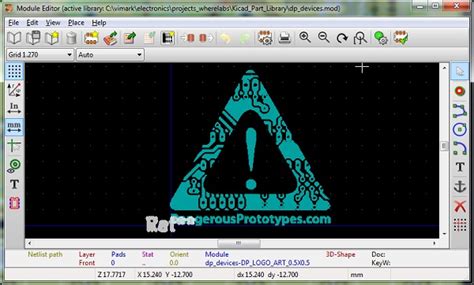





Leave a Reply