Understanding the Basics of an Oscilloscope
What is an Oscilloscope?
An oscilloscope, often referred to as a scope or o-scope, is an electronic test instrument that graphically displays varying signal voltages as a two-dimensional plot of one or more signals as a function of time. It measures the change of an electrical signal over time, with voltage and time as the Y- and X-axes, respectively.
Key Components of an Oscilloscope
- Display: The display is where the waveform is visualized. Modern oscilloscopes typically have color LCD or LED displays.
- Vertical controls: These control the amplitude (voltage) of the displayed waveform. They include:
- Vertical scale (volts/div)
- Vertical position
- Input coupling (AC, DC, or Ground)
- Horizontal controls: These control the time base of the displayed waveform. They include:
- Horizontal scale (time/div)
- Horizontal position
- Trigger controls: These control when the oscilloscope starts to acquire data and display a waveform. They include:
- Trigger level
- Trigger mode (Auto, Normal, Single)
- Trigger source (Channel, External, Line)
- Input connectors: These are where you connect your probes to the oscilloscope. Most oscilloscopes have multiple input channels.
Probes
Probes are the link between your circuit and the oscilloscope. They come in different types and specifications. The most common probes are:
- Passive probes: These are the most basic and affordable probes. They have a high input impedance and are suitable for measuring low-frequency signals.
- Active probes: These probes have a built-in amplifier that provides a higher bandwidth and lower loading on the circuit under test. They are more expensive than passive probes but are necessary for measuring high-frequency signals.
When selecting a probe, consider the following factors:
- Bandwidth: The probe’s bandwidth should exceed the maximum frequency of the signal you intend to measure.
- Attenuation ratio: Probes with higher attenuation ratios (e.g., 10:1) are suitable for measuring high-voltage signals, while those with lower ratios (e.g., 1:1) are better for low-voltage signals.
- Input impedance: High input impedance minimizes loading on the circuit under test.
Setting Up Your Oscilloscope
Connecting the Probe
- Connect the probe to one of the oscilloscope’s input channels.
- Attach the probe’s ground lead to a ground point on your circuit.
- Connect the probe tip to the point in your circuit you want to measure.
Adjusting the Vertical Scale and Position
- Set the vertical coupling to DC for measuring DC and low-frequency signals, or to AC for measuring AC signals.
- Adjust the vertical scale (volts/div) until the waveform occupies a significant portion of the display vertically.
- Use the vertical position control to center the waveform on the display.
Setting the Horizontal Scale and Position
- Adjust the horizontal scale (time/div) until you can see at least one complete cycle of the waveform.
- Use the horizontal position control to center the waveform on the display.
Configuring the Trigger
- Set the trigger source to the channel you’re using for your measurement.
- Adjust the trigger level until the waveform is stable on the display.
- Select the appropriate trigger mode:
- Auto: The oscilloscope will display a waveform even if the trigger condition isn’t met.
- Normal: The oscilloscope will only display a waveform when the trigger condition is met.
- Single: The oscilloscope will capture and display a single waveform when the trigger condition is met.
Making Measurements with Your Oscilloscope
Basic Measurements
Most oscilloscopes offer automated measurements for common parameters such as:
- Frequency: The number of cycles per second.
- Period: The time taken for one complete cycle.
- Peak-to-peak voltage: The voltage difference between the maximum and minimum points of the waveform.
- RMS voltage: The root mean square voltage, which is the equivalent DC voltage that would produce the same heating effect.
- Rise time: The time taken for the signal to rise from 10% to 90% of its final value.
- Fall time: The time taken for the signal to fall from 90% to 10% of its initial value.
To make these measurements, use your oscilloscope’s built-in measurement functions or cursors.
Advanced Measurements
Measuring Phase Difference
To measure the phase difference between two signals:
1. Connect the two signals to separate input channels.
2. Adjust the vertical and horizontal settings so that both waveforms are clearly visible.
3. Use your oscilloscope’s built-in phase measurement function or cursors to determine the phase difference.
Performing Math Functions
Many oscilloscopes can perform mathematical operations on waveforms, such as:
– Addition
– Subtraction
– Multiplication
– Integration
– Differentiation
These functions can be useful for signal processing and analysis. Consult your oscilloscope’s manual for specific instructions on using math functions.
Saving and Analyzing Data
Most modern oscilloscopes can save waveform data to a USB drive or transfer it to a computer for further analysis. Some oscilloscopes also have built-in analysis tools, such as:
- FFT (Fast Fourier Transform) for frequency domain analysis
- Mask testing for identifying signal anomalies
- Waveform processing for filtering and signal conditioning

Advanced Oscilloscope Features
Digital Phosphor Oscilloscopes (DPO)
Digital Phosphor Oscilloscopes (DPOs) are designed to capture and display complex, high-speed signals. They use a parallel processing architecture to capture and display waveforms in real-time, providing a more detailed and accurate representation of the signal compared to traditional digital storage oscilloscopes (DSOs).
Mixed Signal Oscilloscopes (MSO)
Mixed Signal Oscilloscopes (MSOs) combine the functionality of an oscilloscope and a logic analyzer. They can simultaneously capture and display analog and digital signals, making them ideal for debugging mixed-signal circuits.
Arbitrary Function Generators (AFG)
Some oscilloscopes have built-in Arbitrary Function Generators (AFGs) that can generate various waveforms, such as sine, square, triangle, and sawtooth waves. This feature is useful for testing and characterizing circuits without the need for a separate function generator.
Oscilloscope Specifications
When selecting an oscilloscope, consider the following key specifications:
| Specification | Description | Typical Values |
|---|---|---|
| Bandwidth | The maximum frequency the oscilloscope can accurately measure | 50 MHz – 1 GHz |
| Sample Rate | The number of samples the oscilloscope can capture per second | 1 GS/s – 10 GS/s |
| Record Length | The number of samples the oscilloscope can store in a single acquisition | 10 kpts – 1 Gpts |
| Vertical Resolution | The number of bits used to represent the amplitude of the signal | 8 bits – 16 bits |
| Input Channels | The number of signals the oscilloscope can measure simultaneously | 2 – 8 |
Tips for Effective Oscilloscope Use
- Always start with the default settings and adjust as needed.
- Use the appropriate probe for your application.
- Minimize the length of ground leads to reduce noise and signal distortion.
- Use averaging or persistence display modes to reduce noise and capture intermittent events.
- Take advantage of your oscilloscope’s built-in measurement and analysis tools to save time and gain deeper insights into your signals.
FAQ
What is the difference between an analog and digital oscilloscope?
Analog oscilloscopes use cathode ray tubes (CRTs) to display waveforms, while digital oscilloscopes use analog-to-digital converters (ADCs) to sample the input signal and display the waveform on an LCD or LED screen. Digital oscilloscopes offer more advanced features, such as automated measurements, waveform storage, and analysis tools.
How do I choose the right oscilloscope for my application?
When selecting an oscilloscope, consider the following factors:
– Bandwidth: Choose an oscilloscope with a bandwidth at least 5 times the highest frequency you need to measure.
– Sample rate: Select an oscilloscope with a sample rate at least 2.5 times the oscilloscope’s bandwidth.
– Number of channels: Determine how many signals you need to measure simultaneously.
– Vertical resolution: Higher resolution provides more accurate measurements, especially for low-amplitude signals.
– Additional features: Consider features like built-in waveform generators, protocol analyzers, and analysis tools based on your specific needs.
What is the purpose of the trigger function in an oscilloscope?
The trigger function synchronizes the oscilloscope’s display to the input signal, allowing you to stabilize repetitive waveforms and capture single-shot events. By setting the trigger level and mode, you can control when the oscilloscope starts acquiring data and displaying the waveform.
How do I reduce noise when making measurements with an oscilloscope?
To reduce noise:
1. Use a probe with the appropriate bandwidth and attenuation ratio.
2. Minimize the length of ground leads.
3. Use shielded cables when possible.
4. Enable your oscilloscope’s bandwidth limit function to filter out high-frequency noise.
5. Use averaging or persistence display modes to reduce the impact of random noise.
Can I use an oscilloscope to measure current?
Yes, you can use an oscilloscope to measure current by using a current probe or by measuring the voltage across a known resistor (shunt) in series with the circuit. Current probes use the Hall effect or a current transformer to convert the current into a proportional voltage that can be measured by the oscilloscope.
Conclusion
An oscilloscope is a powerful tool for analyzing and debugging electronic circuits. By understanding its key features, settings, and measurement techniques, you can effectively visualize and interpret signals, leading to more efficient troubleshooting and better designs. Remember to select the appropriate oscilloscope and probes for your application, and take advantage of the device’s built-in measurement and analysis capabilities to streamline your work. With practice and experience, you’ll become proficient in using an oscilloscope to tackle even the most challenging electronic projects.
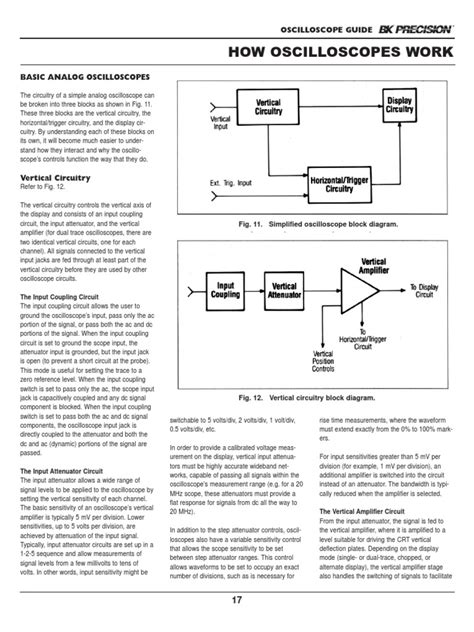





Leave a Reply