Introduction to Homelabbing
Homelabbing has become increasingly popular among technology enthusiasts, IT professionals, and curious individuals who want to explore and learn about various aspects of computing, networking, and system administration. A homelab is a personal setup of servers, networking equipment, and other hardware that allows you to experiment, learn, and develop your skills in a controlled environment. This comprehensive guide will walk you through the essential concepts, components, and recommendations for building your own homelab.
Why Build a Homelab?
There are several compelling reasons to build a homelab:
-
Learning and Skill Development: A homelab provides a safe environment to learn and practice various technologies, such as virtualization, networking, storage, and more. You can explore new concepts, test configurations, and gain hands-on experience without affecting production systems.
-
Testing and Experimentation: With a homelab, you can freely test new software, configurations, and setups before deploying them in a live environment. It allows you to validate designs, troubleshoot issues, and evaluate the performance and compatibility of different solutions.
-
Career Advancement: Building and maintaining a homelab demonstrates your passion for technology and your willingness to invest time and effort in self-improvement. It can enhance your resume, showcase your skills to potential employers, and help you stay up-to-date with the latest industry trends.
-
Cost Savings: While building a homelab requires an initial investment, it can save you money in the long run. You can repurpose old hardware, use open-source software, and avoid the need for expensive cloud services or training courses.
-
Customization and Flexibility: With a homelab, you have complete control over your environment. You can customize your setup to match your specific learning goals, experiment with different configurations, and adapt to your changing needs and interests.
Planning Your Homelab
Before diving into building your homelab, it’s crucial to plan and consider various factors:
Defining Your Goals
Start by defining the purpose and goals of your homelab. Consider the following questions:
- What technologies or skills do you want to learn or improve?
- What projects or experiments do you want to undertake?
- What are your short-term and long-term learning objectives?
Having clear goals will help you determine the appropriate hardware, software, and network architecture for your homelab.
Budget Considerations
Determine your budget for building and maintaining your homelab. Consider the following expenses:
- Hardware costs (servers, networking equipment, storage devices)
- Software licenses (if not using open-source alternatives)
- Electricity and cooling costs
- Maintenance and upgrade expenses
It’s essential to strike a balance between your learning goals and your financial constraints. Start small and gradually expand your homelab as your needs and budget allow.
Space and Power Requirements
Consider the physical space available for your homelab. Determine the size and location of your setup, taking into account factors such as noise, heat generation, and ventilation. Ensure that you have adequate power outlets and a reliable power supply to support your equipment.
Network Infrastructure
Plan your network infrastructure based on your learning goals and the services you want to run. Consider the following aspects:
- Network topology (e.g., flat network, VLANs, subnets)
- IP address allocation (static or DHCP)
- Network security (firewalls, VPNs, access controls)
- Internet connectivity and bandwidth requirements
A well-designed network infrastructure will provide flexibility, scalability, and security for your homelab.

Hardware Components
When building your homelab, you’ll need to select the appropriate hardware components based on your goals, budget, and space constraints. Let’s explore the key hardware components:
Servers
Servers form the backbone of your homelab, hosting virtual machines, containers, and various services. Consider the following factors when selecting servers:
- Processor (CPU): Look for servers with multiple cores and high clock speeds to handle multiple virtual machines and tasks simultaneously.
- Memory (RAM): Ensure sufficient RAM to support your planned workloads and virtual machines. Consider RAM expandability for future growth.
- Storage: Choose servers with ample storage capacity, whether through built-in drives or external storage options. Consider the type of storage (e.g., HDD, SSD) based on your performance and budget requirements.
- Form Factor: Decide between tower servers, rack-mounted servers, or small form factor (SFF) servers based on your space and expandability needs.
Popular server options for homelabs include Dell PowerEdge, HP ProLiant, and Supermicro servers. Consider purchasing refurbished or used servers to save costs while still getting reliable hardware.
Networking Equipment
Networking equipment enables connectivity and communication between your homelab components. Essential networking components include:
- Switches: Switches allow you to connect multiple devices and create a local network. Consider managed switches with VLAN support for more advanced networking scenarios.
- Routers: Routers provide internet connectivity and enable communication between different network segments. Consider routers with firewall capabilities and VPN support for enhanced security.
- Network Interface Cards (NICs): Ensure your servers have sufficient network ports or add additional NICs to support your desired network topology.
- Cabling: Use appropriate network cables (e.g., Ethernet) to connect your devices. Consider using color-coded cables for easy identification.
Popular networking brands include Cisco, Juniper, Netgear, and TP-Link. Look for equipment that supports Gigabit Ethernet or higher speeds for optimal performance.
Storage Solutions
Storage plays a crucial role in your homelab, providing a centralized repository for data, virtual machine images, and backups. Consider the following storage options:
- Network Attached Storage (NAS): NAS devices offer centralized storage accessible over the network. They provide features such as data redundancy, snapshots, and remote access.
- Storage Area Network (SAN): SANs provide block-level storage access over the network, enabling high-performance storage for virtualization and database workloads.
- Direct Attached Storage (DAS): DAS refers to storage directly connected to a server, such as internal drives or external enclosures.
Popular storage brands include Synology, QNAP, Western Digital, and Seagate. Consider the storage capacity, performance, and features that align with your homelab requirements.
Power Management
Proper power management is essential to ensure the stability and reliability of your homelab. Consider the following components:
- Uninterruptible Power Supply (UPS): A UPS provides backup power during power outages and protects your equipment from power surges and fluctuations.
- Power Distribution Units (PDUs): PDUs allow you to distribute power to multiple devices and provide features such as remote management and power monitoring.
- Surge Protectors: Surge protectors safeguard your equipment from electrical spikes and surges, preventing damage to sensitive components.
Invest in reliable power management solutions to protect your homelab investment and minimize downtime.
Software and Services
With the hardware components in place, let’s explore the software and services commonly used in homelabs:
Virtualization Platforms
Virtualization platforms allow you to run multiple virtual machines on a single physical server, maximizing resource utilization and enabling flexibility. Popular virtualization platforms include:
- VMware vSphere: A comprehensive virtualization suite with advanced features and a large ecosystem of tools and integrations.
- Microsoft Hyper-V: A virtualization platform integrated with Windows Server, providing seamless integration with Microsoft technologies.
- Proxmox VE: An open-source virtualization platform based on KVM and LXC, offering a user-friendly web interface and a wide range of features.
- Oracle VirtualBox: A free and open-source virtualization software that runs on multiple operating systems, ideal for testing and experimentation.
Choose a virtualization platform that aligns with your skills, learning goals, and compatibility with your hardware and operating systems.
Containerization Platforms
Containerization platforms enable the deployment and management of applications in lightweight, portable containers. Popular containerization platforms include:
- Docker: A widely adopted platform for building, shipping, and running containerized applications, with a vast ecosystem of images and tools.
- Kubernetes: An open-source container orchestration platform that automates the deployment, scaling, and management of containerized applications.
Containerization platforms offer benefits such as portability, scalability, and efficient resource utilization, making them valuable for learning modern application deployment practices.
Operating Systems
Your homelab will require operating systems to run on your servers and virtual machines. Consider the following operating system options:
- Linux Distributions: Linux is a popular choice for homelabs due to its stability, security, and extensive customization options. Popular distributions include Ubuntu, CentOS, Debian, and Fedora.
- Windows Server: If you plan to work with Microsoft technologies or need compatibility with Windows-based applications, Windows Server is a suitable choice.
- BSD Variants: BSD operating systems, such as FreeBSD and OpenBSD, offer a Unix-like environment known for their security and stability.
Choose operating systems that align with your learning goals, industry relevance, and compatibility with your hardware and software stack.
Networking Services
Networking services enable connectivity, communication, and security within your homelab. Essential networking services include:
- DHCP: Dynamic Host Configuration Protocol (DHCP) automatically assigns IP addresses to devices on your network, simplifying network configuration.
- DNS: Domain Name System (DNS) translates domain names to IP addresses, allowing devices to communicate using human-readable names.
- Firewall: Firewalls protect your homelab from unauthorized access and control network traffic based on defined security policies.
- VPN: Virtual Private Network (VPN) enables secure remote access to your homelab resources, allowing you to connect from external networks.
Implement networking services to create a robust and secure networking environment within your homelab.
Monitoring and Management Tools
Monitoring and management tools help you keep track of your homelab’s performance, health, and resource utilization. Consider the following tools:
- Nagios: An open-source monitoring system that monitors servers, network devices, and services, providing alerts and notifications.
- Grafana: A visualization and analytics platform that allows you to create dashboards and visualize metrics from various data sources.
- Prometheus: An open-source monitoring system and time series database that collects and stores metrics from various exporters and endpoints.
- Ansible: An automation and configuration management tool that enables the provisioning and management of servers and applications.
Implement monitoring and management tools to gain visibility into your homelab’s performance, identify issues, and automate repetitive tasks.
Homelab Projects and Use Cases
With your homelab set up, you can explore a wide range of projects and use cases to enhance your skills and knowledge. Here are some popular homelab projects:
Self-Hosted Services
Self-hosting services in your homelab allows you to have control over your data and learn about deploying and managing various applications. Some popular self-hosted services include:
- Media Servers: Set up a media server using software like Plex or Jellyfin to stream your personal media collection.
- File Syncing and Sharing: Deploy applications like Nextcloud or Syncthing to synchronize and share files across devices.
- Password Managers: Host your own password manager, such as Bitwarden or KeePass, for secure password storage and management.
Self-hosting services teaches you about application deployment, configuration, and maintenance while providing practical benefits for personal use.
Infrastructure as Code (IaC)
Infrastructure as Code (IaC) involves managing and provisioning infrastructure using code and automation tools. Explore IaC concepts and tools in your homelab:
- Terraform: Use Terraform to define and manage infrastructure resources across various providers, such as virtualization platforms or cloud services.
- Ansible: Automate the configuration and deployment of servers, applications, and network devices using Ansible playbooks.
- Puppet or Chef: Experiment with configuration management tools like Puppet or Chef to define and enforce desired states across your homelab infrastructure.
IaC practices help you develop skills in automation, reproducibility, and infrastructure management, which are highly valuable in modern IT operations.
Networking and Security
Homelabs provide an excellent environment to learn and practice networking and security concepts. Consider the following projects:
- VLANs and Subnets: Implement VLANs and subnets to segment your network, control traffic flow, and enhance security.
- Firewall Rules: Configure firewall rules to control inbound and outbound traffic, protect your homelab from unauthorized access, and practice network security principles.
- VPN Setup: Set up a VPN server to enable secure remote access to your homelab resources, simulating remote work scenarios and secure communication.
- Network Monitoring: Implement network monitoring tools like Nagios or Zabbix to monitor network devices, track bandwidth usage, and identify potential issues.
Networking and security projects help you gain practical experience in designing, configuring, and securing network infrastructures.
Virtualization and Containerization
Virtualization and containerization are fundamental concepts in modern IT environments. Explore these technologies in your homelab:
- Virtual Machine Management: Practice creating, configuring, and managing virtual machines using virtualization platforms like VMware vSphere or Proxmox VE.
- Containerized Applications: Deploy and manage containerized applications using Docker or Kubernetes, learning about container orchestration and microservices architecture.
- Hybrid Environments: Experiment with hybrid environments that combine virtual machines and containers, understanding the benefits and challenges of each approach.
Virtualization and containerization projects help you develop skills in resource optimization, application deployment, and scalability.
Backup and Disaster Recovery
Data protection and disaster recovery are critical aspects of any IT environment. Use your homelab to implement and test backup and disaster recovery strategies:
- Backup Solutions: Set up backup solutions like Veeam, Bacula, or rsync to regularly backup your homelab data and configurations.
- Replication and High Availability: Implement replication and high availability mechanisms to ensure the continuity of critical services in case of failures.
- Disaster Recovery Testing: Simulate disaster scenarios and test your disaster recovery procedures, including data restoration and service failover.
Backup and disaster recovery projects help you understand the importance of data protection and develop skills in designing resilient systems.
Frequently Asked Questions (FAQ)
-
Q: Do I need expensive hardware to build a homelab?
A: No, you don’t necessarily need expensive hardware to start a homelab. You can begin with readily available equipment, such as an old desktop computer or a spare laptop. As your needs and skills grow, you can gradually invest in more specialized hardware. -
Q: Can I use my homelab for production workloads?
A: While a homelab can be used for testing and development purposes, it is generally not recommended to run production workloads on homelab equipment. Homelabs are primarily designed for learning, experimentation, and skill development, and they may not have the same level of reliability, performance, and security as production-grade systems. -
Q: How much electricity does a homelab consume?
A: The electricity consumption of a homelab varies depending on the hardware components and their usage. To minimize power consumption, consider using energy-efficient hardware, enabling power-saving features, and powering down unused devices when not in use. You can also use power monitoring tools to track and optimize your homelab’s energy usage. -
Q: Can I access my homelab remotely?
A: Yes, you can access your homelab remotely by setting up remote access solutions such as VPN or remote desktop protocols. This allows you to manage and interact with your homelab resources from anywhere with an internet connection. However, ensure that you implement proper security measures to protect your homelab from unauthorized access. -
Q: How can I connect with other homelab enthusiasts and learn from their experiences?
A: There are various online communities and forums dedicated to homelabbing where you can connect with other enthusiasts, ask questions, and share experiences. Some popular platforms include Reddit’s r/homelab subreddit, ServeTheHome forums, and Discord channels focused on homelabbing. Participating in these communities can provide valuable insights, inspiration, and support throughout your homelab journey.
Conclusion
Building a homelab is an exciting and rewarding endeavor for anyone passionate about technology and eager to learn. By following this comprehensive guide and considering the recommended hardware, software, and project ideas, you can create a personalized homelab environment that aligns with your goals and interests.
Remember, homelabbing is a continuous learning process. Start small, experiment, and gradually expand your setup as your skills and requirements evolve. Embrace the challenges, learn from failures, and celebrate your successes along the way.
As you embark on your homelab journey, don’t hesitate to seek guidance and inspiration from the vibrant homelab community. Share your experiences, collaborate with others, and contribute to the collective knowledge pool.
Happy homelabbing!
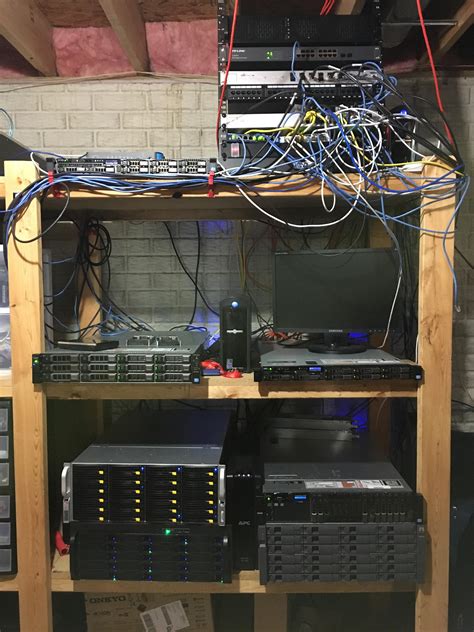





Leave a Reply