Introduction to the HiKey 960
The HiKey 960 is a high-end development board designed for advanced software development and testing. Developed by Linaro and the 96Boards initiative, the HiKey 960 provides a powerful platform for developers to create, debug, and optimize their applications on a cutting-edge SoC.
Key features of the HiKey 960 include:
- Kirin 960 octa-core ARM big.LITTLE processor
- Mali G71 MP8 GPU
- 3GB LPDDR4 RAM
- 32GB UFS 2.0 storage
- PCIe M.2 slot for expanded storage or connectivity
- Dual USB 3.0 ports
- HDMI 1.4 4K video output
- Bluetooth and WiFi connectivity
Kirin 960 SoC
At the heart of the HiKey 960 is the Kirin 960, a high-performance mobile application processor designed by HiSilicon, a subsidiary of Huawei. The Kirin 960 features an octa-core CPU in a big.LITTLE configuration, with four ARM Cortex-A73 cores running at up to 2.4 GHz and four Cortex-A53 cores at up to 1.8 GHz.
| Core | Clock Speed |
|---|---|
| Cortex-A73 x4 | 2.4 GHz |
| Cortex-A53 x4 | 1.8 GHz |
This big.LITTLE architecture allows the processor to balance performance and power efficiency by using the appropriate cores for each task. The powerful A73 cores handle demanding workloads like gaming and multimedia, while the efficient A53 cores take care of lighter background tasks to conserve battery life.
The Kirin 960 also integrates an impressive Mali-G71 MP8 GPU, providing advanced graphics capabilities for demanding applications and games. With support for the latest APIs like Vulkan, the Mali-G71 delivers top-notch performance and visual fidelity.
Memory and Storage
The HiKey 960 comes equipped with 3GB of LPDDR4 RAM, providing ample memory for multitasking and resource-intensive applications. The 32GB of onboard UFS 2.0 storage offers fast read and write speeds for quick app loading and data access.
For users who need even more storage capacity or want to add connectivity options, the HiKey 960 features a PCIe M.2 slot. This allows you to install an M.2 SSD for expanded high-speed storage or add-in cards for features like cellular connectivity, extra USB ports, or Ethernet.
Display and Media
The HiKey 960 supports 4K video output via its HDMI 1.4 port, allowing you to connect the board to a high-resolution monitor or TV. The Kirin 960’s ISP and MaliG71 GPU provide excellent multimedia performance, with support for 4K video decoding and encoding, as well as advanced image processing.
Whether you’re developing media apps, machine learning models for computer vision, or graphics-intensive games, the HiKey 960 offers a capable platform for creating and testing your applications.

Connectivity
In addition to the dual USB 3.0 ports, which allow you to connect peripherals and debug devices, the HiKey 960 offers wireless connectivity through its onboard WiFi and Bluetooth modules.
The board supports dual-band 802.11 b/g/n/ac WiFi for fast, reliable wireless networking. Bluetooth 4.1 allows you to connect peripherals like keyboards, mice, and game controllers, as well as develop and test applications that utilize Bluetooth connectivity.
Software Support
One of the key advantages of the HiKey 960 is its wide-ranging software support. The board is compatible with multiple operating systems and development environments, giving developers flexibility in their work.
Android Open Source Project (AOSP)
The HiKey 960 is an official reference board for AOSP, meaning it has full support for running Android. Developers can easily build and flash AOSP images onto the board, allowing them to test their Android applications on real hardware.
With its powerful SoC and ample memory, the HiKey 960 provides an excellent platform for developing and optimizing Android apps, especially those that require high performance or utilize advanced features like machine learning and computer vision.
Linux Distributions
In addition to Android, the HiKey 960 supports several popular Linux distributions, including:
- Ubuntu
- Debian
- Fedora
- OpenSUSE
These distributions can be easily flashed onto the board using prebuilt images or by building from source. Running Linux on the HiKey 960 allows developers to leverage the vast ecosystem of Linux software and tools for their projects.
Whether you’re developing embedded applications, server software, or machine learning models, the HiKey 960’s Linux support makes it a versatile platform for a wide range of use cases.
UEFI Firmware
The HiKey 960 uses UEFI (Unified Extensible Firmware Interface) firmware, which provides a standard environment for booting operating systems and managing hardware resources.
UEFI offers several advantages over traditional BIOS, including faster boot times, better security features, and the ability to boot from large disks. The HiKey 960’s UEFI implementation is open source and can be customized by developers to suit their needs.
Expansion and Accessories
The 96Boards specification defines a standard expansion interface for add-on boards called mezzanines. The HiKey 960 supports a variety of mezzanine boards that add functionality like:
- Additional USB ports
- Ethernet connectivity
- Cellular modems
- Sensor arrays
- Audio interfaces
These mezzanine boards allow developers to easily extend the capabilities of the HiKey 960 and create custom solutions for their projects.
In addition to mezzanine boards, the HiKey 960 ecosystem includes accessories like cases, power supplies, and debug probes. These accessories make it easy to set up a complete development environment around the board.
Getting Started with the HiKey 960
To start using the HiKey 960, you’ll need to follow these basic steps:
-
Obtain the necessary hardware, including the HiKey 960 board, a power supply, and a USB cable for flashing and debugging.
-
Download the appropriate firmware image for your desired operating system (Android, Linux, etc.) from the 96Boards website or build it from source.
-
Flash the firmware image onto the board using the USB cable and a host computer running a compatible flashing tool, such as the Android Debug Bridge (ADB) for Android or a USB-to-UART adapter for Linux.
-
Once the firmware is flashed, power on the board and follow the on-screen instructions to set up the operating system and configure basic settings.
-
Start developing and testing your applications using the tools and environments appropriate for your chosen operating system and use case.
FAQs
- What is the difference between the HiKey 960 and other development boards?
The HiKey 960 is a high-end development board that offers a powerful SoC, ample memory and storage, and extensive software support. Compared to other boards, it provides better performance and flexibility for demanding applications and use cases.
- Can I use the HiKey 960 for commercial projects?
Yes, the HiKey 960 is suitable for both personal and commercial projects. Its powerful hardware and wide software compatibility make it a good choice for developing and testing commercial applications.
- Is the HiKey 960 suitable for beginners?
While the HiKey 960 is a powerful board with advanced features, it may not be the best choice for beginners due to its complexity and higher price point. Beginners may want to start with a more basic board like the Raspberry Pi before moving on to the HiKey 960.
- What kind of applications can I develop on the HiKey 960?
The HiKey 960 can be used to develop a wide range of applications, including Android apps, Linux software, machine learning models, computer vision systems, embedded projects, and more. Its powerful hardware and software support make it a versatile platform for many use cases.
- Where can I find more resources and support for the HiKey 960?
The 96Boards website (www.96boards.org) is the primary resource for HiKey 960 users, offering documentation, firmware images, and forums for support and discussion. Additional resources can be found on the Linaro and HiSilicon websites, as well as community sites like GitHub and StackOverflow.
Conclusion
The HiKey 960 is a powerful development board that offers advanced hardware and software capabilities for developers working on cutting-edge applications. With its Kirin 960 SoC, Mali-G71 GPU, ample memory and storage, and support for Android, Linux, and UEFI, the HiKey 960 provides a versatile platform for a wide range of use cases.
Whether you’re developing mobile apps, embedded systems, machine learning models, or other advanced projects, the HiKey 960 offers the performance and flexibility you need to create and test your applications on real hardware.
By leveraging the resources and support provided by the 96Boards community, developers can quickly get up and running with the HiKey 960 and start bringing their ideas to life. As a key part of the 96Boards ecosystem, the HiKey 960 is helping to drive innovation and advance the state of the art in software development and testing.
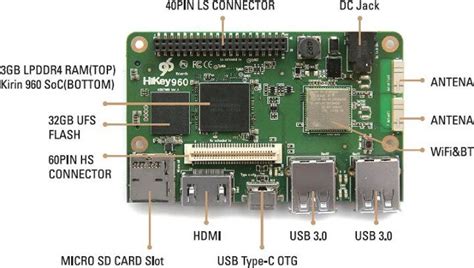





Leave a Reply