What is the HC-sr505 Motion Sensor?
The HC-sr505 is a passive infrared (PIR) motion sensor that detects the presence of moving objects, particularly humans and animals, within its detection range. It is a compact and low-power module that offers reliable motion sensing capabilities at an affordable price point.
Key Features of the HC-sr505
- Passive Infrared (PIR) sensing technology
- Adjustable sensitivity and detection range
- Low power consumption
- Wide operating voltage range (4.5V to 20V)
- Compact size and easy integration
- Digital output signal
How Does the HC-sr505 Work?
The HC-sr505 motion sensor relies on the principle of passive infrared sensing to detect motion. It consists of a pyroelectric sensor that is sensitive to changes in infrared radiation emitted by objects in its field of view.
Passive Infrared Sensing
All objects with a temperature above absolute zero emit infrared radiation. When an object, such as a human or animal, moves within the detection range of the HC-sr505, it causes a change in the infrared radiation pattern. The pyroelectric sensor inside the HC-sr505 detects this change and generates an electrical signal.
Fresnel Lens
The HC-sr505 module incorporates a Fresnel lens that focuses the infrared radiation onto the pyroelectric sensor. The Fresnel lens is designed to divide the sensor’s field of view into multiple segments, allowing it to detect motion across a wider area.
Signal Processing
The electrical signal generated by the pyroelectric sensor is processed by the onboard circuitry of the HC-sr505. The module uses a comparator to compare the signal with a predetermined threshold. When the signal exceeds the threshold, indicating the presence of motion, the HC-sr505 outputs a digital high signal. Otherwise, it maintains a digital low signal.
HC-sr505 Pinout and Connections
The HC-sr505 module has a simple pinout consisting of three pins:
| Pin | Name | Description |
|---|---|---|
| 1 | VCC | Power supply (4.5V to 20V) |
| 2 | OUTPUT | Digital output signal (HIGH when motion is detected) |
| 3 | GND | Ground connection |
To connect the HC-sr505 to your microcontroller or development board, follow these steps:
- Connect the VCC pin to a power source within the specified voltage range (4.5V to 20V).
- Connect the OUTPUT pin to a digital input pin on your microcontroller or development board.
- Connect the GND pin to the ground of your system.

Configuring the HC-sr505
The HC-sr505 module provides two potentiometers that allow you to adjust its sensitivity and detection range.
Sensitivity Adjustment
The sensitivity potentiometer is labeled as “Sen” on the HC-sr505 module. Turning the potentiometer clockwise increases the sensitivity, while turning it counterclockwise decreases the sensitivity. Higher sensitivity means that the sensor can detect smaller movements, but it may also increase the likelihood of false triggers.
Detection Range Adjustment
The detection range potentiometer is labeled as “Time” on the HC-sr505 module. Turning the potentiometer clockwise increases the detection range, while turning it counterclockwise decreases the range. The detection range determines how far away the sensor can detect motion. Adjusting the range allows you to customize the sensor’s coverage area according to your specific requirements.
Interfacing HC-sr505 with Arduino
One of the most common ways to use the HC-sr505 motion sensor is by interfacing it with an Arduino board. Here’s a step-by-step guide on how to connect and program the HC-sr505 with Arduino:
Wiring Connections
- Connect the VCC pin of the HC-sr505 to the 5V pin of the Arduino.
- Connect the OUTPUT pin of the HC-sr505 to a digital input pin of the Arduino (e.g., pin 2).
- Connect the GND pin of the HC-sr505 to the GND pin of the Arduino.
Arduino Code
Here’s a simple Arduino sketch that demonstrates how to read the output of the HC-sr505 and turn on an LED when motion is detected:
const int sensorPin = 2;
const int ledPin = 13;
void setup() {
pinMode(sensorPin, INPUT);
pinMode(ledPin, OUTPUT);
Serial.begin(9600);
}
void loop() {
int sensorValue = digitalRead(sensorPin);
if (sensorValue == HIGH) {
digitalWrite(ledPin, HIGH);
Serial.println("Motion detected!");
} else {
digitalWrite(ledPin, LOW);
Serial.println("No motion.");
}
delay(500);
}
In this sketch:
- We define the
sensorPinvariable to specify the digital pin connected to the OUTPUT of the HC-sr505 (pin 2 in this example). - We define the
ledPinvariable to specify the digital pin connected to the LED (pin 13, which is the built-in LED on most Arduino boards). - In the
setup()function, we set thesensorPinas an input and theledPinas an output. We also initialize the serial communication for debugging purposes. - In the
loop()function, we read the value of thesensorPinusingdigitalRead(). - If the sensor value is HIGH (motion detected), we turn on the LED using
digitalWrite()and print “Motion detected!” to the serial monitor. - If the sensor value is LOW (no motion), we turn off the LED and print “No motion.” to the serial monitor.
- We add a small delay of 500 milliseconds (
delay(500)) to avoid rapid triggering of the sensor.
Upload this sketch to your Arduino board, and you should see the LED turning on whenever motion is detected by the HC-sr505 sensor.
Applications of the HC-sr505 Motion Sensor
The HC-sr505 motion sensor finds applications in various fields, including:
- Home Automation:
- Automatic lighting control
- Smart home security systems
-
Energy-saving systems (e.g., turning off appliances when no motion is detected)
-
Security and Surveillance:
- Intruder detection systems
- Burglar alarms
-
Perimeter monitoring
-
Robotics:
- Obstacle detection and avoidance
- Human-robot interaction
-
Autonomous navigation
-
Industrial Automation:
- Presence detection in assembly lines
- Safety systems for machinery
-
Automated inventory management
-
Healthcare:
- Fall detection for elderly care
- Patient monitoring systems
- Automated hand sanitizer dispensers
These are just a few examples of how the HC-sr505 motion sensor can be utilized in different domains. Its versatility, reliability, and ease of use make it a popular choice for a wide range of applications.
Troubleshooting Common Issues
While the HC-sr505 is generally reliable and easy to use, you may encounter some common issues during its operation. Here are a few troubleshooting tips:
- False Triggering:
- Ensure that the sensor is not pointed towards sources of heat or moving objects, such as air conditioners, heaters, or fans.
- Adjust the sensitivity potentiometer to reduce the sensitivity if necessary.
-
Check for any electrical interference from nearby devices or power sources.
-
No Detection:
- Verify that the sensor is properly connected to the power supply and the output pin.
- Check if the power supply voltage is within the specified range (4.5V to 20V).
- Ensure that the sensor’s field of view is not obstructed by any objects.
-
Adjust the detection range potentiometer to increase the range if required.
-
Inconsistent Behavior:
- Check for any loose connections or damaged wires.
- Ensure that the sensor is mounted securely and not subject to vibrations or movements.
- Verify that the sensor is not exposed to direct sunlight or strong light sources, which can interfere with its operation.
If you encounter any persistent issues or abnormal behavior, it is recommended to consult the manufacturer’s documentation or seek further assistance from the community or technical support.
Frequently Asked Questions (FAQ)
-
What is the detection range of the HC-sr505 motion sensor?
The detection range of the HC-sr505 can be adjusted using the “Time” potentiometer on the module. By default, it has a range of approximately 3 to 7 meters (10 to 23 feet). However, the actual range may vary depending on the environmental conditions and the size of the moving object. -
Can the HC-sr505 detect motion through walls or obstacles?
No, the HC-sr505 is a passive infrared sensor that detects changes in infrared radiation. It requires a direct line of sight to detect motion effectively. Walls, glass, or other solid obstacles will block the sensor’s field of view and prevent it from detecting motion behind them. -
How can I reduce false triggering of the HC-sr505?
To reduce false triggering, you can try the following: - Adjust the sensitivity potentiometer to decrease the sensitivity.
- Ensure that the sensor is not pointed towards sources of heat or moving objects, such as air conditioners, heaters, or fans.
- Mount the sensor securely to minimize vibrations or movements.
-
Keep the sensor away from direct sunlight or strong light sources.
-
Can I use the HC-sr505 with other microcontrollers besides Arduino?
Yes, the HC-sr505 can be used with any microcontroller or development board that has digital input pins and can provide the required power supply. The sensor’s output is a digital signal that can be easily read by most microcontrollers. -
What is the current consumption of the HC-sr505?
The HC-sr505 has low power consumption, typically around 50μA when idle and up to 60mA when active. However, the exact current consumption may vary depending on the power supply voltage and the specific module you are using. It is always a good idea to refer to the manufacturer’s datasheet for accurate specifications.
Conclusion
The HC-sr505 motion sensor is a versatile and reliable module that offers an easy way to incorporate motion detection into your projects. With its adjustable sensitivity, wide detection range, and low power consumption, it is suitable for a wide range of applications, from home automation to robotics and beyond.
By understanding the working principles, pinout, and configuration options of the HC-sr505, you can effectively integrate it into your designs and create innovative motion-sensing solutions. Whether you are a beginner or an experienced developer, the HC-sr505 provides a simple and accessible way to explore the world of motion detection.
Remember to consider factors such as sensor placement, environmental conditions, and power requirements when using the HC-sr505 in your projects. With proper configuration and troubleshooting, you can achieve reliable and accurate motion detection results.
So go ahead and experiment with the HC-sr505 motion sensor, and unleash your creativity in building exciting and interactive applications!
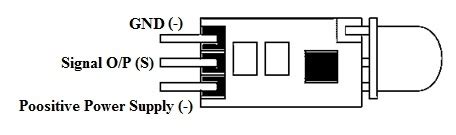





Leave a Reply