What is Eagle?
Eagle, which stands for “Easily Applicable Graphical Layout Editor,” is a PCB design software developed by CadSoft Computer GmbH, which was later acquired by Autodesk in 2016. It is known for its user-friendly interface, extensive component libraries, and affordable pricing, making it a popular choice among hobbyists, students, and small businesses.
Key Features of Eagle
-
Schematic Editor: Eagle’s schematic editor allows users to create, edit, and manage electronic schematics easily. It supports hierarchical designs, multi-sheet schematics, and offers a wide range of drawing tools and libraries.
-
PCB Layout Editor: The PCB layout editor in Eagle enables users to design single and double-sided PCBs, as well as multi-layer boards. It offers a variety of routing tools, including auto-routing, and supports surface mount and through-hole components.
-
Library Management: Eagle comes with an extensive library of components and footprints, which can be easily customized and expanded. Users can also create their own libraries or import them from other sources.
-
Design Rule Checking (DRC): Eagle’s DRC feature helps users identify and resolve design issues, such as short circuits, overlapping traces, and clearance violations, ensuring that the PCB design is error-free and ready for manufacturing.
-
3D Visualization: Eagle offers a 3D visualization tool that allows users to preview their PCB designs in a three-dimensional view, helping them to identify potential issues and optimize the layout.
What is Altium?
Altium is a comprehensive PCB design software developed by Altium Limited, an Australian company founded in 1985. It is known for its advanced features, extensive capabilities, and seamless integration with other engineering tools, making it a popular choice among professional PCB designers and large enterprises.
Key Features of Altium
-
Schematic Editor: Altium’s schematic editor offers a wide range of features, including hierarchical design, multi-sheet schematics, and advanced simulation capabilities. It also supports SPICE simulation and allows users to create custom component libraries.
-
PCB Layout Editor: The PCB layout editor in Altium is highly advanced, supporting multi-layer boards, high-speed designs, and flexible PCB technologies. It offers a variety of routing tools, including interactive and auto-routing, and supports 3D modeling and visualization.
-
Library Management: Altium comes with an extensive library of components and footprints, which can be easily customized and expanded. It also offers a built-in content management system that allows users to manage their libraries, projects, and design data effectively.
-
Design Rule Checking (DRC): Altium’s DRC feature is highly advanced, offering real-time checking and feedback during the design process. It supports a wide range of design rules and constraints, helping users to ensure that their designs are error-free and compliant with manufacturing standards.
-
Simulation and Analysis: Altium offers a range of simulation and analysis tools, including signal integrity analysis, thermal analysis, and electromagnetic compatibility (EMC) analysis. These tools help users to optimize their designs for performance, reliability, and compliance with industry standards.
Eagle vs Altium: A Comparison
Now that we have a basic understanding of Eagle and Altium, let’s compare their features and capabilities side by side.
| Feature | Eagle | Altium |
|---|---|---|
| Schematic Editor | Basic, user-friendly interface | Advanced, feature-rich interface |
| PCB Layout Editor | Supports single and double-sided PCBs, limited routing | Supports multi-layer, high-speed designs, advanced routing |
| Library Management | Extensive libraries, easy customization | Extensive libraries, content management system |
| Design Rule Checking | Basic DRC, identifies common design issues | Advanced DRC, real-time checking and feedback |
| Simulation and Analysis | Limited simulation capabilities | Advanced simulation and analysis tools |
| User Interface | User-friendly, intuitive | Steeper learning curve, highly customizable |
| Price | Affordable, various license options | More expensive, targeted at professionals |
Ease of Use
Eagle is known for its user-friendly interface and intuitive design tools, making it easier for beginners and hobbyists to get started with PCB design. Its schematic editor and PCB layout editor are straightforward and easy to navigate, and the software comes with extensive documentation and tutorials to help users get up to speed quickly.
Altium, on the other hand, has a steeper learning curve due to its advanced features and extensive capabilities. It may take some time for new users to familiarize themselves with the software’s interface and design tools. However, once mastered, Altium offers a highly customizable and efficient design environment that can significantly speed up the PCB design process.
Design Capabilities
When it comes to design capabilities, Altium clearly has an edge over Eagle. Altium’s PCB layout editor supports multi-layer boards, high-speed designs, and flexible PCB technologies, making it suitable for complex and demanding projects. It also offers advanced routing tools, such as interactive and auto-routing, and supports 3D modeling and visualization.
Eagle, while capable of designing single and double-sided PCBs, has limited routing capabilities compared to Altium. It may not be the best choice for complex, high-speed designs or projects that require advanced PCB technologies.
Library Management
Both Eagle and Altium come with extensive libraries of components and footprints, which can be easily customized and expanded. However, Altium takes library management a step further with its built-in content management system, which allows users to manage their libraries, projects, and design data effectively.
Eagle’s library management is more basic, but still offers easy customization and the ability to create custom libraries or import them from other sources.
Simulation and Analysis
Altium offers a range of advanced simulation and analysis tools, including signal integrity analysis, thermal analysis, and electromagnetic compatibility (EMC) analysis. These tools help users to optimize their designs for performance, reliability, and compliance with industry standards.
Eagle, on the other hand, has limited simulation capabilities. While it can perform basic design rule checking (DRC) to identify common design issues, it lacks the advanced simulation and analysis tools found in Altium.
Price and Licensing
One of the main differences between Eagle and Altium is their pricing and licensing models. Eagle is known for its affordable pricing and various license options, making it accessible to hobbyists, students, and small businesses. It offers a free version with limited features, as well as paid versions with additional capabilities and commercial use rights.
Altium, being a professional-grade software, is more expensive and primarily targeted at large enterprises and professional PCB designers. It offers various license options, including perpetual and subscription-based licenses, with prices varying based on the features and capabilities included.

Frequently Asked Questions (FAQ)
-
Is Eagle suitable for complex, high-speed PCB designs?
While Eagle is capable of designing single and double-sided PCBs, it may not be the best choice for complex, high-speed designs due to its limited routing capabilities and lack of advanced simulation tools. For such projects, Altium is generally a better option. -
Can I import libraries from other sources into Eagle and Altium?
Yes, both Eagle and Altium allow users to import libraries from other sources. Eagle supports various file formats, such as Eagle XML, Cadsoft EAGLE .lbr, and Spice model files, while Altium supports a wide range of industry-standard file formats, including Eagle, OrCAD, and PADS libraries. -
Does Altium offer a free version for hobbyists or students?
Altium does not offer a free version of its software, as it is primarily targeted at professionals and large enterprises. However, it does offer educational licenses for students and educators at a discounted price. -
Can I create custom components and footprints in Eagle and Altium?
Yes, both Eagle and Altium allow users to create custom components and footprints. Eagle offers a simple and intuitive process for creating custom libraries, while Altium provides a more advanced and feature-rich environment for creating and managing custom components and footprints. -
Which software is better for collaboration and team-based projects?
Altium is generally better suited for collaboration and team-based projects, thanks to its built-in content management system and advanced version control capabilities. It allows team members to work on the same project simultaneously, track changes, and manage design data effectively. Eagle, while capable of basic collaboration, lacks some of the advanced features found in Altium for seamless team-based design.
Conclusion
Choosing between Eagle and Altium ultimately depends on your specific needs, project requirements, and budget. If you are a hobbyist, student, or small business looking for an affordable and user-friendly PCB design software, Eagle is an excellent choice. Its intuitive interface, extensive libraries, and basic design capabilities make it well-suited for simple to moderate complexity projects.
On the other hand, if you are a professional PCB designer or a large enterprise working on complex, high-speed designs, Altium is the way to go. Its advanced features, extensive capabilities, and seamless integration with other engineering tools make it the industry standard for professional-grade PCB design.
Regardless of your choice, both Eagle and Altium are powerful tools that can help you bring your electronic ideas to life. By understanding their features, strengths, and limitations, you can make an informed decision and select the software that best fits your needs and budget.
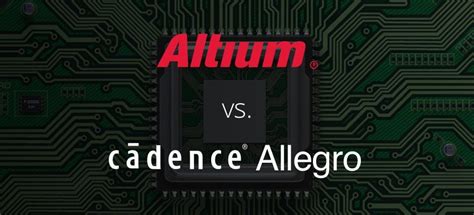





Leave a Reply