What is a Button Circuit?
A button circuit, also known as a switch circuit, is a fundamental component in electronics that allows users to control the flow of electrical current by pressing or releasing a button. It is one of the most basic and essential circuits in electronics, and understanding how it works is crucial for anyone interested in building electronic projects.
A button circuit consists of a button or switch, a power source (such as a battery), and a load (such as an LED or a motor). When the button is pressed, it completes the circuit, allowing current to flow from the power source to the load. When the button is released, the circuit is broken, and the current stops flowing.
Types of Buttons
There are several types of buttons used in button circuits, each with its own characteristics and applications. Some of the most common types include:
-
Pushbuttons: These buttons are momentary, meaning they only complete the circuit while being pressed. They are commonly used in applications such as doorbells, game controllers, and calculator keypads.
-
Toggle switches: These switches maintain their state (on or off) until they are manually switched to the opposite position. They are often used in applications where a persistent on/off state is required, such as in power switches for devices.
-
Slide switches: These switches have a sliding mechanism that can be moved between two or more positions to control the circuit. They are commonly used in applications where multiple settings are needed, such as in volume controls or mode selectors.
-
DIP switches: Dual Inline Package (DIP) switches are a series of small toggle switches arranged in a package. They are often used for configuring settings on printed circuit boards (PCBs) or in applications where multiple binary settings are required.
How Does a Button Circuit Work?
A basic button circuit consists of three main components: a power source, a button or switch, and a load. The power source provides the electrical energy needed to power the load, while the button acts as a control mechanism, allowing or preventing current from flowing through the circuit.
When the button is open (not pressed), there is a gap in the circuit, and no current can flow. When the button is closed (pressed), it completes the circuit, allowing current to flow from the power source, through the button, and to the load.
Schematic Diagram
Here is a simple schematic diagram of a button circuit:
┌───────────────────────────┐
│ │
│ │
┌─────┴─────┐ ┌───────┴───────┐
│ │ │ │
│ ─── │ │ │
│ | | │ │ │
│ | • | │ │ │
└───┘ └───┘ └───────────────┘
▲ ▲
│ │
Button/Switch Load
In this diagram, the power source is represented by the two horizontal lines at the top, the button is shown as a switch with a dot indicating its normally open state, and the load is represented by the box at the bottom.
Breadboard Example
To better understand how a button circuit works, let’s build a simple example using a breadboard, an LED, a button, and a resistor.
Components needed:
– Breadboard
– LED
– Pushbutton
– 220Ω resistor
– Jumper wires
– 5V power source (e.g., Arduino, battery pack)
Step 1: Place the LED on the breadboard, ensuring the longer leg (anode) is in a different row than the shorter leg (cathode).
Step 2: Connect the 220Ω resistor to the LED’s anode using a jumper wire.
Step 3: Place the pushbutton on the breadboard, ensuring its four legs are in separate rows.
Step 4: Connect one side of the pushbutton to the 5V power source using a jumper wire.
Step 5: Connect the other side of the pushbutton to the free end of the 220Ω resistor.
Step 6: Connect the LED’s cathode to the ground (GND) of the power source using a jumper wire.
Here’s a table showing the connections:
| Component | Connection |
|---|---|
| LED | Anode (longer leg) → 220Ω resistor |
| Cathode (shorter leg) → Ground (GND) | |
| Pushbutton | One side → 5V power source |
| Other side → Free end of 220Ω resistor | |
| 220Ω resistor | One end → LED anode |
| Other end → Pushbutton |
When the pushbutton is pressed, it completes the circuit, allowing current to flow from the 5V power source, through the button, the resistor, and the LED, causing the LED to light up. When the button is released, the circuit is broken, and the LED turns off.
Pull-up and Pull-down Resistors
In button circuits, pull-up and pull-down resistors are often used to ensure a stable and reliable signal. These resistors help to define the state of the button when it is not being pressed, preventing unwanted behavior caused by floating inputs.
Pull-up Resistors
A pull-up resistor is connected between the button and the positive voltage supply (e.g., 5V). When the button is not pressed, the pull-up resistor ensures that the input is held at a high logical level (1). When the button is pressed, it connects the input directly to ground (0), overriding the pull-up resistor.
Here’s a schematic diagram of a button circuit with a pull-up resistor:
┌───────────────────────────┐
│ │
│ Pull-up │
│ ┌───────┐ │
┌─────┴─────┐ │ │ ┌───────┴───────┐
│ │ │ │ │ │
│ ─── │ │ ─── │ │
│ | | │ │ | | │ │
│ | • | │ │ | | │ │
└───┘ └───┘ │ └───┘ │ │
▲ │ ▲ └───────────────┘
│ └───────┘ ▲
Button/Switch │
Microcontroller
Pull-down Resistors
A pull-down resistor is connected between the button and ground. When the button is not pressed, the pull-down resistor ensures that the input is held at a low logical level (0). When the button is pressed, it connects the input directly to the positive voltage supply (e.g., 5V), overriding the pull-down resistor.
Here’s a schematic diagram of a button circuit with a pull-down resistor:
┌───────────────────────────┐
│ │
│ │
┌─────┴─────┐ ┌───────┴───────┐
│ │ │ │
│ ─── │ │ │
│ | | │ │ │
│ | • | │ │ │
└───┘ └───┘ └───────────────┘
▲ ▲
│ │
│ │
│ Pull-down │
│ ┌───────┐ │
└──────────┤ ├────────┘
│ ───
│ | |
│ | |
│ └───┘
│ ▲
└───────┘
The choice between using a pull-up or pull-down resistor depends on the specific requirements of the circuit and the microcontroller being used. Some microcontrollers have built-in pull-up or pull-down resistors that can be enabled through software, eliminating the need for external resistors.

Debouncing
When working with button circuits, it’s important to consider the concept of debouncing. Mechanical buttons and switches can produce unwanted rapid on/off transitions when pressed or released, known as “bouncing.” This can cause the microcontroller to register multiple button presses instead of just one.
To mitigate this issue, debouncing techniques are used. There are two main approaches to debouncing: hardware debouncing and software debouncing.
Hardware Debouncing
Hardware debouncing involves adding a capacitor and a resistor to the button circuit to filter out the rapid transitions caused by bouncing. The capacitor charges and discharges slowly, smoothing out the signal and eliminating the unwanted transitions.
Here’s a schematic diagram of a button circuit with hardware debouncing:
┌───────────────────────────┐
│ │
│ │
┌─────┴─────┐ ┌───────┴───────┐
│ │ │ │
│ ─── │ │ │
│ | | │ │ │
│ | • | │ │ │
└───┘ └───┘ └───────────────┘
▲ ▲
│ │
│ Debounce Cap │
│ ┌───┐ │
└──────────┤ ├────────────┘
│ ───
│ | |
│ | |
│ └───┘
│ ▲
└───┘
Debounce Resistor
Software Debouncing
Software debouncing involves implementing a delay or a state machine in the microcontroller’s code to filter out the rapid transitions caused by bouncing. This method relies on the microcontroller to wait for a certain amount of time after detecting a button press or release before accepting it as a valid input.
Here’s a simple example of software debouncing in Arduino code:
const int buttonPin = 2;
const int debounceDelay = 50;
int buttonState;
int lastButtonState = LOW;
unsigned long lastDebounceTime = 0;
void setup() {
pinMode(buttonPin, INPUT_PULLUP);
}
void loop() {
int reading = digitalRead(buttonPin);
if (reading != lastButtonState) {
lastDebounceTime = millis();
}
if ((millis() - lastDebounceTime) > debounceDelay) {
if (reading != buttonState) {
buttonState = reading;
if (buttonState == LOW) {
// Button press action here
}
}
}
lastButtonState = reading;
}
In this example, the code keeps track of the button state and the last time a change was detected. It waits for a specified debounce delay (50ms in this case) before accepting the button state as valid, effectively filtering out the rapid transitions caused by bouncing.
Applications of Button Circuits
Button circuits are used in a wide variety of applications, from simple projects to complex systems. Some common applications include:
-
User interfaces: Buttons are often used in user interfaces to allow users to interact with devices, such as in remote controls, keypads, and game controllers.
-
Home automation: Button circuits can be used to control various aspects of home automation systems, such as turning lights on and off, adjusting thermostat settings, or triggering smart home routines.
-
Industrial control: In industrial settings, button circuits are used to control machinery, start and stop processes, and trigger emergency shutdowns.
-
Automotive: Button circuits are used extensively in automotive applications, such as in steering wheel controls, dashboard buttons, and keyless entry systems.
-
Robotics: Button circuits can be used to control the movement and actions of robots, as well as to provide input for sensor-based decision-making.
Frequently Asked Questions (FAQ)
-
What is the purpose of a resistor in a button circuit?
The resistor in a button circuit serves two main purposes: current limiting and pull-up/pull-down functionality. When used in series with an LED, the resistor limits the current flowing through the LED to prevent damage. When used as a pull-up or pull-down resistor, it ensures a stable and reliable signal by defining the state of the button when it is not being pressed. -
What is the difference between a momentary button and a toggle switch?
A momentary button, such as a pushbutton, only completes the circuit while it is being pressed. When released, the button returns to its original state, breaking the circuit. On the other hand, a toggle switch maintains its state (on or off) until it is manually switched to the opposite position. Toggle switches are used in applications where a persistent on/off state is required. -
Why is debouncing necessary in button circuits?
Debouncing is necessary to mitigate the issue of “bouncing” in mechanical buttons and switches. When a button is pressed or released, it can produce rapid on/off transitions due to the mechanical nature of the contacts. These unwanted transitions can cause the microcontroller to register multiple button presses instead of just one. Debouncing techniques, such as hardware debouncing with a capacitor and resistor or software debouncing with a delay or state machine, help to filter out these rapid transitions and ensure reliable button input. -
Can I use a button circuit with a microcontroller?
Yes, button circuits are commonly used with microcontrollers to provide user input or trigger specific actions. When using a button circuit with a microcontroller, you can take advantage of the microcontroller’s built-in pull-up or pull-down resistors, which can be enabled through software. This eliminates the need for external pull-up or pull-down resistors in the circuit. -
How do I choose the appropriate resistor value for my button circuit?
The choice of resistor value depends on the specific requirements of your circuit. In general, a 10kΩ resistor is a common choice for pull-up or pull-down resistors in button circuits. This value provides a good balance between current consumption and reliable signal integrity. However, if you are using a button circuit to control an LED or other load, you’ll need to calculate the appropriate resistor value based on the LED’s forward voltage and current requirements, as well as the supply voltage of your circuit.
Conclusion
Button circuits are a fundamental building block in electronics, providing a simple and effective way to control the flow of electrical current. By understanding the basic components, such as buttons, resistors, and debouncing techniques, you can create reliable and responsive user interfaces, control systems, and automation projects.
As you explore the world of electronics, you’ll find that button circuits are an essential tool in your toolkit. Whether you’re building a simple LED project or a complex home automation system, the principles and techniques covered in this guide will serve as a foundation for your future projects.
Remember to consider factors such as button type, pull-up/pull-down resistors, and debouncing when designing your button circuits, and don’t hesitate to experiment with different configurations and components to find the best solution for your specific application.
With a solid understanding of button circuits, you’ll be well-equipped to tackle a wide range of electronic projects and bring your ideas to life.
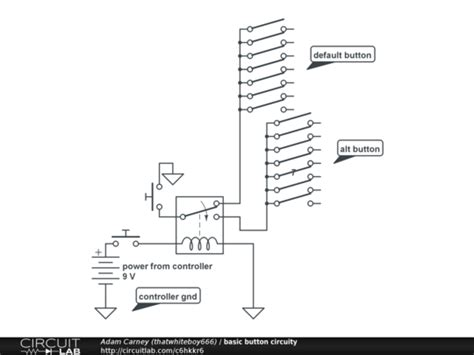





Leave a Reply