Altium Designer
Altium Designer is a comprehensive PCB design software that offers a wide range of features and capabilities. It is widely used by professionals in the electronics industry due to its powerful tools and user-friendly interface.
Key Features
- Schematic capture and PCB layout design
- 3D modeling and visualization
- Real-time design rule checking (DRC)
- Interactive routing and auto-routing
- Simulation and analysis tools
- Library management and component creation
- Collaboration and version control
Pros
- Extensive feature set for complex designs
- Intuitive and customizable user interface
- Robust simulation and analysis capabilities
- Excellent documentation and community support
Cons
- Higher learning curve compared to simpler software
- Relatively expensive compared to other options
- Requires a powerful computer for optimal performance
KiCad
KiCad is a free and open-source PCB design software that has gained popularity among hobbyists, students, and even professionals. It offers a complete suite of tools for schematic capture, PCB layout, and simulation.
Key Features
- Schematic capture and PCB layout design
- 3D viewer for board visualization
- Footprint and symbol library management
- Integrated spice simulator
- Gerber file generation for manufacturing
- Cross-platform compatibility (Windows, macOS, Linux)
Pros
- Completely free and open-source
- Active community and regular updates
- Lightweight and fast performance
- Supports a wide range of file formats
Cons
- User interface may feel less polished compared to commercial software
- Limited automation features for complex designs
- Fewer advanced simulation and analysis tools
Eagle
Eagle, now owned by Autodesk, is a popular PCB design software known for its ease of use and affordability. It offers a streamlined workflow for creating schematics and PCB layouts.
Key Features
- Schematic capture and PCB layout design
- Extensive component libraries
- Design rule checking (DRC) and electrical rule checking (ERC)
- Autorouter for quick PCB routing
- 3D visualization of the PCB
- Integration with Autodesk Fusion 360 for mechanical design
Pros
- User-friendly interface and intuitive workflow
- Affordable pricing options, including a free version
- Large community and extensive library resources
- Good documentation and tutorials
Cons
- Limited advanced features compared to high-end software
- Autorouter may not be suitable for complex designs
- Some users report stability issues and bugs

OrCAD
OrCAD, developed by Cadence, is a professional-grade PCB design software suite that offers advanced features and scalability for large projects. It is widely used in the aerospace, defense, and automotive industries.
Key Features
- Schematic capture and PCB layout design
- Hierarchical design for managing complex projects
- Constraint-driven layout and routing
- Signal and power integrity analysis
- Thermal analysis and optimization
- Manufacturing output generation (Gerber, ODB++, etc.)
- Integration with other Cadence tools for simulation and verification
Pros
- Robust feature set for handling large and complex designs
- Scalable and customizable for specific industry requirements
- Advanced simulation and analysis capabilities
- Excellent customer support and training resources
Cons
- High cost and licensing fees
- Steep learning curve for new users
- Requires powerful hardware for optimal performance
DipTrace
DipTrace is a user-friendly PCB design software that offers a complete solution for schematic capture, PCB layout, and 3D visualization. It is known for its intuitive interface and affordable pricing.
Key Features
- Schematic capture and PCB layout design
- Real-time design rule checking (DRC)
- 3D preview and export
- Automatic and manual routing options
- Component and pattern library management
- Gerber and drill file generation for manufacturing
Pros
- Intuitive and easy-to-learn interface
- Affordable pricing with perpetual licenses
- Good performance on average hardware
- Responsive customer support
Cons
- Limited advanced features compared to high-end software
- Smaller user community and fewer third-party resources
- Some users report occasional stability issues
Comparison Table
| Software | Schematic Capture | PCB Layout | 3D Visualization | Simulation | Pricing |
|---|---|---|---|---|---|
| Altium Designer | Yes | Yes | Yes | Advanced | High |
| KiCad | Yes | Yes | Yes | Basic | Free |
| Eagle | Yes | Yes | Yes | Limited | Affordable |
| OrCAD | Yes | Yes | Limited | Advanced | High |
| DipTrace | Yes | Yes | Yes | Limited | Affordable |
FAQ
1. What is the best PCB design software for beginners?
For beginners, KiCad and Eagle are good options due to their user-friendly interfaces, extensive documentation, and affordable pricing (including free versions). These software provide a gentle learning curve while still offering essential features for PCB design.
2. Can I use free PCB design software for commercial projects?
Yes, you can use free PCB design software like KiCad for commercial projects. However, it’s important to review the licensing terms and ensure that the software meets your project requirements in terms of features, reliability, and support.
3. Which PCB design software offers the most advanced features?
Altium Designer and OrCAD are known for their advanced features and capabilities, making them suitable for complex and large-scale projects. These software offer extensive simulation, analysis, and integration options that cater to the needs of professional engineers and designers.
4. Is it necessary to have powerful hardware to run PCB design software?
The hardware requirements vary depending on the complexity of your designs and the specific software you are using. High-end software like Altium Designer and OrCAD may require more powerful hardware for optimal performance, especially when dealing with large and complex projects. However, software like KiCad and DipTrace can run smoothly on average hardware for most design tasks.
5. Can I import and export designs between different PCB design software?
Most PCB design software support common file formats like Gerber, ODB++, and IPC-2581, which allow you to exchange design data between different tools. However, it’s important to verify the compatibility and ensure that all the necessary information is preserved during the export/import process. Some software may have proprietary file formats that require additional conversion steps.
Conclusion
Choosing the best PCB design software depends on your specific needs, budget, and level of expertise. Altium Designer and OrCAD offer advanced features and are suitable for complex projects, while KiCad and Eagle provide user-friendly options for beginners and hobbyists. DipTrace strikes a balance between ease of use and affordability.
When selecting a PCB design software, consider factors such as the complexity of your designs, required features, learning curve, pricing, and community support. It’s also a good idea to try out multiple software through free trials or demo versions to get a feel for their workflows and interfaces before making a final decision.
Regardless of which PCB design software you choose, investing time in learning and mastering the tools will greatly enhance your efficiency and the quality of your PCB designs. With the right software and skills, you can bring your electronic projects to life and create professional-grade PCBs.
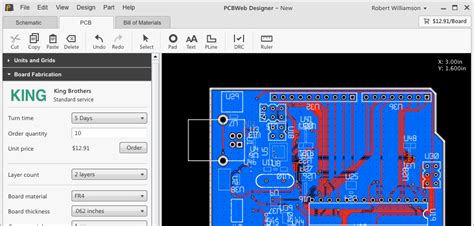





Leave a Reply