What is the Ams1117?
The Ams1117 is a series of adjustable and fixed voltage regulators that can provide up to 1A of output current. It is designed to maintain a constant output voltage even when the input voltage varies or the load changes. This makes it an ideal choice for powering sensitive electronic components such as microcontrollers, sensors, and wireless modules.
The Ams1117 comes in various fixed output voltage options, including 1.2V, 1.5V, 1.8V, 2.5V, 3.3V, and 5V. It also has an adjustable version that allows you to set the output voltage between 1.25V and 13.8V using external resistors.
Ams1117 Pinout
The Ams1117 comes in a standard TO-220 package with three pins. Here’s a table that shows the pinout of the Ams1117:
| Pin Number | Pin Name | Description |
|---|---|---|
| 1 | GND | Ground |
| 2 | VOUT | Output Voltage |
| 3 | VIN | Input Voltage |
GND (Ground)
The GND pin is connected to the ground of your circuit. It serves as the reference point for all voltages in the circuit.
VOUT (Output Voltage)
The VOUT pin provides the regulated output voltage. The output voltage depends on the specific model of the Ams1117 you are using. For fixed voltage versions, the output voltage is fixed at the specified value. For the adjustable version, the output voltage can be set using external resistors.
VIN (Input Voltage)
The VIN pin is where you apply the input voltage to the Ams1117. The input voltage should be higher than the desired output voltage by a certain margin to ensure proper regulation. The minimum input voltage required depends on the output voltage and the dropout voltage of the regulator.
Choosing the Right Ams1117
When selecting an Ams1117 for your project, consider the following factors:
-
Output Voltage: Choose the Ams1117 model that provides the output voltage required by your circuit. If your circuit requires a specific voltage not available in the fixed voltage models, opt for the adjustable version.
-
Output Current: Ensure that the Ams1117 can provide enough current to power your circuit. The maximum output current of the Ams1117 is 1A, but it’s recommended to keep some headroom for stability and longevity.
-
Input Voltage Range: Verify that the input voltage of your power source falls within the acceptable range for the Ams1117. The input voltage should be at least 1.2V higher than the output voltage for proper regulation.
-
Package: The Ams1117 is available in different packages, such as TO-220 and SOT-223. Choose the package that suits your PCB layout and space constraints.

Using the Ams1117
Now that you understand the Ams1117 pinout and how to choose the right model, let’s explore how to use it in your projects.
Basic Connection
To use the Ams1117, follow these steps:
- Connect the GND pin to the ground of your circuit.
- Connect the VIN pin to your input power source, ensuring that the voltage is within the acceptable range.
- Connect the VOUT pin to the component or circuit that requires the regulated voltage.
- If using the adjustable version, connect the appropriate external resistors to set the desired output voltage.
Here’s a simple schematic showing the basic connection of the Ams1117:
+---------+
| |
VIN --+-->|VIN |
| |
| GND |
GND --+-->| |
| |
| VOUT|-->+-- Regulated Output
| |
+---------+
Adjustable Output Voltage
If you are using the adjustable version of the Ams1117, you can set the output voltage using two external resistors, R1 and R2. The output voltage is determined by the following formula:
VOUT = 1.25V * (1 + R2/R1)
Here’s a schematic showing the connection for an adjustable Ams1117:
+---------+
| |
VIN --+-->|VIN |
| |
| GND |
GND --+-->| |
| |
| VOUT|-->+-- Regulated Output
| |
| +--+ |
| | | |
| R1 R2 |
| | | |
| +--+ |
| |
+---------+
To calculate the values of R1 and R2, you can use the following steps:
- Choose a value for R1, typically between 1kΩ and 10kΩ.
- Calculate R2 using the formula:
R2 = R1 * (VOUT / 1.25V - 1)
For example, if you want to set the output voltage to 3.3V and choose R1 to be 2.2kΩ, you can calculate R2 as follows:
R2 = 2.2kΩ * (3.3V / 1.25V - 1)
= 2.2kΩ * 1.64
= 3.608kΩ
You can then use the nearest standard resistor value, such as 3.6kΩ, for R2.
Ams1117 Dropout Voltage
The dropout voltage is the minimum difference between the input voltage and the output voltage required for the regulator to maintain regulation. In other words, it is the minimum headroom needed for the Ams1117 to function properly.
The dropout voltage of the Ams1117 varies depending on the output current and the specific model. Typically, it ranges from 1.1V to 1.3V at full load (1A). This means that the input voltage should be at least 1.1V to 1.3V higher than the desired output voltage to ensure stable regulation.
For example, if you are using a 3.3V Ams1117 and require a maximum output current of 500mA, the input voltage should be at least 4.4V to 4.6V (3.3V + 1.1V to 1.3V) to maintain proper regulation.
Thermal Considerations
The Ams1117 can dissipate a significant amount of heat, especially when the input voltage is much higher than the output voltage or when the output current is high. It is essential to consider the thermal aspects of your design to ensure the regulator operates within its safe operating temperature range.
The power dissipation of the Ams1117 can be calculated using the following formula:
P = (VIN - VOUT) * IOUT
Where:
– P is the power dissipation in watts (W)
– VIN is the input voltage in volts (V)
– VOUT is the output voltage in volts (V)
– IOUT is the output current in amperes (A)
For example, if you have an input voltage of 12V, an output voltage of 5V, and an output current of 500mA, the power dissipation would be:
P = (12V - 5V) * 0.5A
= 7V * 0.5A
= 3.5W
To dissipate this heat effectively, you may need to use a heat sink. The size of the heat sink depends on various factors, such as the ambient temperature, the maximum allowable junction temperature, and the thermal resistance of the heat sink.
It’s important to refer to the Ams1117 datasheet for the thermal resistance values and maximum junction temperature ratings. By using these values and the power dissipation, you can calculate the required thermal resistance of the heat sink.
PCB Layout Considerations
When designing a PCB with the Ams1117, consider the following layout guidelines to ensure optimal performance and reliability:
-
Decoupling Capacitors: Place decoupling capacitors close to the VIN and GND pins of the Ams1117 to minimize noise and improve transient response. A typical value for the input capacitor is 10μF, while the output capacitor can be 22μF or higher.
-
Grounding: Provide a solid ground plane on the PCB and connect the GND pin of the Ams1117 directly to it. This helps to minimize ground loops and improve noise immunity.
-
Trace Width: Use wide traces for the input and output paths to minimize resistance and improve current-carrying capacity. The trace width should be chosen based on the maximum expected current and the desired temperature rise.
-
Thermal Management: If using a heat sink, ensure proper thermal contact between the Ams1117 and the heat sink. Use thermal paste or a thermal pad to improve heat transfer. If not using a heat sink, provide sufficient copper area around the Ams1117 to dissipate heat.
-
Isolation: If your PCB has sensitive analog circuits, consider isolating the Ams1117 and its associated components from the analog section to minimize noise coupling.
Frequently Asked Questions (FAQ)
-
What is the maximum input voltage for the Ams1117?
The maximum input voltage for the Ams1117 is 15V. However, it’s recommended to keep the input voltage below 12V to minimize power dissipation and heat generation. -
Can I use the Ams1117 to step up the voltage?
No, the Ams1117 is a linear voltage regulator and can only step down the voltage. It cannot be used to step up the voltage. -
How accurate is the output voltage of the Ams1117?
The output voltage accuracy of the Ams1117 depends on the specific model and the load current. Typically, the accuracy is within ±1% to ±3% of the nominal output voltage. -
Can I connect multiple Ams1117 regulators in parallel for higher current?
It is not recommended to connect multiple Ams1117 regulators in parallel without proper load sharing techniques. Paralleling regulators can lead to uneven current distribution and potential instability. -
What happens if the input voltage drops below the dropout voltage?
If the input voltage drops below the dropout voltage, the Ams1117 will no longer be able to regulate the output voltage. The output voltage will start to drop and follow the input voltage minus the dropout voltage.
Conclusion
The Ams1117 is a versatile and reliable voltage regulator that finds applications in a wide range of electronic projects. By understanding its pinout, selection criteria, and usage guidelines, you can effectively incorporate the Ams1117 into your designs.
Remember to consider factors such as output voltage, output current, input voltage range, and thermal management when choosing and using the Ams1117. Follow the PCB layout guidelines to ensure optimal performance and reliability.
With this comprehensive guide, you now have the knowledge to confidently use the Ams1117 in your projects. Whether you’re a beginner or an experienced electronics enthusiast, the Ams1117 is a valuable tool to have in your arsenal.
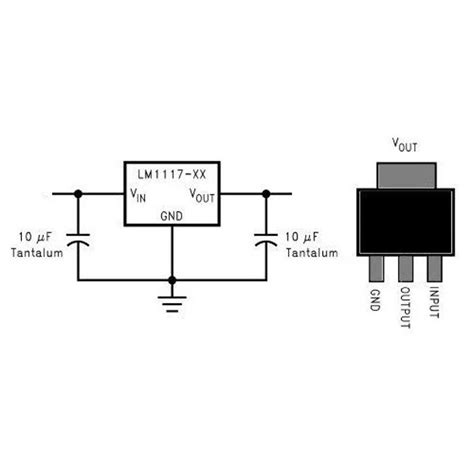





Leave a Reply