Introduction to the ESP-12E Wi-Fi Module
The ESP-12E is a popular, low-cost Wi-Fi module that has revolutionized the world of IoT (Internet of Things) and microcontroller projects. This miniature module, based on the ESP8266 chip, offers a simple and efficient way to add Wi-Fi connectivity to your projects, enabling them to communicate with other devices, access the internet, and even be controlled remotely.
Key Features of the ESP-12E
- 802.11 b/g/n Wi-Fi support
- Integrated TCP/IP protocol stack
- Integrated low-power 32-bit MCU
- Supports SDIO 2.0, SPI, UART, and I2C interfaces
- 10 GPIOs for various applications
- Small form factor: 16mm x 24mm x 3mm
- Low power consumption
- Supports Cloud services like AWS, Google Cloud, and Microsoft Azure
Hardware Specifications
| Feature | Specification |
|---|---|
| Wi-Fi Protocol | 802.11 b/g/n |
| Frequency Range | 2.4 GHz to 2.5 GHz (ISM band) |
| TX Power | 802.11b: +20 dBm, 802.11g: +17 dBm |
| Rx Sensitivity | 802.11b: -91 dbm (11 Mbps), 802.11g: -75 dbm |
| Antenna | PCB trace, external antenna connector |
| CPU | Tensilica L106 32-bit processor |
| Peripheral Interfaces | SDIO, SPI, UART, I2C |
| Operating Voltage | 3.0V to 3.6V |
| Operating Current | Average: 80mA |
| Operating Temperature | -40°C to 125°C |
| Dimensions | 16mm x 24mm x 3mm |
Setting Up the ESP-12E
Connecting the Module
To start using the ESP-12E, you’ll need to connect it to your microcontroller or development board. The module has 16 pins, which include power supply, ground, and various I/O pins. The most common way to connect the ESP-12E is through serial communication using the UART interface.
| ESP-12E Pin | Function |
|---|---|
| VCC | 3.3V Power Supply |
| GND | Ground |
| TXD | UART Transmit Data (Output from ESP) |
| RXD | UART Receive Data (Input to ESP) |
| EN | Enable/Reset Pin |
| GPIO0 | Boot Mode Selection |
| GPIO2 | General Purpose I/O |
| GPIO15 | General Purpose I/O |
Flashing the Firmware
Before you can start programming the ESP-12E, you’ll need to flash the appropriate firmware. The most popular firmware options are:
- AT Firmware: Allows you to control the module using simple AT commands via UART.
- NodeMCU Firmware: An open-source Lua-based firmware that enables easy programming and prototyping.
- MicroPython Firmware: Allows you to program the module using Python, making it accessible to a wider audience.
To flash the firmware, you can use a USB-to-Serial adapter and a flashing tool like esptool.py or the NodeMCU Flasher.

Programming the ESP-12E
Using AT Commands
If you’ve flashed the AT firmware, you can control the ESP-12E using simple AT commands sent over the UART interface. Some common AT commands include:
AT: Check if the module is respondingAT+CWMODE=<mode>: Set the Wi-Fi mode (1=Station, 2=Access Point, 3=Both)AT+CWJAP=<ssid>,<password>: Connect to a Wi-Fi networkAT+CIFSR: Get the IP address of the moduleAT+CIPSEND=<length>: Send data over a TCP/UDP connection
Using NodeMCU (Lua)
With the NodeMCU firmware, you can program the ESP-12E using the Lua scripting language. This allows for more complex applications and easier integration with sensors and actuators. Some basic Lua commands include:
print(): Print text to the consolegpio.mode(): Set the mode of a GPIO pingpio.read(): Read the state of a GPIO pingpio.write(): Write a value to a GPIO pinwifi.setmode(): Set the Wi-Fi modewifi.sta.connect(): Connect to a Wi-Fi network as a stationwifi.ap.config(): Configure the module as an access point
Using MicroPython
MicroPython is a lean implementation of Python 3 designed for microcontrollers, including the ESP8266. With MicroPython, you can write Python scripts to control the ESP-12E, making it more accessible to those familiar with Python. Some basic MicroPython commands include:
print(): Print text to the consolemachine.Pin(): Create a Pin object for a GPIO pinpin.value(): Read or write the value of a GPIO pinnetwork.WLAN(): Create a WLAN object for Wi-Fi connectivitywlan.connect(): Connect to a Wi-Fi networkwlan.ifconfig(): Get the IP address of the module
Applications and Projects
The ESP-12E’s low cost, small size, and Wi-Fi capabilities make it an ideal choice for a wide range of IoT and microcontroller projects. Some popular applications include:
- Home Automation: Control lights, appliances, and other devices remotely using a web interface or mobile app.
- Sensor Networks: Collect data from various sensors (e.g., temperature, humidity, motion) and send it to a central server or cloud platform for analysis.
- Remote Monitoring: Monitor the status of equipment, vehicles, or other assets in real-time using Wi-Fi connectivity.
- Smart Wearables: Integrate the ESP-12E into wearable devices to enable Wi-Fi connectivity and communication with smartphones or other devices.
- DIY Projects: Create custom IoT projects, such as weather stations, robot controllers, or interactive displays, using the ESP-12E as the central Wi-Fi-enabled component.
Comparing the ESP-12E to Other Wi-Fi Modules
While the ESP-12E is a popular choice, there are other Wi-Fi modules available in the market. Here’s a comparison of the ESP-12E with some of its competitors:
| Module | Microcontroller | Wi-Fi Protocol | Bluetooth | Price Range |
|---|---|---|---|---|
| ESP-12E | ESP8266 | 802.11 b/g/n | No | $2 – $4 |
| ESP32 | ESP32 | 802.11 b/g/n | BLE 4.2 | $4 – $6 |
| ESP32-CAM | ESP32 | 802.11 b/g/n | BLE 4.2 | $5 – $8 |
| CC3200 | ARM Cortex-M4 | 802.11 b/g/n | No | $10 – $15 |
| WizFi360 | WizFi360 | 802.11 b/g/n | No | $10 – $15 |
As you can see, the ESP-12E offers a cost-effective solution for adding Wi-Fi connectivity to your projects, while the ESP32 and ESP32-CAM provide additional features like Bluetooth support and an integrated camera, respectively, at a slightly higher cost. The CC3200 and WizFi360 are more expensive options with different microcontroller architectures.
Conclusion
The ESP-12E Wi-Fi module is a game-changer for microcontroller projects, offering an easy and affordable way to add Wi-Fi connectivity. With its compact size, low power consumption, and versatile programming options, the ESP-12E enables developers and hobbyists to create innovative IoT applications and bring their ideas to life.
By understanding the hardware specifications, setting up the module, and exploring the various programming languages and frameworks available, you can unlock the full potential of the ESP-12E and build projects that connect, communicate, and interact with the world around them.
Frequently Asked Questions (FAQ)
-
Q: What is the difference between the ESP-12E and other ESP8266-based modules?
A: The ESP-12E is one of the most popular and widely used ESP8266-based modules. It offers a good balance of features, size, and cost compared to other modules like the ESP-01, ESP-07, or ESP-12F. The ESP-12E has a PCB antenna, 4MB flash memory, and a small form factor, making it suitable for a wide range of projects. -
Q: Can I use the ESP-12E as a standalone microcontroller without an additional MCU?
A: Yes, the ESP-12E has an integrated 32-bit microcontroller (Tensilica L106) that can be programmed directly using frameworks like Arduino, NodeMCU (Lua), or MicroPython. This eliminates the need for an additional external microcontroller in many projects. -
Q: What is the maximum range of the ESP-12E’s Wi-Fi connection?
A: The range of the ESP-12E’s Wi-Fi connection depends on various factors, such as the environment, obstacles, and antenna design. In ideal conditions (open space with no obstructions), the ESP-12E can achieve a range of up to 100 meters. However, in practical applications with walls and other obstacles, the range may be reduced to 20-30 meters or less. -
Q: How do I update the firmware on my ESP-12E module?
A: To update the firmware on your ESP-12E, you’ll need a USB-to-Serial adapter and a firmware flashing tool like esptool.py or the NodeMCU Flasher. Connect the ESP-12E to your computer using the adapter, select the appropriate firmware binary, and follow the flashing tool’s instructions to write the new firmware to the module. -
Q: Can I use the ESP-12E in commercial products?
A: Yes, the ESP-12E is suitable for both hobbyist and commercial applications. However, it’s essential to ensure that your product complies with the necessary regulations and certifications, such as FCC, CE, or ROHS, depending on your target market. Additionally, if you plan to use the Espressif SDK or other Espressif libraries in your commercial product, be sure to check the licensing terms and requirements.
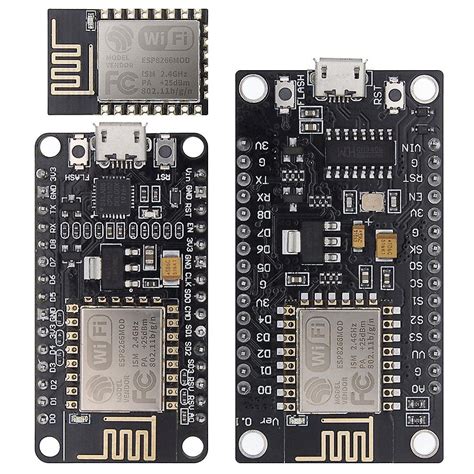





Leave a Reply