ATM Anatomy
The anatomy of an ATM can be broken down into several key components:
Display Screen
The display screen is the primary interface for the user to interact with the ATM. It displays instructions, prompts, and information to guide the user through their transaction. Modern ATMs often use touch screens for easier navigation.
Card Reader
The card reader is where the user inserts their debit or credit card to initiate a transaction. The reader scans the magnetic strip or chip on the card to retrieve the necessary account information.
Keypad
The keypad allows the user to input their Personal Identification Number (PIN) and make selections from the menu options displayed on the screen. The keypad usually includes numbers 0-9, as well as special function keys such as “Enter,” “Clear,” and “Cancel.”
Cash Dispenser
The cash dispenser is responsible for dispensing the requested amount of cash to the user. It is connected to the ATM’s internal safe, which stores the cash.
Receipt Printer
The receipt printer provides the user with a record of their transaction, including the date, time, location, and amount of the transaction.
Internal Components
- Central Processing Unit (CPU): The brain of the ATM, responsible for processing transactions and communicating with the bank’s central computer.
- Secure Cryptoprocessor: Handles the encryption and decryption of sensitive data, such as PINs and account information.
- Network Interface Card (NIC): Connects the ATM to the bank’s network, allowing for real-time transaction processing and updates to account balances.
- Safe: A secure container that stores the cash dispensed by the ATM.
How to Operate an ATM
Using an ATM is a straightforward process that typically involves the following steps:
-
Insert your card: Insert your debit or credit card into the card reader, making sure the magnetic strip or chip is facing the correct direction.
-
Enter your PIN: Use the keypad to enter your four-digit Personal Identification Number (PIN). Make sure to cover the keypad with your hand to maintain privacy.
-
Select your transaction: Choose the type of transaction you wish to perform from the options displayed on the screen, such as “Withdraw,” “Deposit,” “Balance Inquiry,” or “Transfer.”
-
Enter the amount: If you are withdrawing cash or making a deposit, enter the desired amount using the keypad.
-
Confirm the transaction: Review the details of your transaction on the screen and confirm that they are correct. If prompted, select “Yes” or “Confirm” to proceed.
-
Take your cash and receipt: If you are withdrawing cash, collect the dispensed bills from the cash dispenser. Don’t forget to take your receipt, which provides a record of your transaction.
-
End the session: Make sure to select “End” or “Exit” on the screen to safely log out of your account. Remember to take your card when it is ejected from the card reader.
ATM Safety Tips
To ensure your safety and security when using an ATM, follow these tips:
- Always protect your PIN by covering the keypad when entering it.
- Be aware of your surroundings and avoid using ATMs in isolated or poorly lit areas, especially at night.
- If you notice anything suspicious about the ATM, such as loose or damaged components, do not use it and report it to your bank immediately.
- Never accept help from strangers when using an ATM.
- Regularly review your account statements and report any unauthorized transactions to your bank promptly.

ATM Transaction Types
ATMs offer a variety of transaction types to meet the needs of customers. The most common transactions include:
| Transaction Type | Description |
|---|---|
| Withdrawal | Allows customers to withdraw cash from their account. |
| Deposit | Enables customers to deposit cash or checks into their account. Some ATMs offer envelope-free deposits, allowing customers to insert cash and checks directly into the machine. |
| Balance Inquiry | Provides customers with their current account balance. |
| Transfer | Allows customers to transfer funds between their linked accounts, such as from a checking to a savings account. |
| Bill Payment | Some ATMs offer the option to pay bills, such as utilities or credit card bills, directly from the machine. |
ATM Networks
ATMs are connected to various networks, which determine where and how customers can use their cards. The most common ATM networks include:
- PLUS: One of the largest ATM networks, with over 1.8 million ATMs worldwide.
- Cirrus: Owned by Mastercard, Cirrus has over 1 million ATMs globally.
- STAR: This network, owned by First Data Corporation, has over 2 million ATMs in the United States.
- NYCE: Primarily located in the Northeastern United States, NYCE has over 300,000 ATMs.
When using an ATM outside of your bank’s network, you may be subject to additional fees, such as out-of-network or foreign transaction fees. Check with your bank to understand their fee structure and to find ATMs that are part of your bank’s network.
Frequently Asked Questions (FAQ)
-
What should I do if my card gets stuck in the ATM?
If your card gets stuck in the ATM, do not attempt to force it out. Instead, contact your bank immediately to report the issue and to request a replacement card. Most banks have a 24/7 customer service line for such emergencies. -
Can I use my credit card at an ATM?
Yes, most ATMs accept both debit and credit cards. However, keep in mind that withdrawing cash from a credit card is considered a cash advance and may be subject to higher interest rates and fees compared to regular credit card purchases. -
What is the maximum amount of cash I can withdraw from an ATM?
The maximum withdrawal amount varies depending on your bank and account type. Some banks may have daily withdrawal limits to protect your account from fraudulent activity. Check with your bank to understand your specific limit. -
How can I find an ATM that is part of my bank’s network?
Most banks have an ATM locator tool on their website or mobile app, allowing you to search for in-network ATMs near your location. You can also look for your bank’s logo on the ATM or ask your bank for a list of their partner ATM networks. -
What should I do if I notice an unauthorized transaction on my account?
If you notice an unauthorized transaction on your account, contact your bank immediately to report the issue. Most banks have a dispute resolution process in place to investigate and resolve unauthorized transactions. It’s important to regularly review your account statements and to report any suspicious activity promptly to minimize your liability for fraudulent transactions.
In conclusion, understanding the anatomy and operation of ATMs is essential for anyone who uses these convenient banking outlets. By familiarizing yourself with the key components, transaction types, and safety tips, you can ensure a smooth and secure experience when using an ATM.
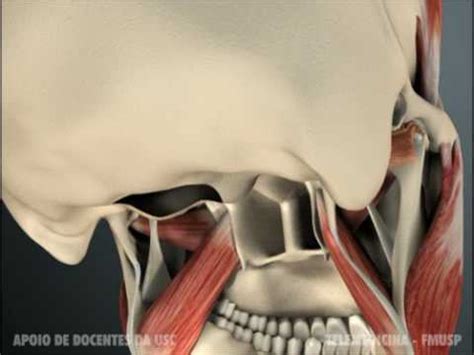





Leave a Reply