What is a Multimeter?
A multimeter, also known as a multitester or VOM (Volt-Ohm-Milliammeter), is an electronic measuring instrument that combines multiple measurement functions into a single device. It is used to measure various electrical parameters such as voltage, current, resistance, continuity, and sometimes even capacitance, frequency, and temperature.
Types of Multimeters
There are two main types of multimeters:
-
Analog Multimeters: These multimeters use a moving needle to indicate the measured value on a scale. They are less common nowadays but are still preferred by some technicians for their responsiveness and ability to detect fluctuations in readings.
-
Digital Multimeters (DMM): These are the most common type of multimeters today. They display the measured value on a digital screen, making it easier to read and interpret the results. Digital multimeters often have additional features and higher accuracy compared to analog multimeters.
Features of the DCACLab Multimeter
The DCACLab Multimeter is a digital multimeter that offers a wide range of features to cater to various measurement needs. Some of its key features include:
1. Measurement Functions
The DCACLab Multimeter can measure the following electrical parameters:
- DC Voltage (V)
- AC Voltage (V)
- DC Current (A)
- AC Current (A)
- Resistance (Ω)
- Continuity
- Diode Test
- Capacitance (F)
- Frequency (Hz)
- Temperature (°C/°F)
2. Auto-ranging
The DCACLab Multimeter features auto-ranging, which means it automatically selects the appropriate measurement range based on the input signal. This eliminates the need for manual range selection and makes measurements more convenient and efficient.
3. Display
The multimeter has a large, backlit LCD display that makes it easy to read the measured values even in low-light conditions. The display also includes symbols for various functions and indicators, such as low battery warning, overload protection, and hold function.
4. Data Hold
The data hold function allows you to freeze the displayed reading, making it convenient to record measurements or work in hard-to-reach areas where it may be difficult to view the display continuously.
5. Relative Mode
The relative mode enables you to make relative measurements by zeroing out the current reading and displaying the difference between the current and reference values. This is useful for comparing measurements or measuring small changes in values.
6. Auto Power Off
To conserve battery life, the DCACLab Multimeter features an auto power off function that automatically turns the device off after a period of inactivity.
7. Overload Protection
The multimeter is equipped with overload protection on all ranges, which helps prevent damage to the device and ensures user safety in case of accidental overloads or incorrect connections.
How to Use the DCACLab Multimeter
Using the DCACLab Multimeter is relatively straightforward, but it’s essential to follow proper procedures and safety precautions to ensure accurate measurements and avoid potential hazards.
1. Familiarize Yourself with the Multimeter
Before using the multimeter, take some time to familiarize yourself with its layout, buttons, and input jacks. Identify the following components:
- Display
- Function selector knob
- Input jacks (COM, VΩmA, 10A)
- Buttons (Hold, Relative, Select, etc.)
2. Select the Appropriate Function
Use the function selector knob to choose the desired measurement function (e.g., voltage, current, resistance). Make sure to select the proper AC or DC setting for voltage and current measurements.
3. Connect the Test Leads
Insert the black test lead into the COM (common) jack and the red test lead into the appropriate input jack based on the measurement function and range:
- For voltage, resistance, continuity, diode, and capacitance measurements: Use the VΩmA jack.
- For current measurements up to 10A: Use the 10A jack.
4. Perform the Measurement
Connect the test leads to the circuit or component you want to measure, ensuring proper polarity (red lead to positive, black lead to negative). The multimeter will display the measured value on the screen.
5. Interpret the Results
Read the measured value on the display and note the unit of measurement (e.g., V, A, Ω). If the measured value exceeds the selected range, the multimeter will display “OL” (overload), indicating that you need to select a higher range.
Safety Precautions
When using the DCACLab Multimeter, always prioritize safety to prevent accidents and damage to the device or the circuit under test. Follow these safety guidelines:
- Always disconnect the test leads from the circuit before changing the measurement function or range.
- Never exceed the maximum input limits for each function as specified in the multimeter’s manual.
- Use the appropriate input jack for the measurement function and range.
- Be cautious when measuring high voltages or currents, as they can pose a shock hazard.
- In case of any unusual readings or if you suspect a malfunction, stop using the multimeter and have it checked by a qualified technician.

Measuring Voltage
Voltage is the difference in electric potential between two points in a circuit. The DCACLab Multimeter can measure both DC and AC voltage.
How to Measure DC Voltage
- Set the function selector knob to the V position with the DC symbol (—).
- Connect the black test lead to the COM jack and the red test lead to the VΩmA jack.
- Touch the test probes to the points in the circuit where you want to measure the voltage, ensuring that the red probe is connected to the more positive point.
- Read the voltage value on the display.
How to Measure AC Voltage
- Set the function selector knob to the V position with the AC symbol (~).
- Connect the black test lead to the COM jack and the red test lead to the VΩmA jack.
- Touch the test probes to the points in the circuit where you want to measure the voltage.
- Read the AC voltage value on the display.
| Voltage Range | Resolution | Accuracy |
|---|---|---|
| 400mV | 0.1mV | ±(0.5% + 2 digits) |
| 4V | 1mV | ±(0.5% + 2 digits) |
| 40V | 10mV | ±(0.5% + 2 digits) |
| 400V | 100mV | ±(0.5% + 2 digits) |
| 600V | 1V | ±(0.8% + 2 digits) |
Measuring Current
Current is the flow of electric charge through a circuit. The DCACLab Multimeter can measure both DC and AC current.
How to Measure DC Current
- Set the function selector knob to the A position with the DC symbol (—).
- For currents up to 400mA, connect the black test lead to the COM jack and the red test lead to the VΩmA jack. For currents between 400mA and 10A, use the 10A jack instead.
- Break the circuit path where you want to measure the current and connect the test leads in series with the load or component.
- Read the current value on the display.
How to Measure AC Current
- Set the function selector knob to the A position with the AC symbol (~).
- For currents up to 400mA, connect the black test lead to the COM jack and the red test lead to the VΩmA jack. For currents between 400mA and 10A, use the 10A jack instead.
- Break the circuit path where you want to measure the current and connect the test leads in series with the load or component.
- Read the AC current value on the display.
| Current Range | Resolution | Accuracy |
|---|---|---|
| 400μA | 0.1μA | ±(1.0% + 2 digits) |
| 4000μA | 1μA | ±(1.0% + 2 digits) |
| 40mA | 10μA | ±(1.0% + 2 digits) |
| 400mA | 100μA | ±(1.0% + 2 digits) |
| 4A | 1mA | ±(1.2% + 2 digits) |
| 10A | 10mA | ±(1.2% + 2 digits) |
Measuring Resistance
Resistance is the opposition to the flow of electric current in a circuit. The DCACLab Multimeter can measure resistance in ohms (Ω).
How to Measure Resistance
- Set the function selector knob to the Ω position.
- Connect the black test lead to the COM jack and the red test lead to the VΩmA jack.
- Make sure the circuit or component to be measured is powered off and discharged of any capacitors.
- Touch the test probes to the points in the circuit or the leads of the component you want to measure.
- Read the resistance value on the display.
| Resistance Range | Resolution | Accuracy |
|---|---|---|
| 400Ω | 0.1Ω | ±(1.0% + 2 digits) |
| 4kΩ | 1Ω | ±(1.0% + 2 digits) |
| 40kΩ | 10Ω | ±(1.0% + 2 digits) |
| 400kΩ | 100Ω | ±(1.0% + 2 digits) |
| 4MΩ | 1kΩ | ±(1.0% + 2 digits) |
| 40MΩ | 10kΩ | ±(1.5% + 2 digits) |
Continuity and Diode Testing
The DCACLab Multimeter can also test for continuity and check diodes.
Continuity Testing
Continuity testing is used to determine if there is a complete path for current to flow between two points in a circuit.
- Set the function selector knob to the continuity position (marked with a diode symbol and a sound wave).
- Connect the black test lead to the COM jack and the red test lead to the VΩmA jack.
- Touch the test probes to the points in the circuit where you want to check for continuity.
- If there is continuity (resistance less than about 30Ω), the multimeter will emit a continuous beep. If there is no continuity, the display will show “OL” (overload).
Diode Testing
Diode testing is used to determine if a diode is functioning properly and to measure its forward voltage drop.
- Set the function selector knob to the diode position (marked with a diode symbol).
- Connect the black test lead to the COM jack and the red test lead to the VΩmA jack.
- Touch the red test probe to the anode (positive side) of the diode and the black test probe to the cathode (negative side).
- If the diode is functioning properly, the multimeter will display the forward voltage drop (typically around 0.6V for a silicon diode). If the diode is open or connected in reverse, the display will show “OL”.
Measuring Capacitance
Capacitance is the ability of a component to store an electric charge. The DCACLab Multimeter can measure capacitance in farads (F).
- Set the function selector knob to the capacitance position (marked with the capacitor symbol).
- Connect the black test lead to the COM jack and the red test lead to the VΩmA jack.
- Make sure the capacitor to be measured is fully discharged.
- Touch the test probes to the leads of the capacitor (polarity does not matter).
- Read the capacitance value on the display.
| Capacitance Range | Resolution | Accuracy |
|---|---|---|
| 4nF | 1pF | ±(3.0% + 5 digits) |
| 40nF | 10pF | ±(3.0% + 5 digits) |
| 400nF | 100pF | ±(3.0% + 5 digits) |
| 4μF | 1nF | ±(3.0% + 5 digits) |
| 40μF | 10nF | ±(3.0% + 5 digits) |
| 100μF | 100nF | ±(3.0% + 5 digits) |
Measuring Frequency
Frequency is the number of cycles per second of an alternating current or voltage. The DCACLab Multimeter can measure frequency in hertz (Hz).
- Set the function selector knob to the frequency position (marked with the Hz symbol).
- Connect the black test lead to the COM jack and the red test lead to the VΩmA jack.
- Touch the test probes to the points in the circuit where you want to measure the frequency.
- Read the frequency value on the display.
| Frequency Range | Resolution | Accuracy |
|---|---|---|
| 10Hz to 10MHz | 0.01Hz to 10kHz | ±(0.1% + 3 digits) |
Measuring Temperature
The DCACLab Multimeter can measure temperature using a K-type thermocouple (not included).
- Set the function selector knob to the temperature position (marked with the °C or °F symbol).
- Connect the K-type thermocouple to the appropriate input jacks (usually labeled “TEMP” or with the thermocouple symbol).
- Touch the thermocouple probe to the object or surface you want to measure the temperature of.
- Read the temperature value on the display in either °C or °F, depending on the selected unit.
| Temperature Range | Resolution | Accuracy |
|---|---|---|
| -20°C to 1000°C | 1°C | ±(1.0% + 3 digits) |
| -4°F to 1832°F | 1°F | ±(1.0% + 6 digits) |
Frequently Asked Questions (FAQ)
- What is the difference between AC and DC voltage?
- DC (Direct Current) voltage maintains a constant polarity, meaning the positive and negative terminals remain the same. Examples include batteries and solar cells.
-
AC (Alternating Current) voltage periodically reverses polarity, meaning the positive and negative terminals swap places. Examples include household electrical outlets and wall adapters.
-
Can I measure current without breaking the circuit?
-
No, to measure current with a multimeter, you must break the circuit and connect the multimeter in series with the load or component.
-
What happens if I exceed the maximum input limits for a function?
-
Exceeding the maximum input limits can damage the multimeter and pose a safety risk. Always ensure that the measured value is within the specified limits for the selected function and range.
-
Can I use the DCACLab Multimeter to test a car battery?
-
Yes, you can use the multimeter to test a car battery by measuring its DC voltage. A fully charged 12V car battery should read around 12.6V when not under load.
-
How often should I replace the batteries in my multimeter?
- Replace the batteries when the low battery indicator appears on the display or if the multimeter stops functioning properly. It’s a good idea to remove the batteries if you won’t be using the multimeter for an extended period to prevent battery leakage.
Conclusion
The DCACLab Multimeter is a versatile and essential tool for anyone working with electrical circuits. By understanding its features and how to use it properly, you can accurately measure various electrical parameters, troubleshoot circuits, and ensure the safety and functionality of your projects. Always prioritize safety, follow the manufacturer’s instructions, and double-check your connections and settings before making any measurements. With practice and experience, you’ll become proficient in using your multimeter and unlock its full potential as an indispensable tool in your electronics toolkit.
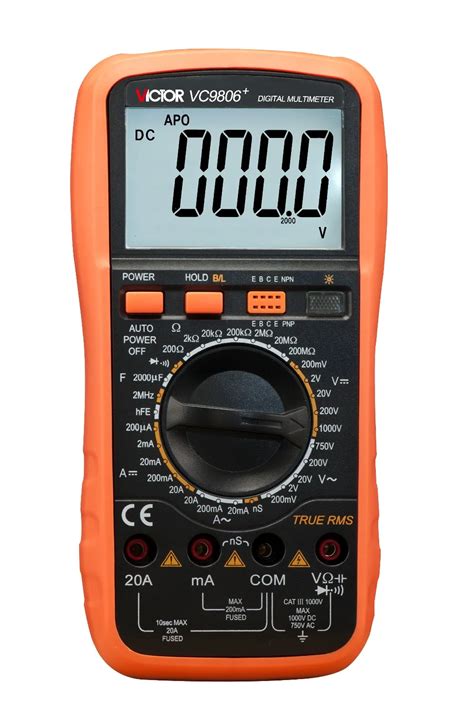





Leave a Reply