Introduction to Circuit Boards
Circuit boards, also known as printed circuit boards (PCBs), are the backbone of modern electronics. They are used in almost every electronic device, from smartphones and computers to home appliances and industrial machinery. For beginners, working with circuit boards can seem daunting, but with the right knowledge and tools, anyone can start creating their own electronic projects.
In this article, we will discuss seven essential notes and tips for beginners who want to start working on circuit board projects. We will cover the basics of circuit boards, the tools and materials needed, and some practical advice for designing and building your own projects.
What are Circuit Boards?
A circuit board is a flat board made of insulating material, such as fiberglass or plastic, with conductive tracks, pads, and other features etched from copper sheets laminated onto the board. These copper tracks and pads allow electrical current to flow between components, creating a functional electronic circuit.
Circuit boards come in various types, depending on their purpose and the number of layers they have:
| Type | Description |
|---|---|
| Single-layer | One conductive layer, usually used for simple projects |
| Double-layer | Two conductive layers, allowing for more complex circuits |
| Multi-layer | Three or more conductive layers, used for high-density, complex designs |
Tools and Materials for Circuit Board Projects
To start working on circuit board projects, you will need some essential tools and materials. Here are some of the most important ones:
Soldering Equipment
- Soldering iron
- Solder wire
- Soldering wick or solder sucker (for removing solder)
- Soldering mat or stand
Circuit Board Materials
- Copper-clad boards (for creating your own PCBs)
- Breadboards (for prototyping)
- Perf boards (for more permanent prototypes)
- Printed circuit boards (for final projects)
Other Tools and Supplies
- Wire cutters and strippers
- Pliers
- Screwdrivers
- Multimeter
- Safety glasses
- Ventilated work area

Designing Your Circuit Board
Before you start building your circuit board, you need to design it. This involves creating a schematic diagram and a layout for your PCB. Here are some tips for designing your circuit board:
Use a CAD Software
There are many computer-aided design (CAD) software options available for designing circuit boards, such as KiCad, Eagle, and Altium Designer. These tools allow you to create schematic diagrams and PCB layouts easily.
Keep Your Design Simple
As a beginner, it’s best to start with simple designs and work your way up to more complex ones. This will help you avoid mistakes and make troubleshooting easier.
Pay Attention to Component Placement
When placing components on your PCB, consider their size, orientation, and proximity to other components. Ensure that there is enough space between components to avoid short circuits and interference.
Double-Check Your Connections
Before finalizing your design, double-check all your connections to ensure that they are correct. A single mistake in your schematic or layout can cause your entire project to fail.
Building Your Circuit Board
Once you have designed your circuit board, it’s time to build it. Here are some tips for building your circuit board:
Start with a Prototype
Before committing to a final PCB, it’s a good idea to build a prototype using a breadboard or perf board. This allows you to test your circuit and make any necessary changes before creating a permanent PCB.
Use the Right Soldering Technique
Soldering is a crucial skill for building circuit boards. Make sure to use the right soldering technique, which involves heating the pad and the component lead simultaneously, then applying solder to create a strong, conductive joint.
Inspect Your Solder Joints
After soldering, inspect your solder joints to ensure that they are clean, shiny, and free of any bridges or cold joints. If you notice any problems, use a solder wick or solder sucker to remove the solder and try again.
Test Your Circuit
Once you have finished building your circuit board, test it to ensure that it works as intended. Use a multimeter to check for continuity and proper voltage levels. If you encounter any issues, troubleshoot your circuit by checking your connections and components.
Common Mistakes to Avoid
As a beginner, it’s easy to make mistakes when working on circuit board projects. Here are some common mistakes to avoid:
Not Using ESD Protection
Electrostatic discharge (ESD) can damage sensitive electronic components. Always use ESD protection, such as an ESD wrist strap or mat, when handling circuit boards and components.
Overheating Components
Applying too much heat to components during soldering can damage them. Use a temperature-controlled soldering iron and avoid holding the iron on a component for too long.
Ignoring Polarity
Many electronic components, such as diodes and electrolytic capacitors, have a specific polarity that must be observed. Ignoring polarity can cause components to fail or even explode.
Not Documenting Your Work
As you work on your projects, it’s essential to document your progress, including schematic diagrams, PCB layouts, and any changes you make. This will make it easier to troubleshoot problems and replicate your work in the future.
Resources for Learning More
If you want to learn more about circuit boards and electronic projects, there are many resources available online and in print. Here are a few to get you started:
- Online tutorials and courses (e.g., Instructables, Coursera, edX)
- Books on electronics and circuit design (e.g., “Make: Electronics” by Charles Platt, “The Art of Electronics” by Paul Horowitz and Winfield Hill)
- Online forums and communities (e.g., EEVblog, Reddit’s r/electronics)
- Local makerspaces and hackerspaces
Frequently Asked Questions (FAQ)
-
Q: Do I need to have a background in electronics to start working on circuit board projects?
A: While a background in electronics can be helpful, it’s not necessary to start working on circuit board projects. Many beginners start with simple projects and learn as they go. -
Q: What’s the best way to learn soldering?
A: Practice is the best way to learn soldering. Start with simple projects, such as soldering wires or through-hole components, and work your way up to more complex tasks. There are also many online tutorials and videos that can teach you proper soldering techniques. -
Q: How do I choose the right components for my project?
A: When choosing components, consider their specifications, such as voltage rating, current rating, and power dissipation. Also, make sure to choose components that are compatible with your circuit board and with each other. -
Q: What should I do if my circuit doesn’t work?
A: If your circuit doesn’t work, start by visually inspecting your board for any obvious problems, such as solder bridges or missing connections. Then, use a multimeter to check for continuity and proper voltage levels. If you still can’t find the problem, try posting your question on an online forum or consulting with a more experienced electronics enthusiast. -
Q: How can I make my circuit board projects look more professional?
A: To make your circuit board projects look more professional, consider using a CAD software to design your PCB layout, and use a high-quality PCB fabrication service to manufacture your boards. You can also use 3D printing or laser cutting to create custom enclosures for your projects.
Conclusion
Working on circuit board projects can be a fun and rewarding hobby for beginners and experienced electronics enthusiasts alike. By following the tips and guidelines outlined in this article, you can start creating your own electronic projects with confidence.
Remember to start with simple designs, use the right tools and materials, and practice proper soldering techniques. Don’t be afraid to ask for help when you need it, and always prioritize safety when working with electronics.
With patience, persistence, and a willingness to learn, you can become proficient in designing and building circuit boards, and bring your electronic ideas to life.
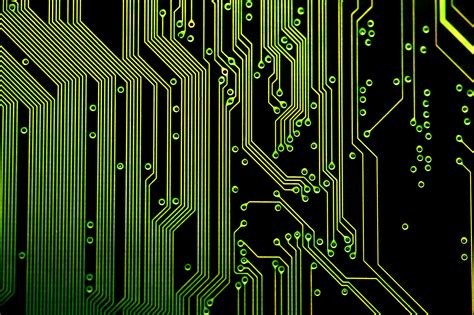





Leave a Reply