What is Scheme-It?
Scheme-It is an incredible tool that allows users to create professional-looking diagrams, flowcharts, and other visual representations with ease. Whether you’re a student, business professional, or just someone who needs to organize their thoughts, Scheme-It has everything you need to get started.
Key Features of Scheme-It
| Feature | Description |
|---|---|
| Drag-and-drop interface | Easily create diagrams by dragging and dropping elements onto the canvas |
| Wide variety of templates | Choose from a large selection of pre-made templates for various types of diagrams |
| Customizable elements | Customize the appearance of your diagram elements with different colors, fonts, and styles |
| Collaboration tools | Work with others in real-time to create and edit diagrams together |
| Export options | Export your diagrams in various formats, including PNG, PDF, and SVG |
With Scheme-It, you have everything you need to create stunning visual representations of your ideas and concepts.
How to Get Started with Scheme-It
Getting started with Scheme-It is easy. Simply visit the Scheme-It website and create an account. Once you’ve logged in, you’ll be taken to the main dashboard where you can start creating your first diagram.
Step 1: Choose a Template
Scheme-It offers a wide variety of templates to choose from, including flowcharts, mind maps, organizational charts, and more. Select the template that best fits your needs and click “Create” to start editing.
Step 2: Add Elements to Your Diagram
Once you’ve selected a template, you can start adding elements to your diagram. Simply drag and drop the desired elements onto the canvas and arrange them as needed. You can also use the various formatting tools to customize the appearance of your elements.
Step 3: Collaborate with Others
If you’re working on a team project, Scheme-It makes it easy to collaborate with others. Simply invite your team members to view or edit your diagram, and they’ll be able to make changes in real-time.
Step 4: Export Your Diagram
When you’re finished creating your diagram, you can export it in various formats, including PNG, PDF, and SVG. This makes it easy to share your diagram with others or use it in other applications.
Advanced Features of Scheme-It
In addition to its basic features, Scheme-It also offers several advanced features that make it even more powerful.
Custom Templates
If you can’t find a template that fits your needs, you can create your own custom template using Scheme-It’s template editor. This allows you to create diagrams that are tailored specifically to your needs.
Integrations
Scheme-It integrates with several popular applications, including Google Drive, Dropbox, and Trello. This makes it easy to share your diagrams with others and collaborate on projects.
API Access
For developers, Scheme-It offers API access that allows you to integrate Scheme-It’s functionality into your own applications. This opens up a world of possibilities for creating custom diagrams and workflows.

Scheme-It vs. Other Diagramming Tools
There are several other diagramming tools on the market, but Scheme-It stands out from the crowd in several key ways.
| Feature | Scheme-It | Visio | Lucidchart |
|---|---|---|---|
| Drag-and-drop interface | Yes | Yes | Yes |
| Wide variety of templates | Yes | Yes | Yes |
| Customizable elements | Yes | Yes | Yes |
| Collaboration tools | Yes | No | Yes |
| Export options | PNG, PDF, SVG | PNG, PDF, SVG | PNG, PDF, SVG |
| Custom templates | Yes | No | No |
| Integrations | Google Drive, Dropbox, Trello | None | Google Drive, Confluence |
| API access | Yes | No | Yes |
As you can see, Scheme-It offers several features that other diagramming tools don’t, including custom templates, integrations, and API access.
FAQs
Is Scheme-It free to use?
Scheme-It offers a free plan that allows you to create up to 3 diagrams. If you need more than that, you can upgrade to a paid plan starting at $9/month.
Can I use Scheme-It on my mobile device?
Yes, Scheme-It has a mobile app that allows you to create and edit diagrams on the go. The app is available for both iOS and Android devices.
Can I import diagrams from other applications into Scheme-It?
Yes, Scheme-It allows you to import diagrams from several popular applications, including Visio and Lucidchart. Simply export your diagram from the other application and import it into Scheme-It.
Can I use Scheme-It offline?
No, Scheme-It requires an internet connection to function. However, you can export your diagrams to work on them offline if needed.
Is my data safe with Scheme-It?
Yes, Scheme-It takes data security very seriously. All data is encrypted in transit and at rest, and Scheme-It regularly undergoes security audits to ensure that your data is safe.
Conclusion
Scheme-It is an incredibly powerful and versatile diagramming tool that offers a wide range of features for creating professional-looking diagrams. Whether you’re a student, business professional, or just someone who needs to organize their thoughts, Scheme-It has everything you need to get started. With its drag-and-drop interface, wide variety of templates, customizable elements, collaboration tools, and export options, Scheme-It is the ultimate tool for creating stunning visual representations of your ideas and concepts. So why wait? Sign up for Scheme-It today and start creating amazing diagrams!
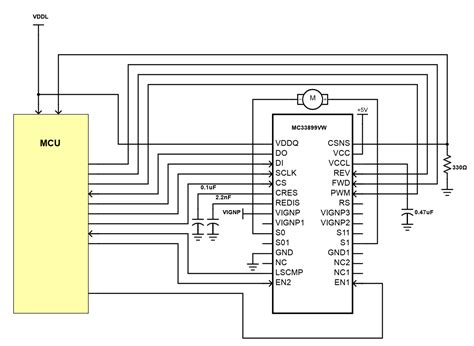





Leave a Reply