What is Arduino?
Before diving into the comparison, let’s briefly discuss what Arduino is. Arduino is an open-source electronics platform that consists of both hardware and software components. It provides an easy-to-use environment for creating interactive projects and prototypes. Arduino boards are microcontroller-based and can be programmed using the Arduino IDE (Integrated Development Environment) to control various sensors, actuators, and other electronic components.
Arduino Pro Mini Overview
The Arduino Pro Mini is a compact and lightweight board designed for projects with limited space requirements. It is based on the ATmega328P microcontroller and operates at 3.3V or 5V, depending on the version.
Key Features
- Microcontroller: ATmega328P
- Operating Voltage: 3.3V or 5V
- Digital I/O Pins: 14 (6 of which can be used as PWM outputs)
- Analog Input Pins: 6
- Flash Memory: 32KB
- SRAM: 2KB
- EEPROM: 1KB
- Clock Speed: 8MHz (3.3V version) or 16MHz (5V version)
- Dimensions: 33mm x 18mm
- Weight: 2g
Advantages
- Compact size, making it suitable for projects with limited space
- Lightweight, ideal for portable and wearable applications
- Lower power consumption compared to the Nano
- Available in both 3.3V and 5V versions
- Breadboard-friendly form factor
Disadvantages
- Lacks onboard USB for programming (requires an external FTDI programmer)
- No built-in voltage regulator
- Requires soldering of headers for use with breadboards or other connections
Arduino Nano Overview
The Arduino Nano is a small and versatile board that offers a complete package in a compact size. It is based on the ATmega328P microcontroller and operates at 5V.
Key Features
- Microcontroller: ATmega328P
- Operating Voltage: 5V
- Digital I/O Pins: 14 (6 of which can be used as PWM outputs)
- Analog Input Pins: 8
- Flash Memory: 32KB
- SRAM: 2KB
- EEPROM: 1KB
- Clock Speed: 16MHz
- Dimensions: 45mm x 18mm
- Weight: 7g
Advantages
- Compact size, similar to the Pro Mini
- Onboard USB for programming and power supply
- Built-in voltage regulator
- Breadboard-friendly form factor
- More analog input pins compared to the Pro Mini
Disadvantages
- Slightly larger than the Pro Mini
- Higher power consumption compared to the Pro Mini
- Only available in 5V version

Comparison Table
| Feature | Arduino Pro Mini | Arduino Nano |
|---|---|---|
| Microcontroller | ATmega328P | ATmega328P |
| Operating Voltage | 3.3V or 5V | 5V |
| Digital I/O Pins | 14 | 14 |
| Analog Input Pins | 6 | 8 |
| Flash Memory | 32KB | 32KB |
| SRAM | 2KB | 2KB |
| EEPROM | 1KB | 1KB |
| Clock Speed | 8MHz or 16MHz | 16MHz |
| Dimensions | 33mm x 18mm | 45mm x 18mm |
| Weight | 2g | 7g |
| USB Interface | No | Yes |
| Voltage Regulator | No | Yes |
Choosing Between Arduino Pro Mini and Nano
When deciding between the Arduino Pro Mini and Nano, consider the following factors:
-
Project Requirements: Assess the specific needs of your project, such as size constraints, power consumption, and required features.
-
USB Programming: If you prefer the convenience of onboard USB programming, the Nano is the better choice. The Pro Mini requires an external FTDI programmer.
-
Power Supply: The Nano has a built-in voltage regulator, making it easier to power from various sources. The Pro Mini lacks this feature, so you’ll need to provide the appropriate voltage externally.
-
Analog Inputs: If your project requires more analog inputs, the Nano offers two additional analog pins compared to the Pro Mini.
-
Cost: The Pro Mini is generally less expensive than the Nano, making it a cost-effective option for projects on a tight budget.
Frequently Asked Questions (FAQ)
-
Can I use the Arduino Pro Mini and Nano interchangeably in my projects?
In most cases, yes. Both boards share the same microcontroller and have similar pinouts. However, keep in mind the differences in operating voltage, USB programming, and voltage regulation. -
What is the difference between the 3.3V and 5V versions of the Arduino Pro Mini?
The 3.3V version operates at a lower voltage and runs at 8MHz, while the 5V version operates at 5V and runs at 16MHz. Choose the appropriate version based on your project’s power requirements and compatibility with other components. -
Can I power the Arduino Pro Mini directly from a battery?
Yes, you can power the Pro Mini directly from a battery. However, ensure that the battery voltage matches the board’s operating voltage (3.3V or 5V) and connect it to the appropriate power pins. -
How do I program the Arduino Pro Mini without an onboard USB?
To program the Pro Mini, you need an external FTDI programmer. Connect the FTDI programmer to the appropriate pins on the Pro Mini and use the Arduino IDE to upload your sketches. -
Are there any shields or modules specifically designed for the Arduino Nano?
Yes, there are shields and modules designed to be compatible with the Arduino Nano’s form factor. These include expansion boards, sensor modules, and communication modules that can be stacked on top of the Nano.
Conclusion
The Arduino Pro Mini and Nano are both excellent choices for projects requiring a compact and versatile microcontroller board. The Pro Mini offers a smaller form factor and lower power consumption, making it suitable for projects with limited space and battery-powered applications. On the other hand, the Nano provides the convenience of onboard USB programming and a built-in voltage regulator, making it easier to work with for beginners.
Ultimately, the choice between the Arduino Pro Mini and Nano depends on your specific project requirements, available resources, and personal preferences. Consider the factors discussed in this article, such as size, power consumption, programming interface, and analog inputs, to make an informed decision that best suits your needs.
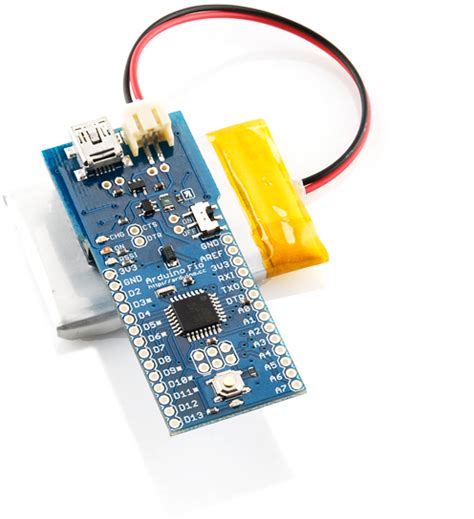





Leave a Reply