Introduction to Data Bus
A data bus is a powerful subsystem within a computer or electronic device that facilitates the transfer of data between components. It acts as a shared communication highway that allows multiple parts of the system to exchange information simultaneously. Data buses are critical components in modern computing systems, enabling efficient and reliable data transfer between processors, memory, storage devices, and input/output peripherals.
Key Characteristics of Data Bus
Data buses possess several key characteristics that make them essential for data transfer:
-
Parallel Data Transfer: Data buses typically consist of multiple wires or lines that can transmit data in parallel. This means that several bits of data can be transferred simultaneously, increasing the overall data transfer speed.
-
Bidirectional Communication: Most data buses support bidirectional communication, allowing data to flow in both directions between connected components. This enables devices to send and receive data on the same bus.
-
Shared Resource: A data bus is a shared resource within a system. Multiple devices can connect to the same bus and access it for data transfer. However, only one device can control the bus at a time to avoid conflicts.
-
Synchronization: Data buses often operate on a synchronized clock signal. This ensures that all connected devices are coordinated and transfer data at the same pace, preventing timing issues.
Types of Data Buses
There are several types of data buses used in computing systems, each with its own characteristics and purposes:
-
System Bus: The system bus is the primary data bus that connects the central processing unit (CPU) to main memory and other core components. It is responsible for transferring data, address, and control signals between these components.
-
Local Bus: A local bus is a high-speed bus that connects the CPU to nearby components, such as cache memory or the graphics processing unit (GPU). It provides faster data transfer compared to the system bus.
-
Expansion Bus: Expansion buses, such as PCI (Peripheral Component Interconnect) or PCIe (PCI Express), are used to connect additional peripheral devices to the system. These buses allow for the expansion of system capabilities by adding hardware components.
-
Serial Bus: Serial buses, like USB (Universal Serial Bus) or SATA (Serial ATA), transmit data serially, one bit at a time. They are commonly used for connecting external devices or storage drives.
Data Bus Architecture
Bus Width
The width of a data bus refers to the number of parallel lines or wires it contains. Each line can transmit one bit of data at a time. Common data bus widths include:
| Bus Width | Description |
|---|---|
| 8-bit | Transfers 1 byte (8 bits) of data at a time |
| 16-bit | Transfers 2 bytes (16 bits) of data at a time |
| 32-bit | Transfers 4 bytes (32 bits) of data at a time |
| 64-bit | Transfers 8 bytes (64 bits) of data at a time |
Wider data buses can transfer more data per clock cycle, resulting in higher data transfer rates. However, they also require more physical lines and can be more complex to implement.
Address Bus and Control Bus
In addition to the data bus, two other important buses in a computer system are the address bus and the control bus:
-
Address Bus: The address bus is used to specify the memory locations or devices that the CPU wants to access. It carries the address information required to locate data in memory or communicate with specific devices.
-
Control Bus: The control bus carries control signals that manage the flow of data between components. It includes signals like read/write operations, clock signals for synchronization, and interrupt signals for handling high-priority events.
The width of the address bus determines the maximum amount of addressable memory in a system. For example, a 32-bit address bus can address up to 4 GB of memory (2^32 bytes), while a 64-bit address bus can address a much larger memory space.
Bus Arbitration
In a system with multiple devices connected to a shared data bus, a mechanism called bus arbitration is used to manage access to the bus. Bus arbitration ensures that only one device controls the bus at a time, preventing conflicts and data corruption. There are two main types of bus arbitration:
-
Centralized Arbitration: In centralized arbitration, a single arbiter unit manages access to the bus. Devices request access to the bus, and the arbiter grants access based on a predetermined priority scheme. Examples include priority-based arbitration and round-robin arbitration.
-
Distributed Arbitration: In distributed arbitration, each device on the bus has its own arbitration logic. The devices communicate with each other to determine which one should have control of the bus. An example is the token-passing scheme used in some network protocols.
Data Transfer Protocols
Synchronous Protocols
Synchronous data transfer protocols rely on a shared clock signal to synchronize the transfer of data between devices. The clock signal ensures that the sender and receiver are operating at the same pace. Examples of synchronous protocols include:
-
I2C (Inter-Integrated Circuit): I2C is a synchronous serial protocol commonly used for communication between integrated circuits. It uses two lines: SCL (Serial Clock) for the clock signal and SDA (Serial Data) for data transfer.
-
SPI (Serial Peripheral Interface): SPI is another synchronous serial protocol used for communication between microcontrollers and peripheral devices. It uses four lines: SCLK (Serial Clock), MOSI (Master Output Slave Input), MISO (Master Input Slave Output), and SS (Slave Select).
Asynchronous Protocols
Asynchronous data transfer protocols do not rely on a shared clock signal. Instead, they use start and stop bits to indicate the beginning and end of data transmission. Examples of asynchronous protocols include:
-
UART (Universal Asynchronous Receiver/Transmitter): UART is a widely used asynchronous serial communication protocol. It transmits data one bit at a time and uses start and stop bits to frame the data.
-
RS-232: RS-232 is a standard for serial communication that defines the electrical characteristics and timing of signals. It is commonly used for communication between computers and peripheral devices.

Bus Performance Metrics
Several metrics are used to evaluate the performance of a data bus:
-
Bandwidth: Bandwidth refers to the maximum amount of data that can be transferred over the bus in a given time period. It is usually measured in bits per second (bps) or bytes per second (Bps).
-
Latency: Latency is the time delay between the initiation of a data transfer request and the actual start of the transfer. Lower latency means faster response times and more responsive systems.
-
Throughput: Throughput represents the actual amount of data transferred over the bus in a given time period. It takes into account factors like bus utilization, overhead, and data transfer efficiency.
-
Bus Utilization: Bus utilization measures the percentage of time the bus is actively transferring data. High bus utilization indicates efficient use of the available bandwidth.
Data Bus Standards and Protocols
Over the years, various data bus standards and protocols have been developed to meet the evolving needs of computing systems. Some notable examples include:
-
ISA (Industry Standard Architecture): ISA was a popular expansion bus used in early personal computers. It was an 8-bit or 16-bit bus with a relatively low data transfer rate.
-
PCI (Peripheral Component Interconnect): PCI is a high-speed expansion bus that replaced ISA. It supports 32-bit and 64-bit data transfers and allows for plug-and-play functionality.
-
AGP (Accelerated Graphics Port): AGP was designed specifically for connecting graphics cards to the motherboard. It provided higher bandwidth compared to PCI, enabling faster graphics performance.
-
PCIe (PCI Express): PCIe is the successor to PCI and AGP. It uses a point-to-point serial connection and offers high bandwidth and low latency. PCIe has become the standard for connecting high-performance peripherals like graphics cards and solid-state drives.
-
USB (Universal Serial Bus): USB is a widely used serial bus standard for connecting external devices to computers. It supports hot-plugging and has evolved through multiple versions, with USB 4 being the latest iteration.
-
SATA (Serial ATA): SATA is a serial interface used primarily for connecting storage devices like hard disk drives and solid-state drives. It offers high data transfer rates and has largely replaced the older PATA (Parallel ATA) interface.
Data Bus in Embedded Systems
Data buses play a crucial role in embedded systems, which are specialized computer systems designed for specific tasks. Embedded systems often have resource constraints and real-time requirements, making efficient data transfer essential.
CAN Bus
Controller Area Network (CAN) is a widely used data bus in automotive and industrial embedded systems. It is a robust, fault-tolerant bus that allows multiple devices to communicate with each other. CAN bus is designed to handle harsh environments and provides reliable data transfer in real-time systems.
I2C and SPI
I2C and SPI, as mentioned earlier, are commonly used in embedded systems for inter-chip communication. They are well-suited for connecting sensors, actuators, and other peripherals to microcontrollers. I2C uses a multi-master, multi-slave architecture, while SPI operates in a master-slave configuration.
AMBA (Advanced Microcontroller Bus Architecture)
AMBA is a protocol specification for on-chip communication in system-on-chip (SoC) designs. It defines a set of bus standards, including AXI (Advanced eXtensible Interface) and AHB (Advanced High-performance Bus), that facilitate efficient data transfer between IP cores within an SoC.
Data Bus Security
As data buses are shared resources, they can be vulnerable to security threats such as eavesdropping, tampering, or unauthorized access. Ensuring the security of data transferred over the bus is crucial, especially in sensitive applications.
Bus Encryption
Bus encryption involves encrypting the data transmitted over the bus to protect it from unauthorized access or tampering. By encrypting the data, even if an attacker gains access to the bus, they cannot interpret the data without the encryption key.
Access Control
Access control mechanisms are used to restrict access to the data bus to authorized devices only. This can be achieved through hardware-based security features like memory protection units (MPUs) or through software-based access control policies.
Secure Protocols
Some data bus protocols incorporate security features to protect the confidentiality and integrity of the transferred data. For example, the CAN bus protocol includes message authentication and encryption mechanisms to prevent unauthorized modification or interception of data.
Future Trends in Data Bus Technology
As computing systems continue to advance, data bus technologies are also evolving to meet the increasing demands for higher bandwidth, lower latency, and improved efficiency.
Optical Interconnects
Optical interconnects use light to transmit data instead of electrical signals. They offer higher bandwidth, lower power consumption, and immunity to electromagnetic interference. Optical data buses have the potential to revolutionize data transfer in high-performance computing systems.
Intelligent Data Buses
Intelligent data buses incorporate advanced features like error correction, data compression, and adaptive routing. These features enable more efficient and reliable data transfer, especially in complex systems with multiple devices and varying workloads.
Wireless Data Buses
Wireless data buses eliminate the need for physical connections between devices. They use wireless communication technologies like Wi-Fi, Bluetooth, or NFC (Near Field Communication) to transfer data. Wireless data buses offer flexibility, scalability, and ease of integration in mobile and IoT applications.
Frequently Asked Questions (FAQ)
-
What is the difference between a data bus and an address bus?
A data bus is used to transfer data between components, while an address bus is used to specify the memory locations or devices that the CPU wants to access. -
Can multiple devices control a data bus simultaneously?
No, only one device can control the data bus at a time. Bus arbitration mechanisms ensure that devices take turns accessing the bus to avoid conflicts. -
What is the purpose of bus width in a data bus?
The bus width determines the number of bits that can be transferred in parallel on the data bus. Wider buses can transfer more data per clock cycle, resulting in higher data transfer rates. -
How does bus encryption enhance data bus security?
Bus encryption involves encrypting the data transmitted over the bus. Even if an attacker gains access to the bus, they cannot interpret the encrypted data without the encryption key, protecting the confidentiality of the transferred data. -
What are the benefits of using optical interconnects in data buses?
Optical interconnects offer several benefits, including higher bandwidth, lower power consumption, and immunity to electromagnetic interference. They have the potential to significantly improve data transfer performance in high-performance computing systems.
Conclusion
Data buses are the backbone of data transfer in computing systems. They provide a shared communication channel that enables efficient and reliable data exchange between processors, memory, storage devices, and peripherals. Understanding the architecture, protocols, and performance characteristics of data buses is essential for designing and optimizing modern computing systems.
As technology advances, data bus standards and protocols continue to evolve, offering higher bandwidth, lower latency, and improved efficiency. Emerging trends like optical interconnects, intelligent data buses, and wireless data buses promise to reshape the landscape of data transfer in the future.
By leveraging the power of data buses and adopting appropriate security measures, system designers can build robust and efficient computing systems that meet the ever-increasing demands for data processing and communication in various domains, from personal computers to embedded systems and high-performance computing.
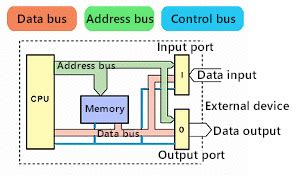





Leave a Reply